50+ Free Affiliate Marketing Tools Every Marketer Needs

Affiliate marketing isn’t just about picking a product and dropping a link. It’s about strategy, consistency, and the right tools. The truth is that most successful affiliates don’t rely on luck—they use smart tools to optimize their workflow, track performance, and drive sales.
The best part? You don’t need to spend a fortune to access these tools. Some of the most powerful resources are free (free plan) and paid options. The challenge is knowing which ones are actually useful.
Over the years, I’ve tested countless tools—some worked out well, others were just hype. This guide cuts through the noise and highlights the best free tools that every affiliate marketer should be using.
From keyword research to link tracking and content creation, these tools will help you streamline your process and increase profits.
No matter if you’re just getting started or aiming to expand, the right setup can greatly boost your success. Let’s jump in.
50+ Free Affiliate Marketing Tools You Need as an affiliate marketer
I’ve used and tested most of these tools, and they’ve played a key role in growing and optimizing an affiliate business without costing a penny.
Now, let’s go through them so you can see which ones fit your needs and how they can help.
Website & Blogging Tools
A website is the foundation of any successful affiliate marketing business. It’s where you publish content, attract visitors, and drive conversions. Without a solid platform, you’re relying on social media algorithms, which can change overnight. That’s why having your own website gives you full control over your brand and income.
The good news is that you don’t need to spend money upfront to get started. Here are some of the best free website and blogging tools for affiliate marketers.
1. WordPress.com
WordPress.com is a popular free platform for bloggers and marketers. It offers a simple, user-friendly interface that allows you to create and publish content without technical skills.
While the free plan comes with a WordPress-branded domain (e.g., yoursite.wordpress.com), it’s a great way to start if you’re on a budget. As your business grows, you can upgrade to a custom domain and premium features.
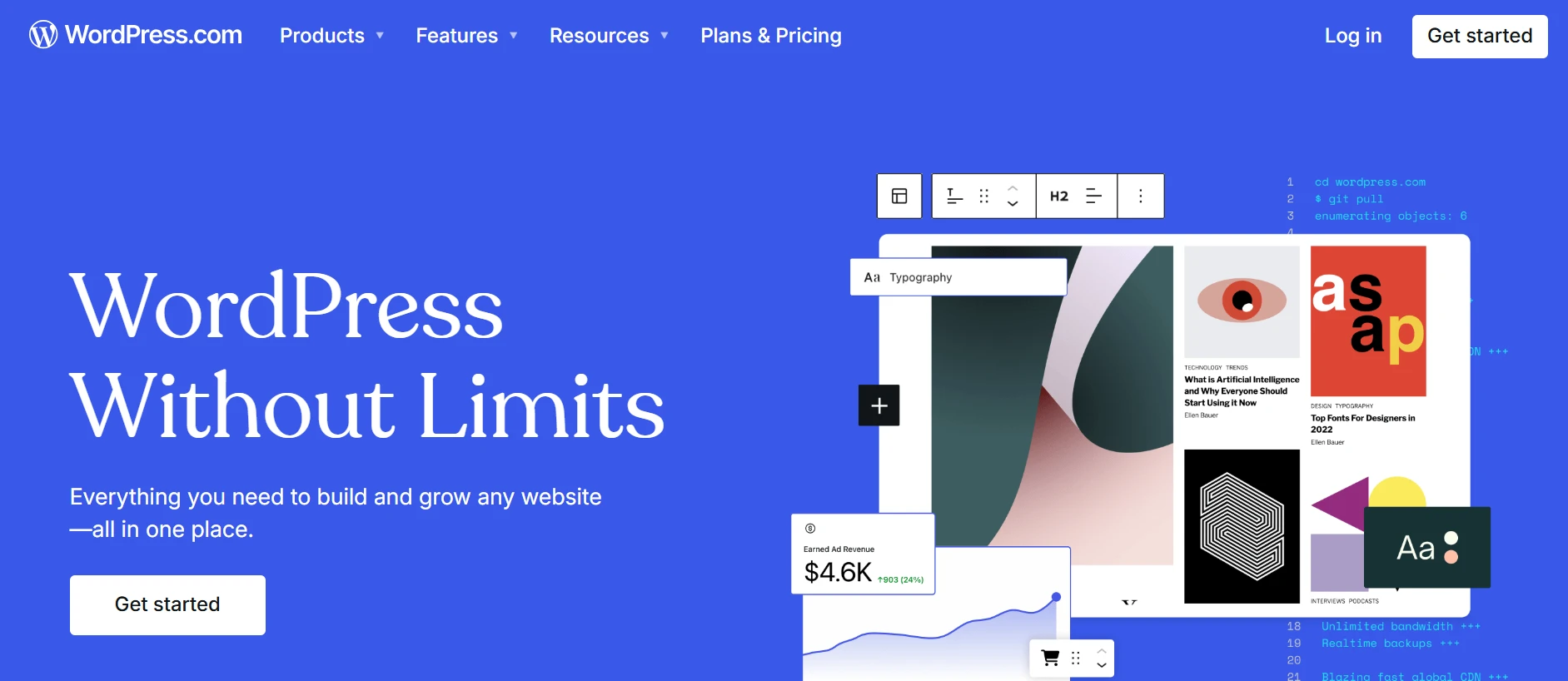
How It Helps:
- It’s easy to use, even if you’re just getting started. No coding skills are needed.
- There’s a wide selection of free themes to customize your site.
- Built-in SEO features help your content rank in search results.
What to Watch Out For:
- Limited customization on the free plan.
- Display ads unless you upgrade.
- The free plan has limited storage space.
WordPress.com’s free plan is a good choice for affiliate marketers who want to get started without spending money. You can build a simple site, customize it with free themes, and use built-in SEO features to attract visitors.
It’s not the most powerful option out there, but it’s great for testing ideas, learning the basics, and seeing what works before upgrading. If you’re on a tight budget, this is an easy way to start sharing affiliate links and growing an audience.
2. Wix (Free Plan)
Wix is a beginner-friendly website builder that allows you to create visually appealing affiliate sites without coding. Its drag-and-drop interface makes customization easy, and the free plan includes hosting and essential features to get started.
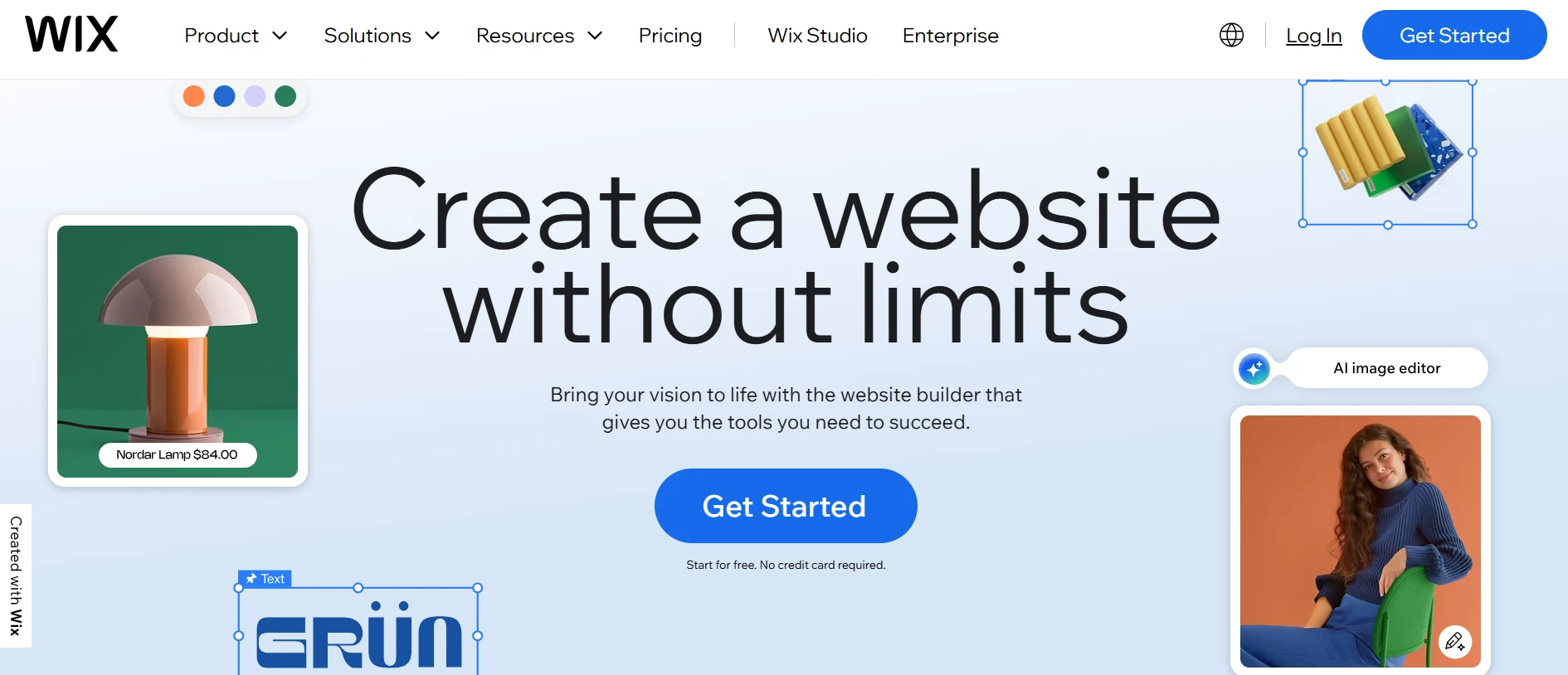
How It Helps:
- The drag-and-drop builder lets you design a professional-looking site quickly.
- Wix provides basic SEO features, email marketing, and social media integrations.
- Get access to hundreds of free templates and Wix’s secure hosting.
What to Watch Out For:
- Your site will have a Wix-branded domain (e.g., yoursite.wixsite.com).
- Advanced features like custom code, analytics, and eCommerce require a paid plan.
- Some affiliate programs may not accept Wix-hosted sites due to domain limitations.
Wix’s free plan is a nice starting point for affiliate marketers who want a simple drag-and-drop website. It’s easy to use, even with no tech skills, and comes with free templates to make your site look professional.
You won’t get a custom domain, and there are Wix ads, but it’s still a great way to test ideas and start sharing affiliate links. If you’re just getting started and want a no-cost way to build an online presence, Wix makes it easy.
3. Weebly (Free Plan)
Weebly is another user-friendly website builder designed for ease of use. It’s ideal for affiliate marketers who want a simple, no-fuss site with built-in eCommerce and blogging features.
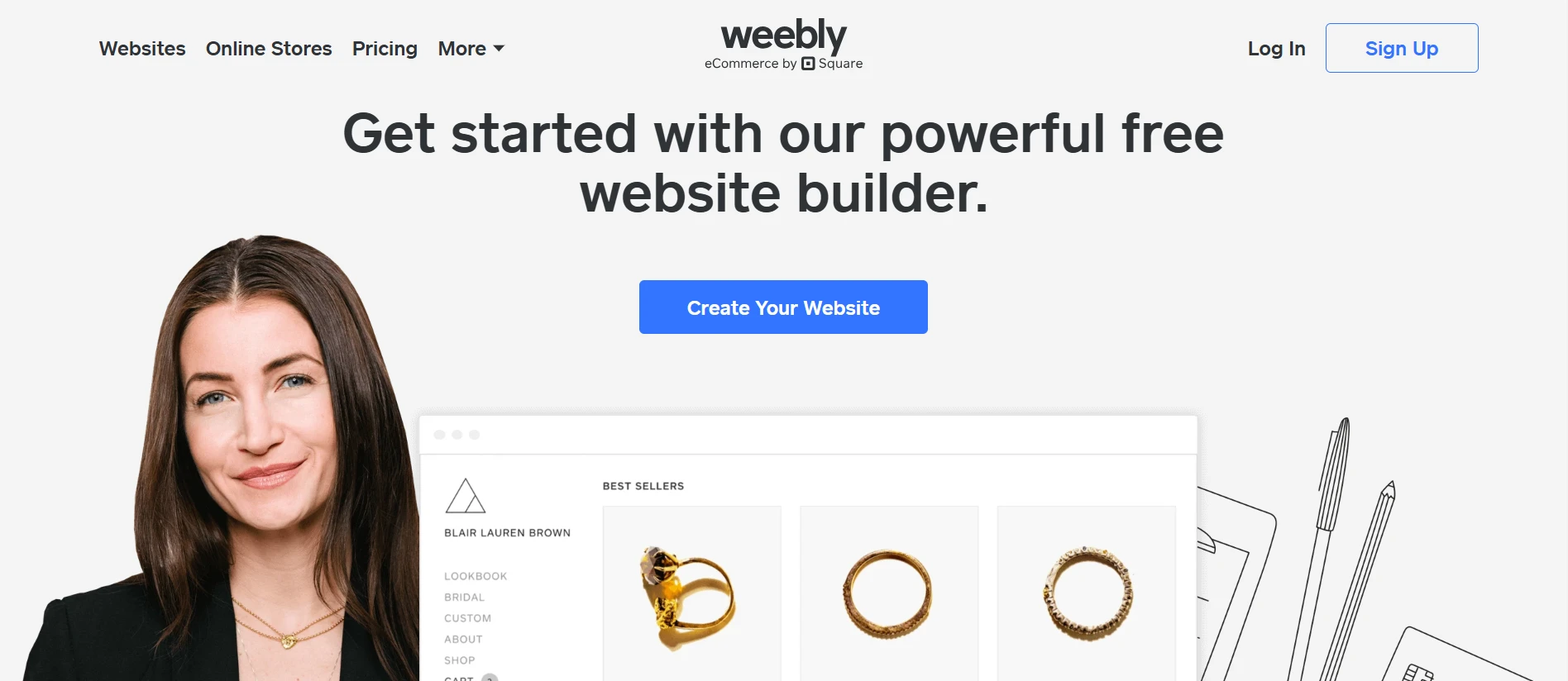
How It Helps:
- Easily create pages, add images, and publish content with no coding skills.
- Weebly provides free SEO tools and a built-in blogging platform.
- Your site is automatically hosted on Weebly’s servers, reducing setup hassles.
What to Watch Out For:
- The free plan includes a Weebly subdomain (e.g., yoursite.weebly.com).
- Customization options are restricted compared to WordPress or self-hosted sites.
- Advanced features, integrations, and domain connections require a premium upgrade.
Weebly’s free plan is great for affiliate marketers who want a simple, no-cost website. It has an easy drag-and-drop builder, so you don’t need coding skills to get started.
You’ll get free hosting and some basic SEO tools, but your site will have a Weebly subdomain and ads. Still, it’s a good way to build a site, test content, and start sharing affiliate links without spending a dime. If you need something quick and beginner-friendly, Weebly gets the job done.
4. Blogger
Blogger is a free blogging platform by Google. I actually started blogging on this platform. It’s simple, requires no hosting fees, and integrates well with Google services like AdSense.
If you want a quick and easy way to start publishing, Blogger is a solid choice. However, it lacks the flexibility and scalability of WordPress (has limited customizable features).
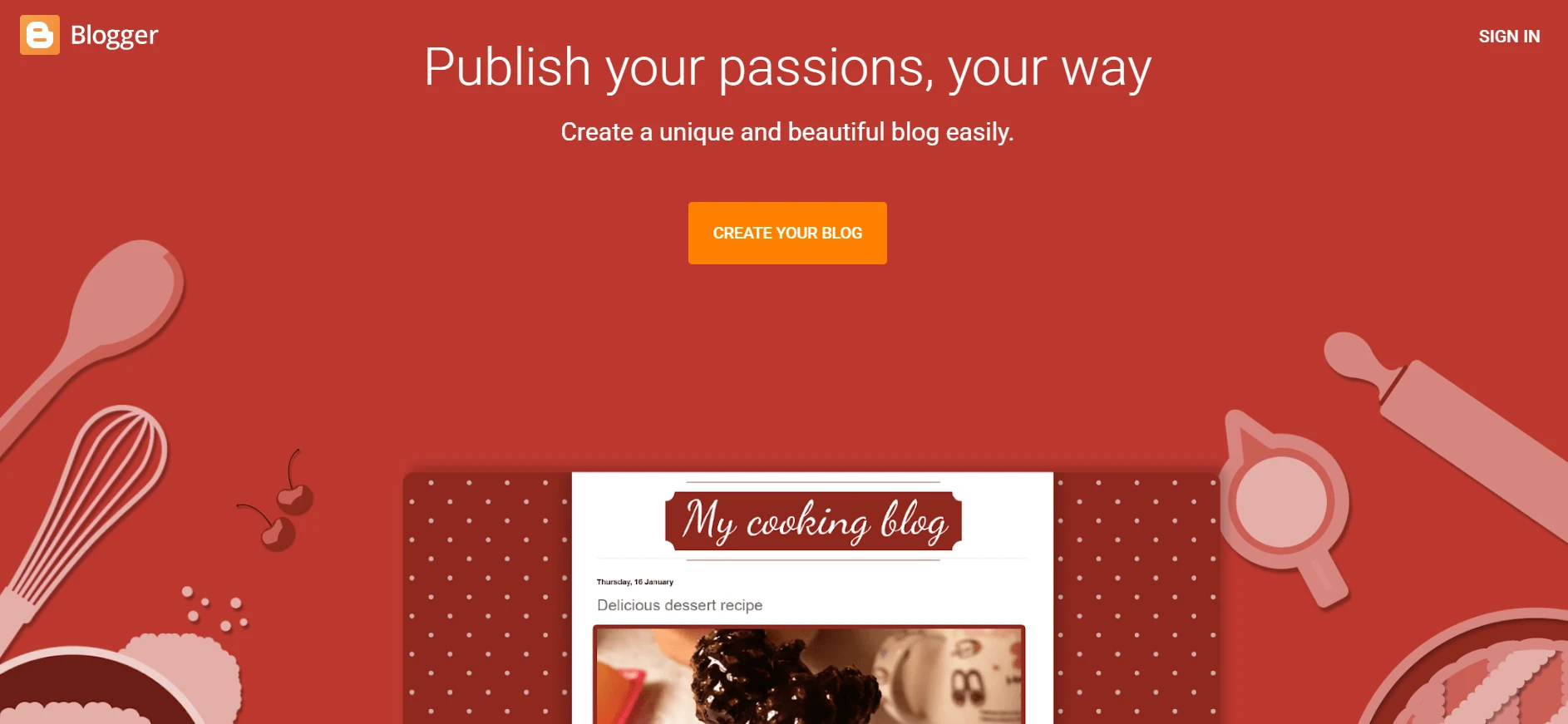
How It Helps:
- 100% free with no hidden costs
- Google-powered, meaning good uptime and security
- Easy integration with AdSense for monetization
What to Watch Out For:
- Outdated design and limited themes
- Less control over site customization
- You don’t have total control over your content (Google owns your stuff).
Blogger is a straightforward, free option for affiliate marketers who want to jump right into publishing content without any hassle. While it’s great for beginners, you might outgrow its limited features as your affiliate business grows.
It’s perfect for getting started, but if you want more customization and control, you’ll need to consider other platforms down the road. It’s definitely a good tool to explore when you’re just starting out with affiliate marketing.
5. Medium
Medium is a powerful content publishing platform that allows you to share articles with a built-in audience. Unlike traditional blogs, Medium works more like a social network, meaning your content can get discovered by a wider audience.
However, you don’t own the platform, so you have less control over your content and monetization.
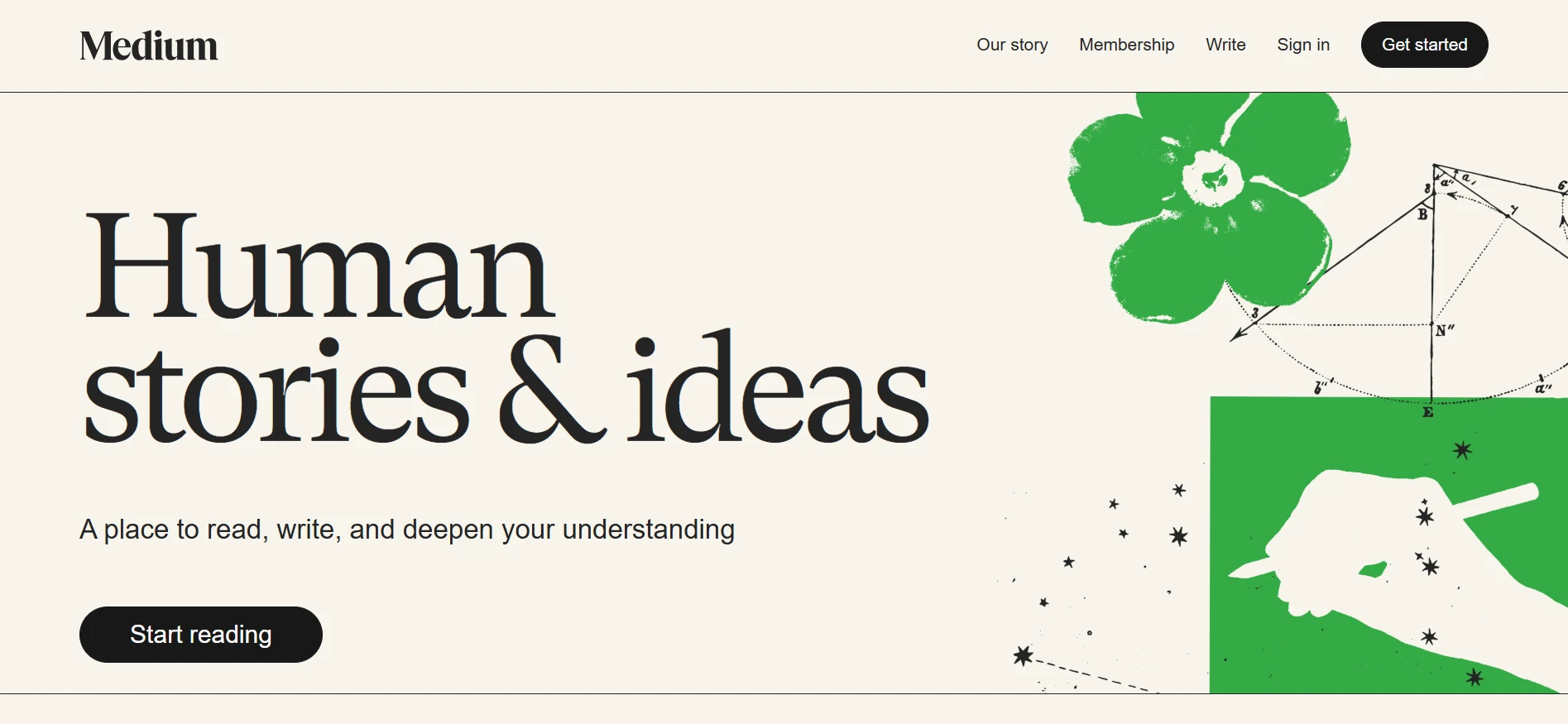
How It Helps:
- Instant audience exposure
- No need for hosting or technical setup
- Great for thought leadership and storytelling
What to Watch Out For:
- Limited monetization options
- No full ownership of content
Medium is a great platform for affiliate marketers who want to focus on writing without worrying about the technical side of things. It’s easy to use, has a built-in audience, and can help you get started quickly.
However, it’s not the best choice if you want full control over your content or want to build a personalized brand. Still, if you want to write and share your ideas with a wider audience right away, Medium is worth considering.
6. Ghost (Basic Plan)
Ghost is a blogging platform designed for writers and publishers. It offers a clean, minimalist interface focused on content creation.
The free plan (via self-hosting) allows full customization, making it a good alternative to WordPress if you prefer a lightweight and modern CMS.
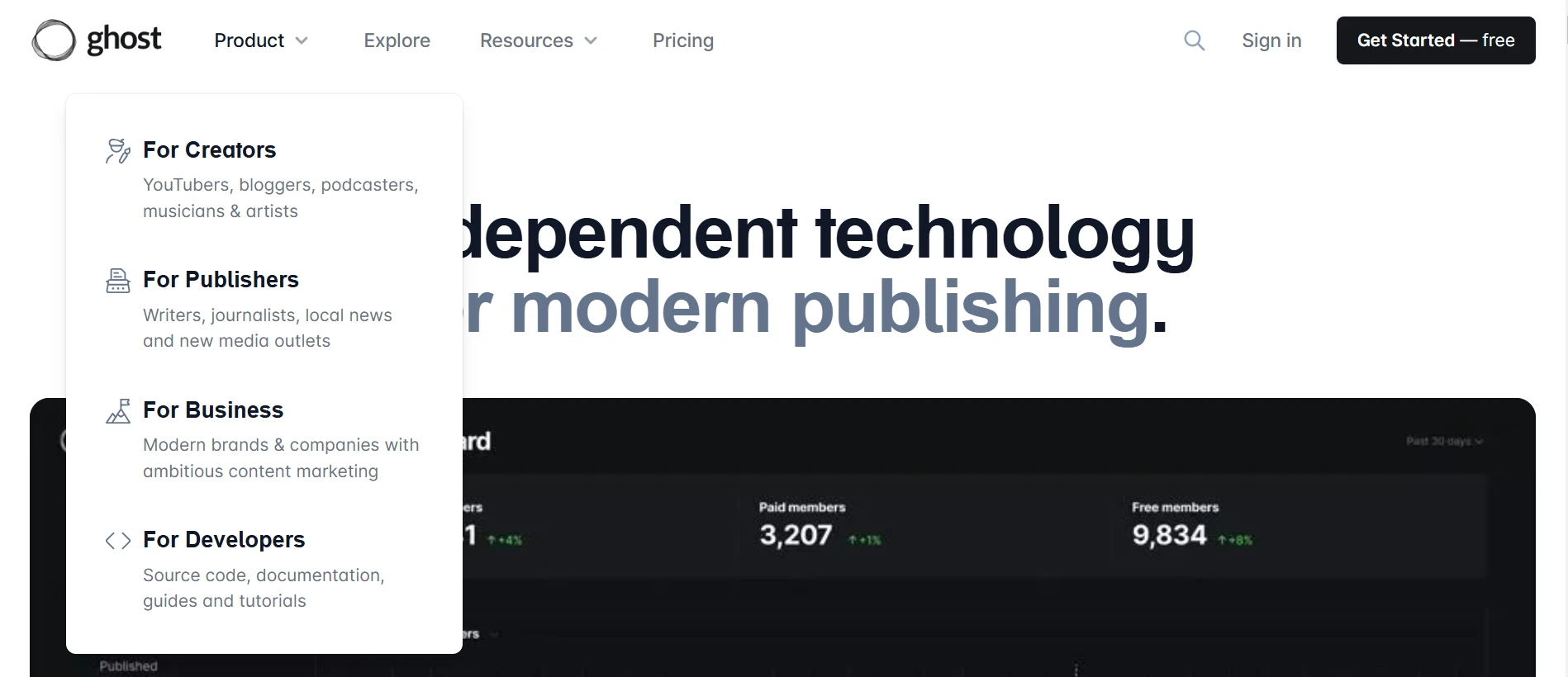
How It Helps:
- Fast and SEO-friendly
- Open-source with self-hosting options
- No unnecessary bloatware
What to Watch Out For:
- Requires self-hosting for the free version
- The learning curve for beginners
Ghost’s Basic Plan is a solid option for affiliate marketers who want a straightforward, no-fuss platform to publish content. It’s user-friendly, offers decent customization options, and focuses heavily on blogging.
However, it’s a bit more limited compared to platforms like WordPress in terms of features, and it doesn’t offer a free version like some others. If you’re serious about blogging and growing a brand without distractions, Ghost can be a great choice, especially if you don’t mind the minimalism.
Your website is your digital home. It’s where your content lives and where your audience engages with your recommendations. Whether you choose WordPress, Blogger, Medium, Wix, Weebly, Ghost, or any other available options, the key is to start publishing valuable content.
Free options are great for beginners, but as you grow, consider upgrading to a custom domain and more advanced features. The sooner you establish your online presence, the sooner you can start building a long-term, profitable affiliate business.
SEO & Keyword Research Tools
If you want to make money with affiliate marketing, you need traffic. But not just any traffic—targeted visitors who are actively searching for solutions. That’s where SEO (Search Engine Optimization) comes in. By optimizing your content for search engines, you can attract consistent, high-quality traffic without paying for ads.
Keyword research is the backbone of SEO. It helps you understand what people are searching for and how competitive those keywords are.
The right tools make this process easier, ensuring you create content that ranks and drives conversions. Here are the best free SEO and keyword research tools every affiliate marketer should use.
7. Google Keyword Planner
Google Keyword Planner is a free tool designed for advertisers, but it’s incredibly useful for affiliate marketers. It shows keyword search volume, competition levels, and related keywords, helping you find the best topics for your niche.
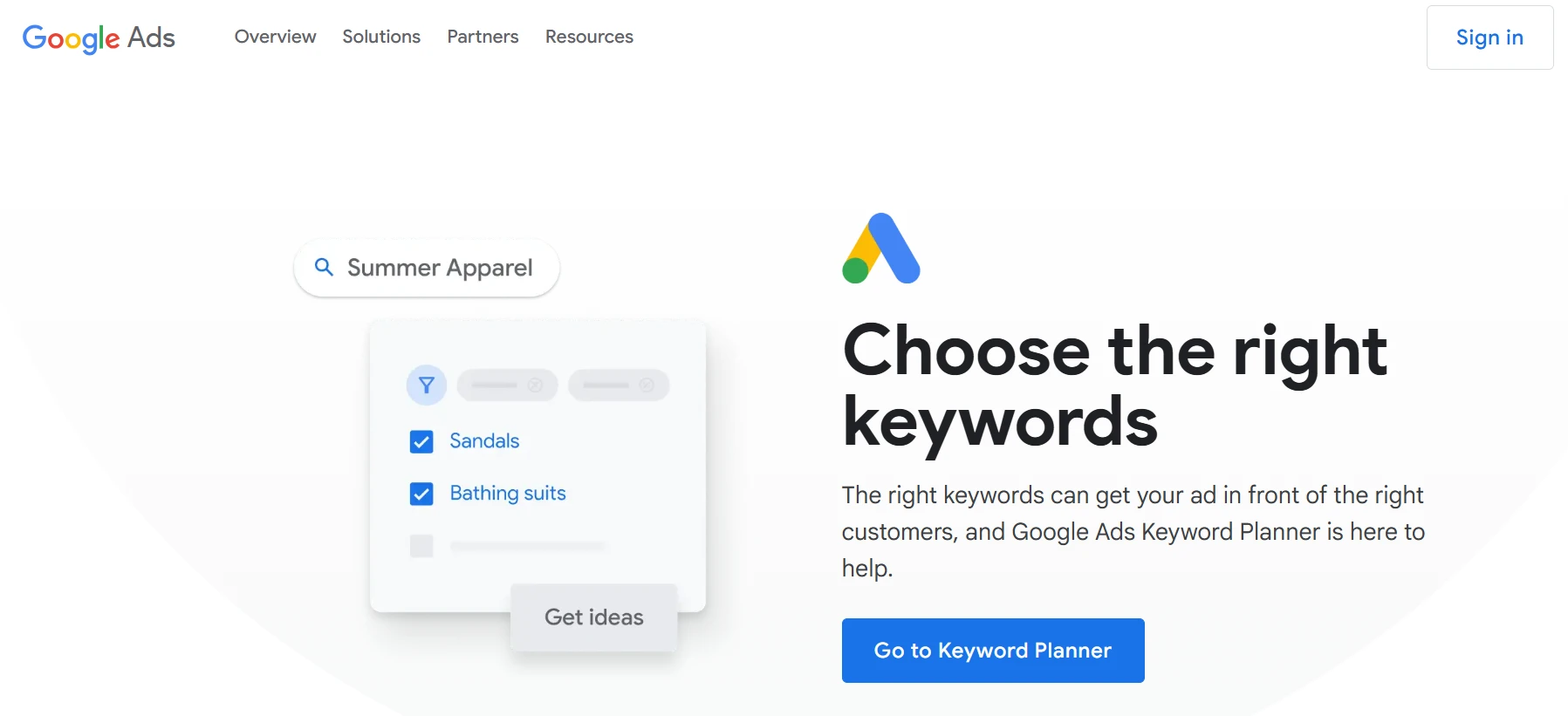
How It Helps:
- Direct data from Google, meaning reliable insights
- Shows search volume trends over time
- Helps uncover long-tail keywords
What to Watch Out For:
- Doesn’t show exact search volumes—only ranges
- Limited keyword suggestions compared to paid tools
8. Ubersuggest
Ubersuggest is a beginner-friendly SEO tool that provides keyword data, content ideas, and backlink analysis. It’s a great all-in-one solution for affiliate marketers who want to improve their rankings without paying for expensive software.
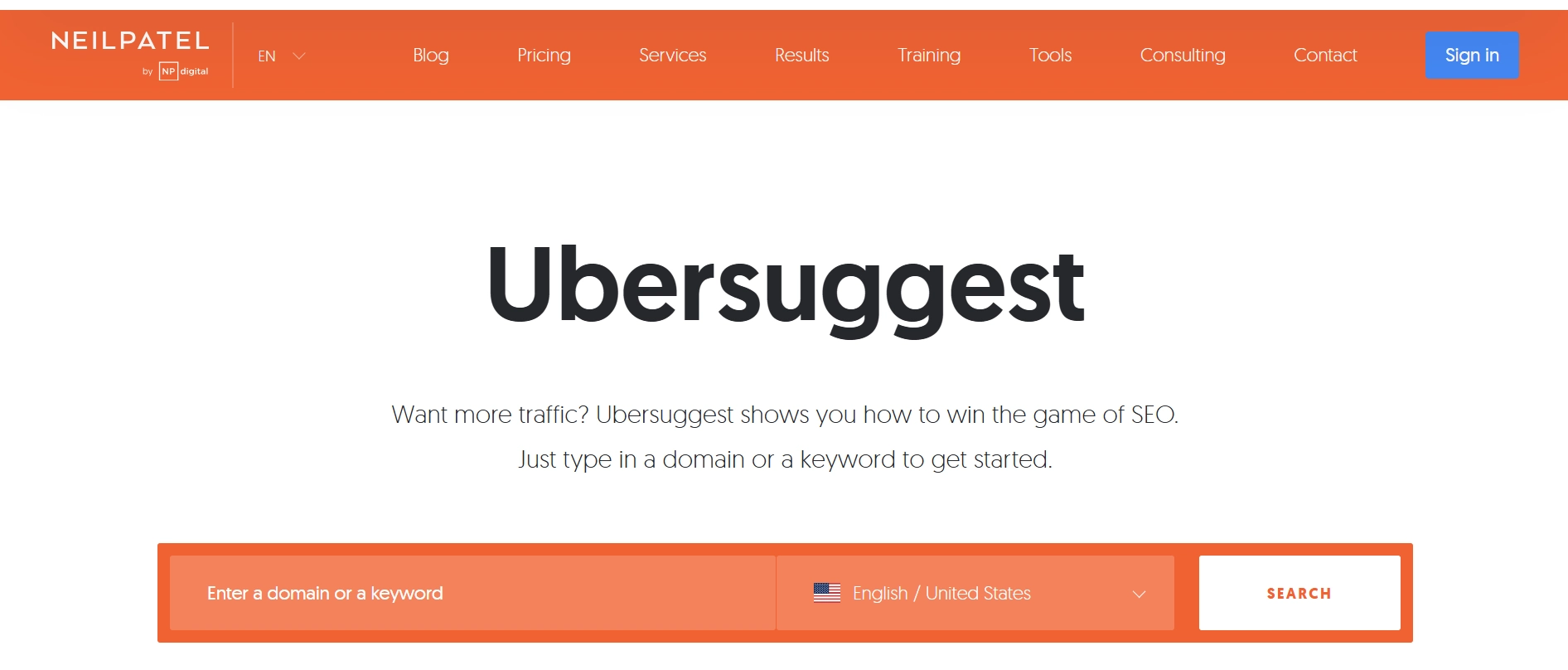
Why Use It?
- Free access to keyword suggestions and SEO difficulty scores
- Competitive analysis to see what’s working for others
- Content ideas based on top-ranking pages
What to Watch Out For:
- The free version has limited daily searches (up to 3daily searches)
- Data accuracy isn’t as precise as premium tools
9. AnswerThePublic
This is my favorite one. Sometimes, ranking on Google isn’t just about keywords—it’s about answering questions. AnswerThePublic generates question-based keyword ideas from real user searches. This is perfect for creating content that directly addresses what people want to know.
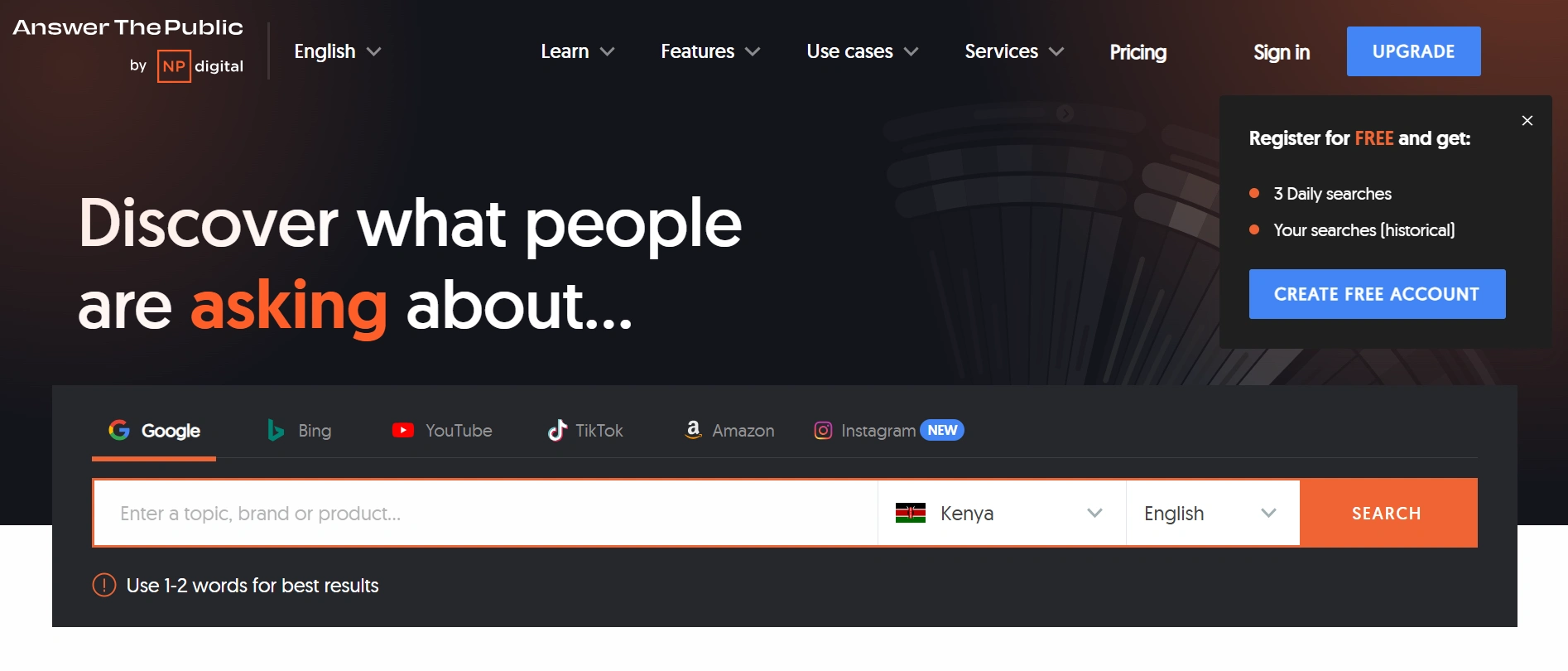
Why Use It?
- Provides hundreds of content ideas in seconds
- It helps you create more engaging, helpful articles
- Great for FAQ sections and long-form blog posts
What to Watch Out For:
- Limited free searches per day (3 daily searches)
- No SEO difficulty or search volume data
10. KWFinder (Limited Free Plan)
KWFinder specializes in finding low-competition keywords. If you’re just starting out, targeting easy-to-rank keywords can help you gain traction faster. The free version provides limited searches, but it’s still a powerful tool. I personally use this tool when searching for low-competitive keywords.
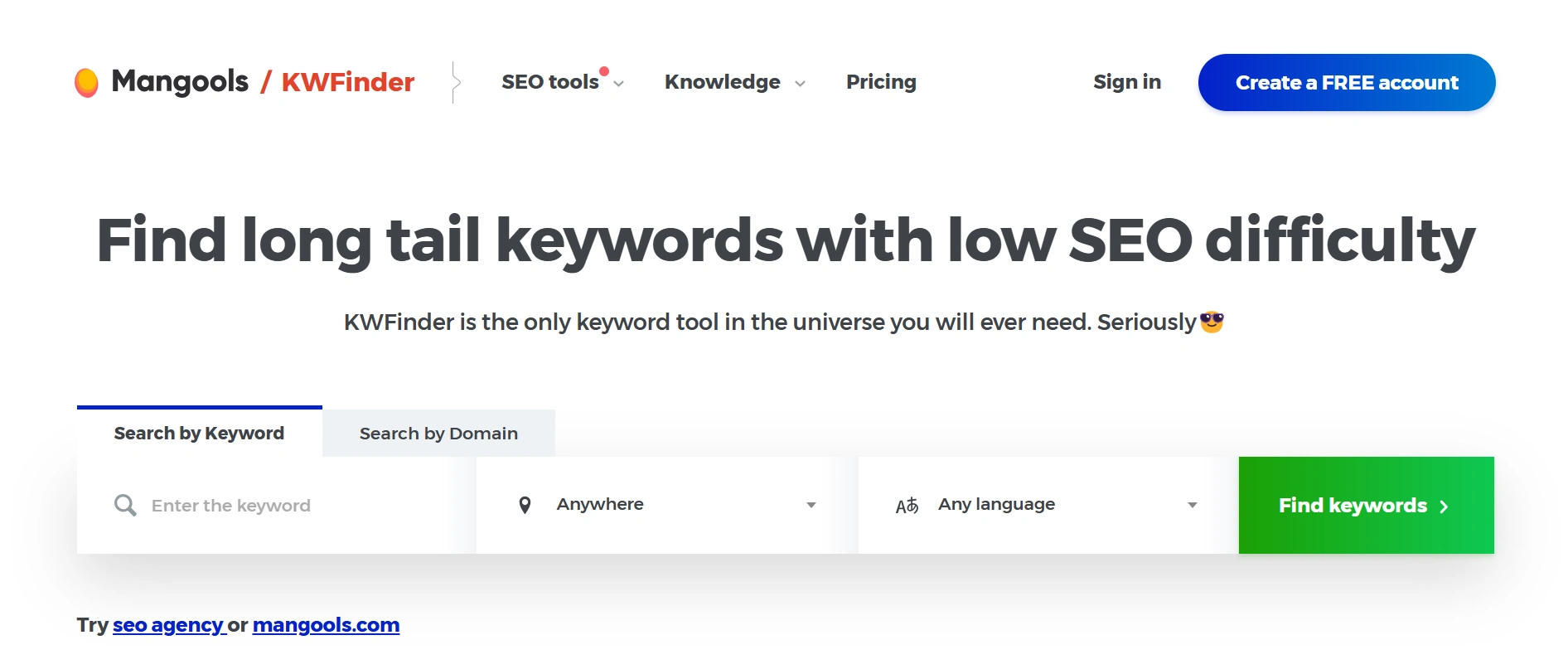
Why Use It?
- Helps find low-competition, high-traffic keywords
- Simple and easy-to-understand interface
- Offers keyword difficulty scores
What to Watch Out For:
- Only a few free searches per day
- Requires an account to access data
11. Google Search Console
Google Search Console is essential for tracking your website’s performance in Google Search. It shows which keywords bring in traffic, how your site ranks, and any technical SEO issues that need fixing.
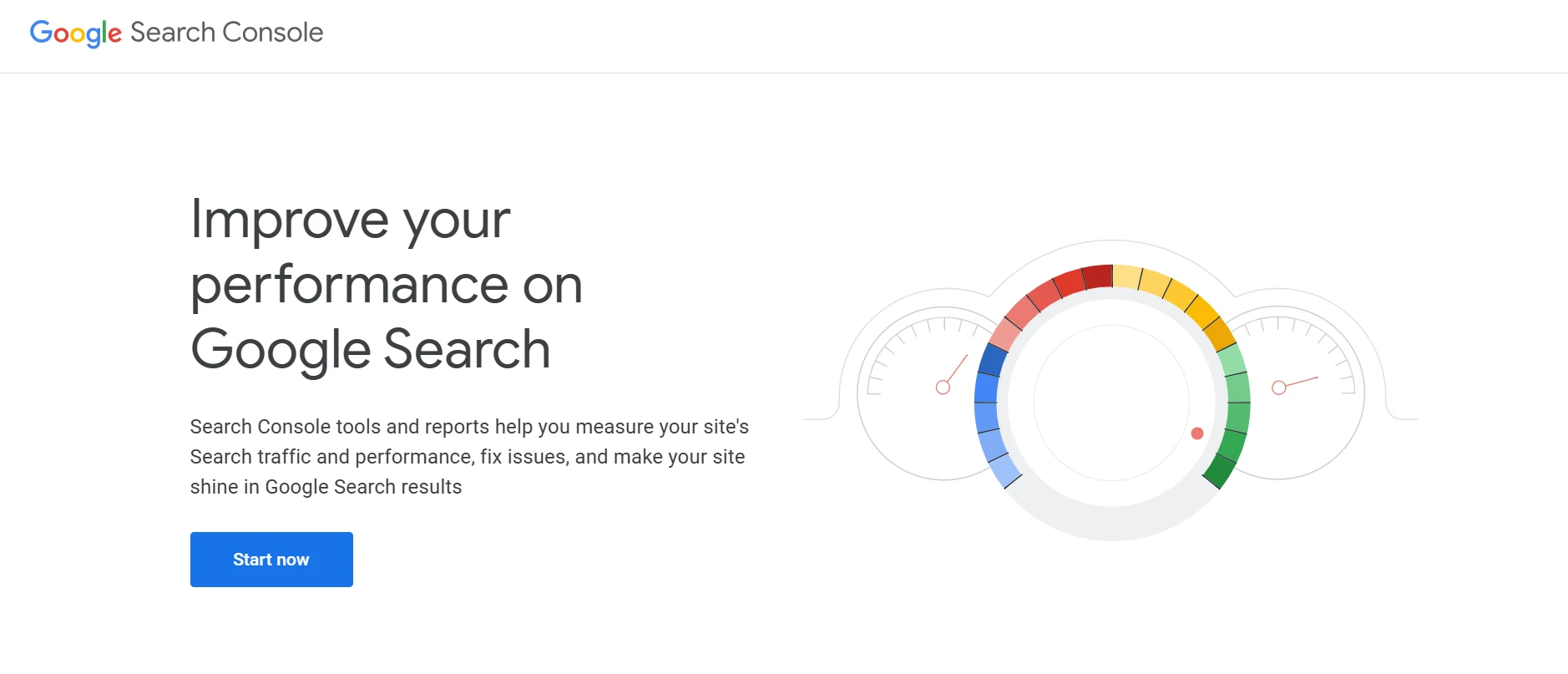
Why Use It?
- Direct insights from Google on your website’s rankings
- Helps find pages that need optimization
- Alerts you to indexing and technical SEO issues
What to Watch Out For:
- Limited keyword research capabilities
- Requires some technical knowledge to fully utilize
12. Rank Math (Free Plan)
Rank Math is one of the best free SEO plugins for WordPress. It helps you optimize on-page SEO, analyze content, and improve rankings—all within your website’s dashboard. I use rank math and I highly recommend this tool.
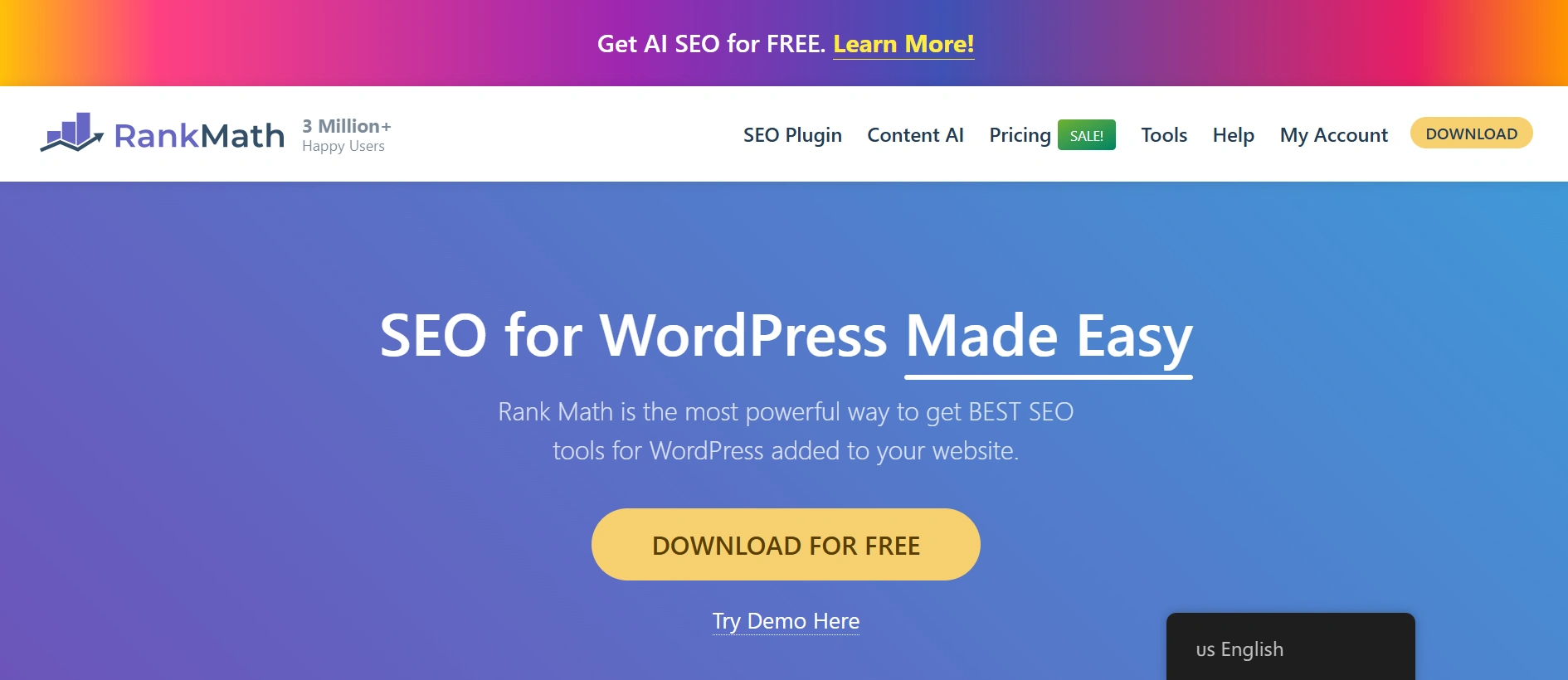
Why Use It?
- User-friendly and beginner-friendly SEO optimization
- Helps with meta tags, schema, and keyword optimization
- Free version offers advanced features usually found in paid tools
What to Watch Out For:
- Only works for WordPress sites
- Requires setup and configuration for best results
SEO isn’t optional—it’s a must if you want long-term success in affiliate marketing. The right tools help you find profitable keywords, optimize your content, and track your progress.
Whether you’re using Google Keyword Planner for research, AnswerThePublic for content ideas, or Rank Math for on-page optimization, these free tools can give you a competitive edge. Start using them today, and over time, your rankings—and earnings—will grow.
Content Creation & Writing Tools
Affiliate marketing is all about content. Remember content is king. I will always insist on creating quality content that targets users’ intent and solving their problems.
Whether it’s blog posts, reviews, email sequences, or social media captions, your words need to engage, inform, and persuade. But sometimes, writing well takes time. Even experienced marketers rely on tools to improve clarity, fix grammar, and optimize for SEO.
The right content creation tools help you structure your content well, write faster, avoid common mistakes, and make your content more readable. They also enhance your visuals, which is crucial for keeping readers engaged. Below are some of the best free tools that every affiliate marketer should have in their arsenal.
13. Grammarly (Free Version) – Your Personal Writing Assistant
Grammarly is one of the most widely used tools for catching grammar mistakes, typos, and awkward phrasing. The free version checks for basic grammar, punctuation, and spelling errors. It also suggests ways to make your writing clearer and more professional.
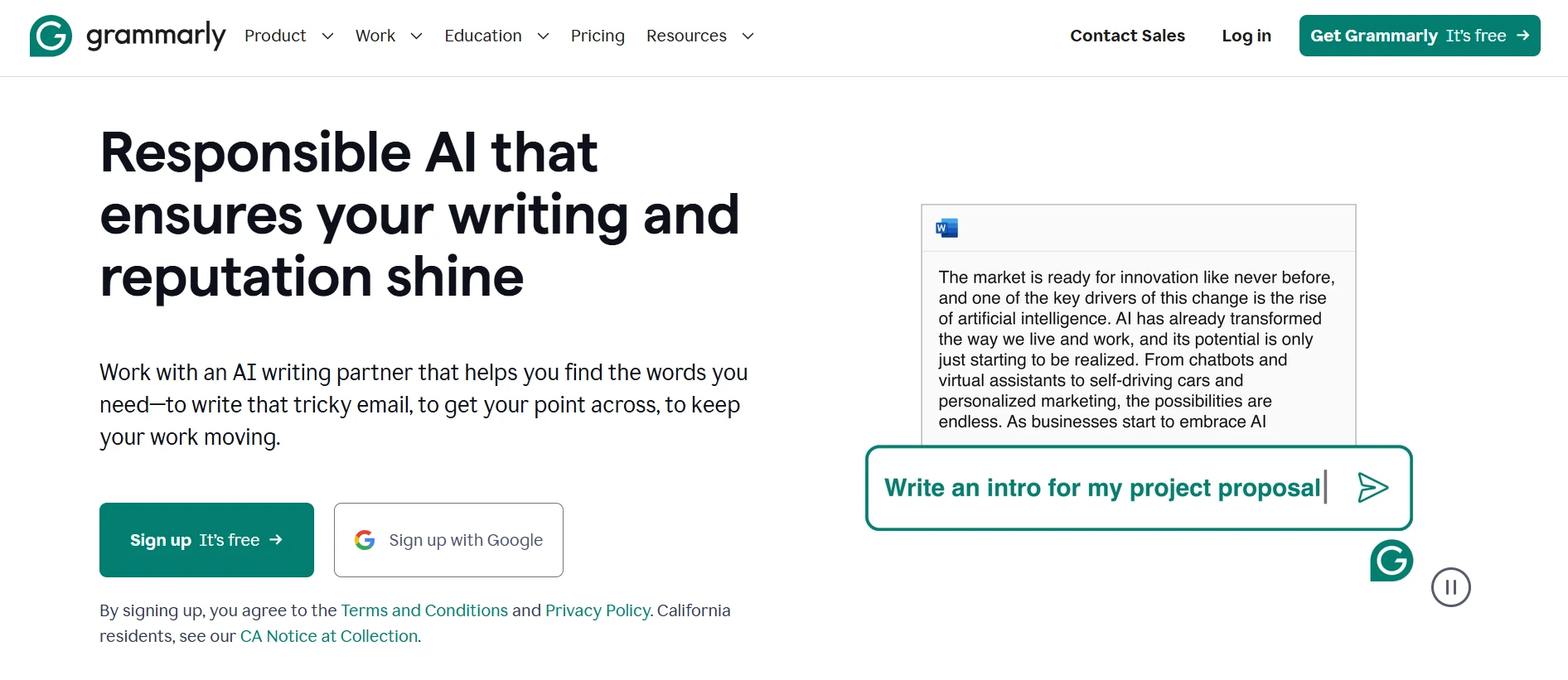
Why Use It?
- Automatically highlights grammar and spelling mistakes in real-time.
- Suggests better word choices for clarity and conciseness.
- Works as a browser extension, desktop app, and inside Google Docs.
What to Watch Out For:
- The free version lacks advanced features like tone and engagement suggestions.
- Sometimes, it misinterprets niche-specific terms and names.
If you write a lot of content just like me, Grammarly is a must-have for keeping your writing polished and error-free.
14. WriteBlogger – AI-Powered Blog Writing Help
Coming up with fresh content ideas can be tough. WriteBlogger is designed to help bloggers and writers generate ideas, structure their articles, and improve readability.
It’s an AI-powered writing assistant that provides blog post templates, topic ideas, and content suggestions. I have used it in some of my writing projects and I would recommend it.

Why Use It?
- Provides ready-to-use blog structures and templates.
- Generates ideas when you’re stuck in a creative block.
- Helps improve overall readability with AI-powered suggestions.
What to Watch Out For:
- AI-generated content still needs some human touch to sound natural.
- The free version has limited word count and features.
WriteBlogger is great for beginners who need help with structuring and brainstorming content.
15. SEOWriting.ai – Optimized Content for Higher Rankings
This is also one of the best article and blog writing tools. As we all know, writing engaging content isn’t enough—you need to optimize it for search engines for visibility. SEOWriting.ai analyzes top-ranking content and helps structure your posts to improve search visibility.
The best part about this tool is that it has a bulk generation option, meaning you can actually generate hundreds of articles at once within a short time. I have used it and I would also recommend it.

Why Use It?
- Suggests keyword placement for better SEO.
- Analyzes readability and structure based on competing articles.
- Helps maintain a balance between user-friendly and SEO-focused writing.
- You can generate articles in bulk within a shorter time.
What to Watch Out For:
- AI-generated text often needs revision to match your brand’s tone.
- The free version has a limit on word count and keyword suggestions.
- The free version has a limited number of generations (up to 5 articles per month with 10,000-word counts)
If you want to create content that ranks higher on Google, SEOWriting.ai can give you a strong head start.
16. Hemingway Editor – Make Your Writing Clearer
Hemingway Editor is perfect for writers who struggle with long, complex sentences. It highlights wordy phrases, passive voice, and unnecessary adverbs, making your content more direct and engaging.
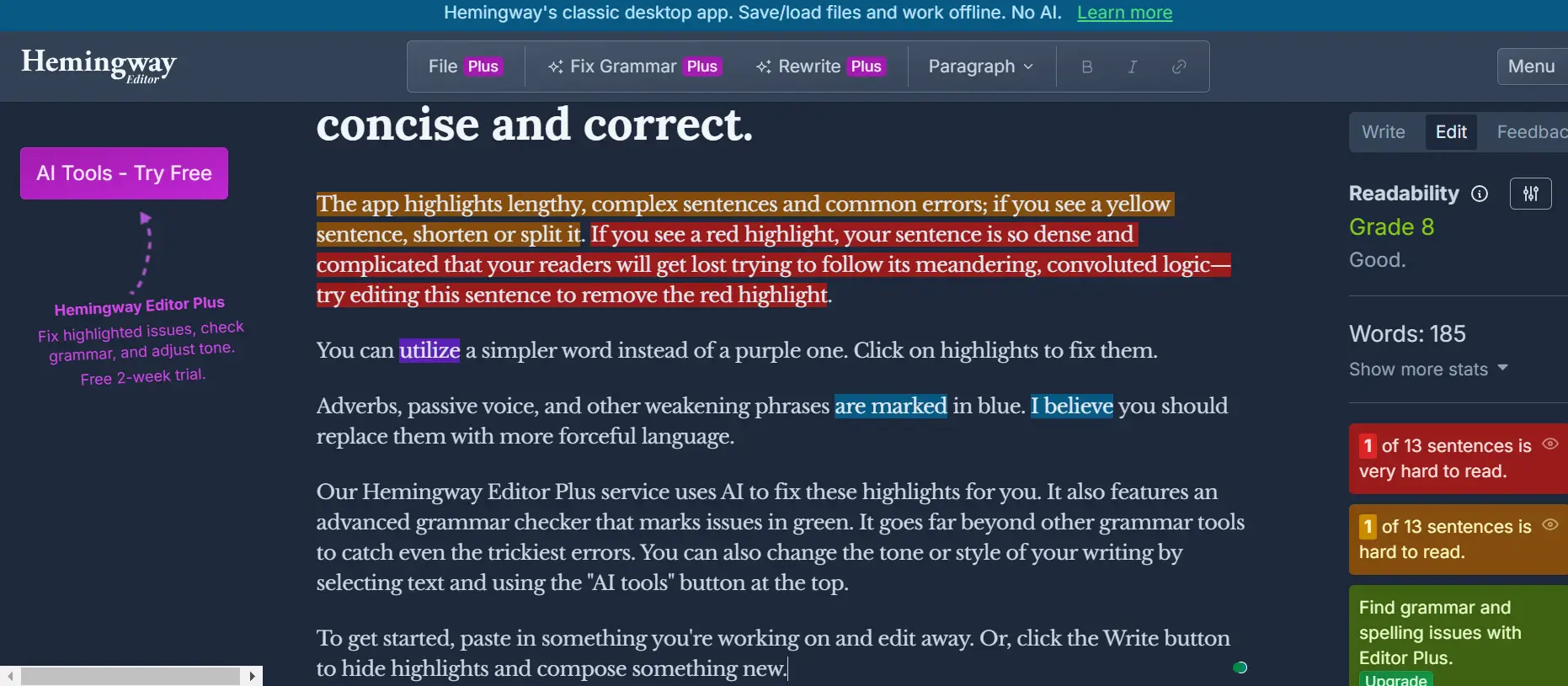
Why Use It?
- Highlights difficult-to-read sentences and suggests ways to simplify them.
- Points out excessive adverbs that weaken your writing.
- Assigns a readability score to help you improve clarity.
What to Watch Out For:
- It doesn’t catch grammar mistakes like Grammarly does.
- Sometimes, it’s too strict—natural writing often includes some complexity.
If your writing feels too complicated, Hemingway Editor helps make it more reader-friendly.
17. Google Docs – Free and Flexible Writing Platform
Google Docs is one of the best free writing tools available. I guess most writers use this tool and they love it. It’s cloud-based, meaning you can access your work from any device, and it allows real-time collaboration. The good part? you can actually write articles and share them with your readers using the share option.
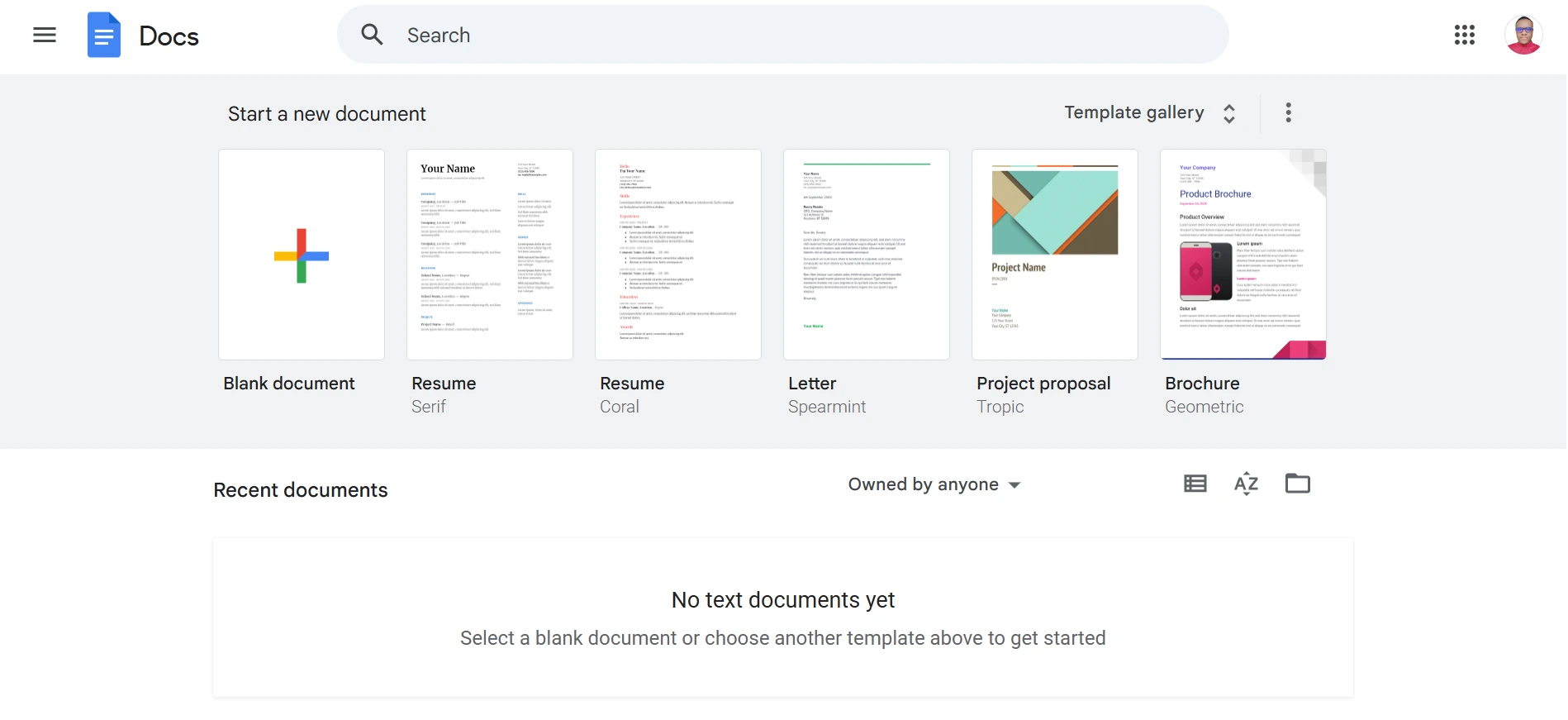
Why Use It?
- Auto-saves your work, preventing data loss.
- Allows multiple people to edit and comment on the same document.
- Supports add-ons like Grammarly and SEO tools.
What to Watch Out For:
- Copying text from Google Docs to WordPress sometimes messes up formatting.
- You need a Google account to use it.
For content creators working in teams or needing cloud storage, Google Docs is a reliable and essential tool.
18. Canva (Free Plan) – Create Stunning Visuals with Ease
Strong visuals can make or break your content. Canva is a beginner-friendly design tool that lets you create high-quality graphics, blog banners, and social media images without needing graphic design skills. I use it to create custom blog images and infographic visuals for my LinkedIn posts
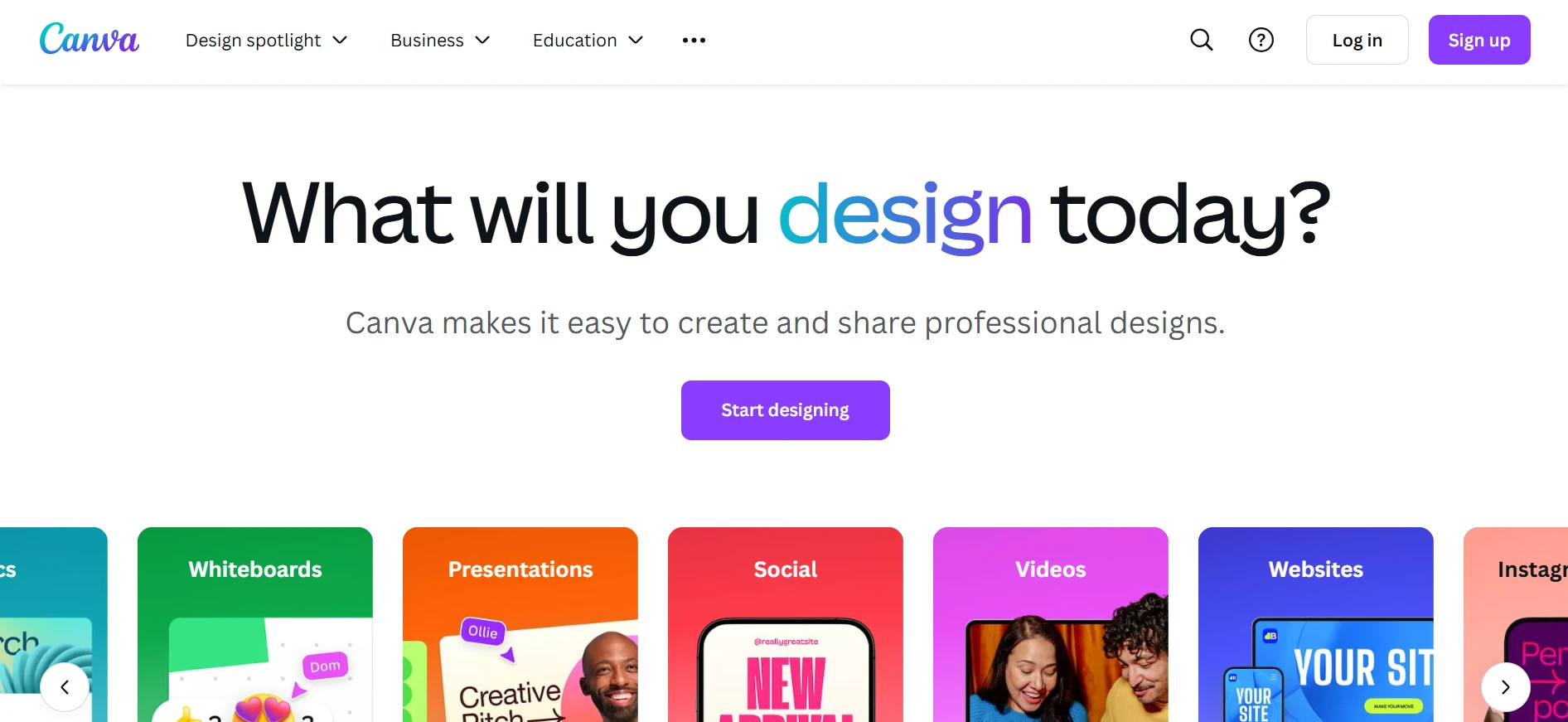
Why Use It?
- Offers thousands of free templates for social media, blogs, and ads.
- Simple drag-and-drop interface makes designing easy.
- Free access to many stock photos, icons, and fonts.
What to Watch Out For:
- Free plan has limited premium templates and elements.
- Some advanced features require a paid subscription.
Whether you need a blog post image, a YouTube thumbnail, or an Instagram story, Canva makes it easy.
19. Pixabay / Unsplash – Free Stock Photos for Your Content
High-quality images improve engagement, but buying stock photos can be expensive. Pixabay and Unsplash offer thousands of free, high-resolution images for commercial use. I initially used it before moving to Canva. It’s also a great choice, especially for high-quality images.
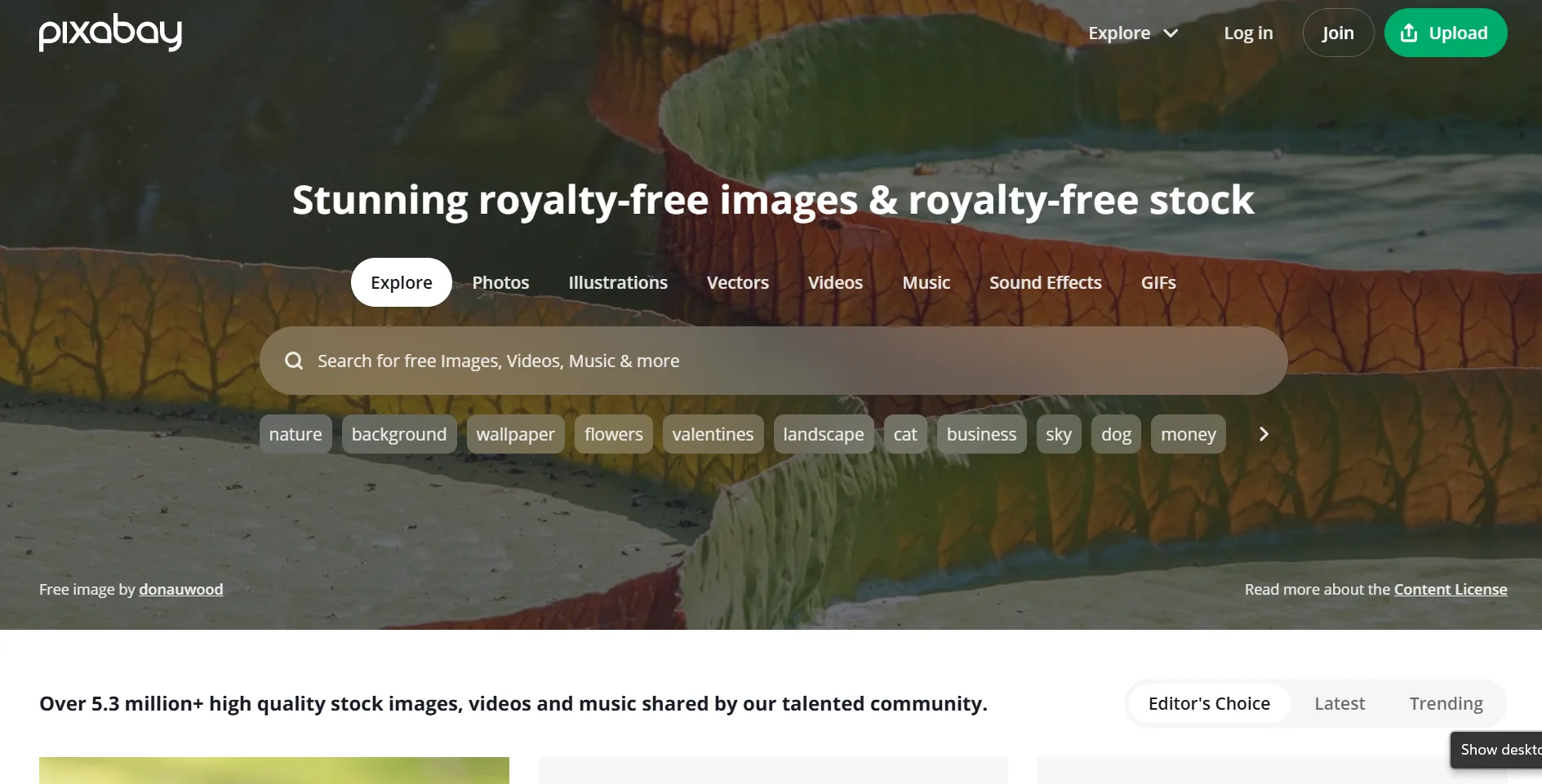
Why Use It?
- Provides professional-grade images without any cost.
- No attribution required, so you can use images freely.
- Covers a wide range of niches, from business to lifestyle.
What to Watch Out For:
- Many popular images are overused, making your content look generic.
- Lacks customization compared to paid stock photo sites.
For eye-catching visuals without breaking the bank, Pexels and Unsplash are great resources.
20. Quillbot – AI-Powered Paraphrasing and Rewriting
Sometimes, you need to reword sentences for better clarity or avoid sounding repetitive. Quillbot helps by paraphrasing text while keeping the original meaning intact. Quillbot helps me summarize my articles when I want to post them on Linkedin.
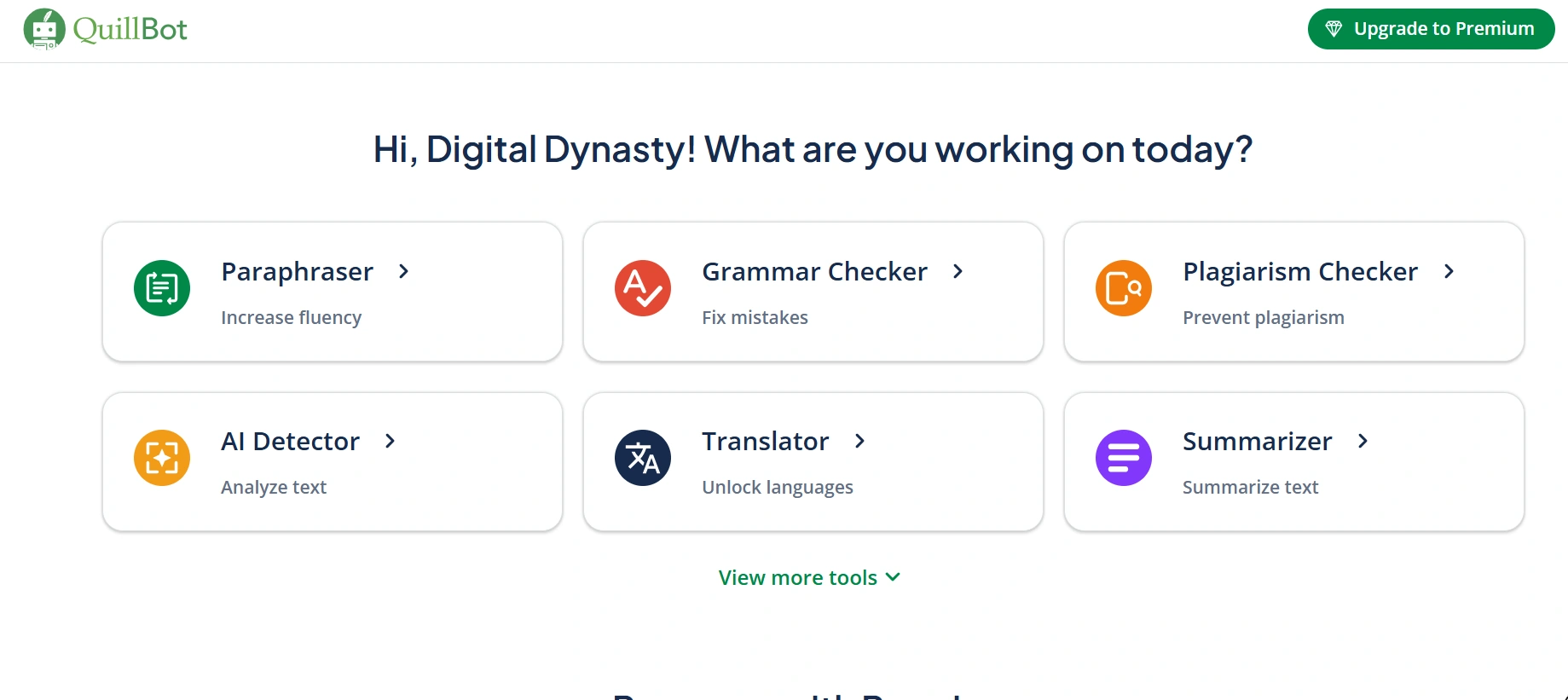
Why Use It?:
- Helps rewrite sentences to make them clearer and more engaging.
- Avoids using repetitive phrasing throughout your content.
- Supports multiple tones, including formal, casual, and creative.
What to Watch Out For:
- Free version limits the number of words you can rewrite at once.
- AI-generated rewrites still need human review to sound natural.
If you struggle with wording or want to refine your writing, Quillbot is a useful tool.
Content is the backbone of affiliate marketing. Whether you’re writing blog posts, crafting email sequences, or creating social media captions, the right tools are very essential. Grammarly and Hemingway Editor help polish your writing, while SEOWriting.ai and WriteBlogger ensures your content ranks well. Canva, Pexels, and Unsplash handle the visual side, making your posts more engaging.
If you want to write faster, optimize better, and design more effectively—all without spending money—these free tools will help you step up your affiliate marketing game.
Email Marketing Tools
Affiliate marketing isn’t just about publishing content and hoping for clicks. Email marketing is one of the most powerful ways to build relationships, nurture leads, and drive consistent sales. With the right email marketing tool, you can automate follow-ups, segment your audience, and send targeted offers that convert.
Many premium email marketing platforms charge high fees, but plenty of free options offer solid features for beginners. Below are some of the best free tools that can help you grow and monetize your email list.
21. Mailchimp (Free Plan) – Beginner-Friendly Email Marketing
Mailchimp is one of the most popular email marketing platforms, known for its easy-to-use interface and automation features. The free plan allows you to manage up to 500 subscribers and send 2,500 emails per month.
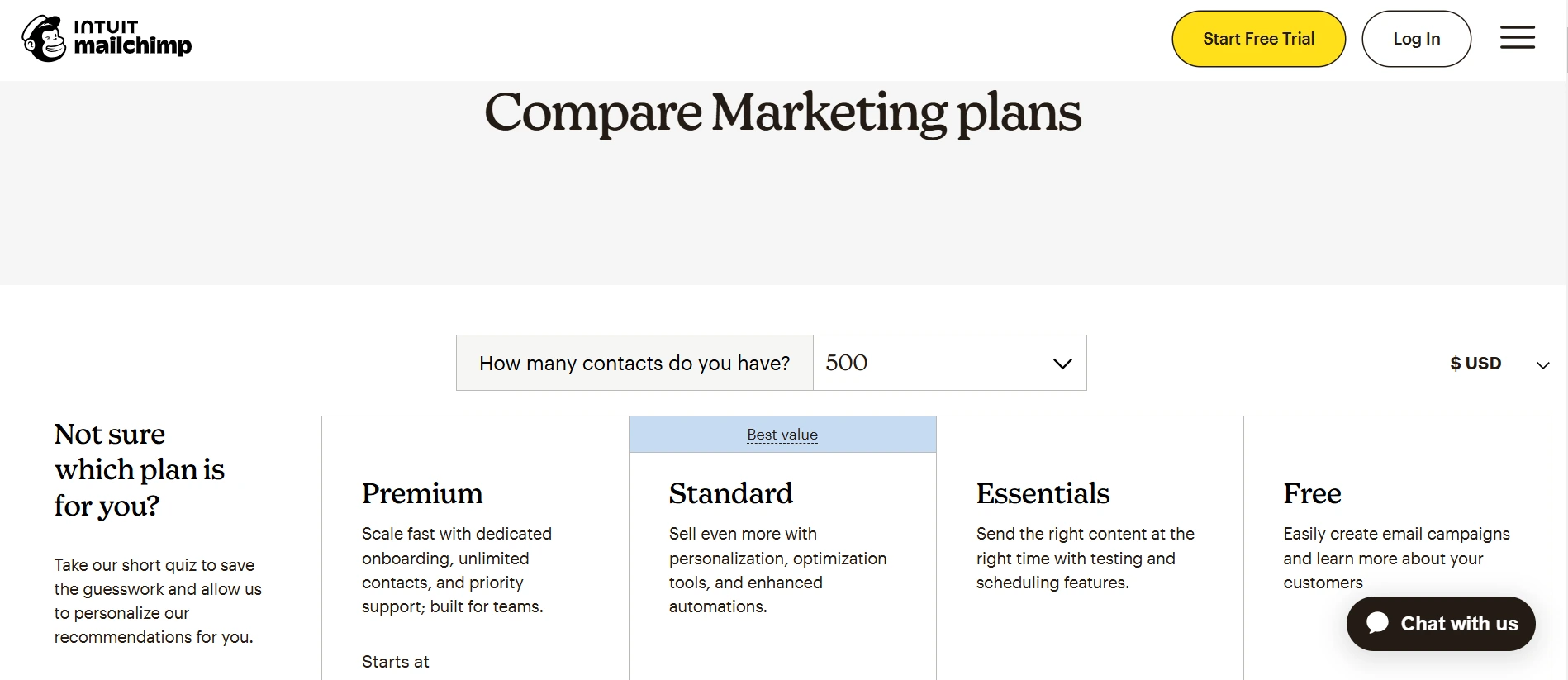
How It Helps:
- Drag-and-drop email builder makes creating newsletters simple.
- Basic automation helps with welcome emails, follow-ups, and abandoned cart reminders.
- Offers audience segmentation, so you can send targeted emails based on behavior.
- Integrates with many platforms like Shopify, WordPress, and social media.
What to Watch Out For:
- Free plan includes Mailchimp branding in emails.
- Limited automation compared to paid plans.
- Once you hit the subscriber limit, costs increase quickly.
Mailchimp is a great choice if you’re just starting with email marketing and need a simple, beginner-friendly tool.
22. MailerLite (Free Plan) – Affordable and Feature-Packed
MailerLite is a strong alternative to Mailchimp, offering more flexibility with its free plan. You get 1,000 subscribers and can send up to 12,000 emails per month without spending a coin. Personally, I would choose Mailchimp over MailerLite. The reason? MailerLite requires manual approval for your free plan.
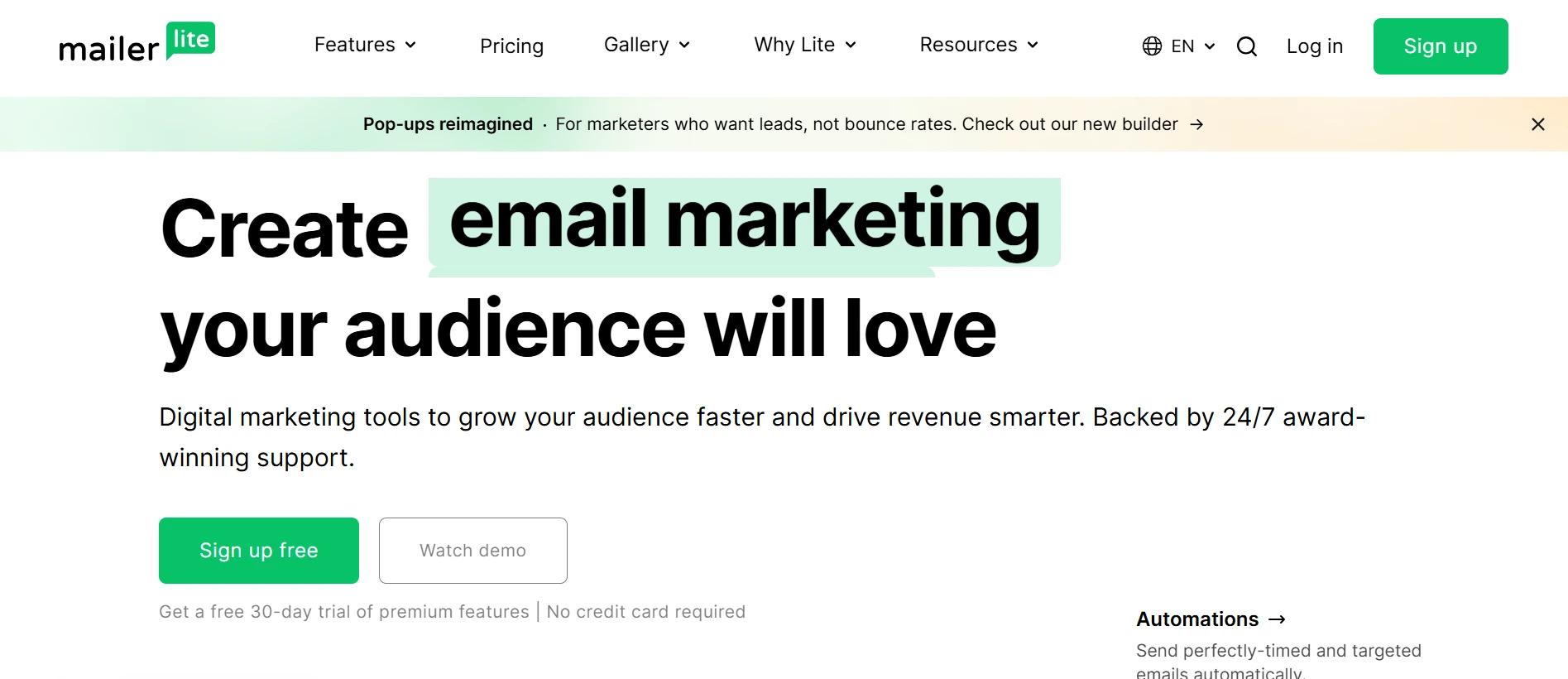
How It Helps:
- Drag-and-drop email editor makes designing emails easy.
- Advanced automation for creating drip campaigns and segmented email flows.
- Built-in landing pages and pop-ups to help grow your list.
- Better email deliverability compared to some free platforms.
What to Watch Out For:
- Free plan requires manual account approval, which can take time.
- Some features, like A/B testing and advanced analytics, are locked behind paid plans.
If you want a powerful email marketing tool without breaking the bank, MailerLite offers solid features at no cost.
23. Benchmark Email – Simple Yet Effective
Benchmark Email is a lesser-known email marketing tool but offers a decent free plan with a clean, user-friendly interface. You can send up to 3,500 emails per month with no credit card required. I haven’t tested this tool but from the G2 reviews, I can say it’s a great choice also.
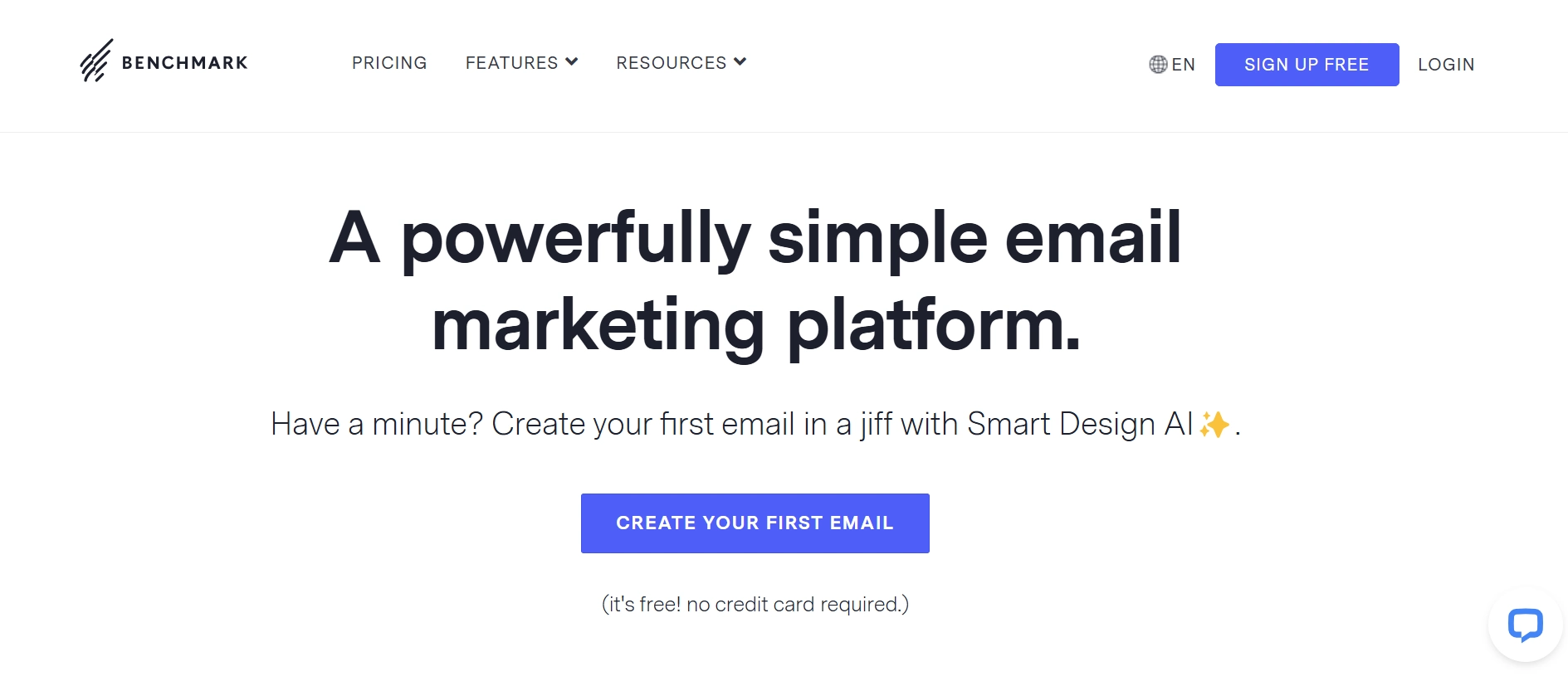
How It Helps:
- Easy-to-use email editor with pre-designed templates.
- Mobile-responsive emails for better readability on phones.
- Basic automation to send welcome emails and follow-ups.
- Decent customer support, even on the free plan.
What to Watch Out For:
- Free plan includes Benchmark Email branding in emails.
- Lacks advanced segmentation and automation compared to competitors.
Benchmark Email is great for marketers who need a straightforward, no-frills email platform without a steep learning curve.
24. GetResponse (Free Plan) – More Than Just Email Marketing
This is one of my favorite email marketing tools for my affiliate business. GetResponse offers more than just email marketing—it includes a free website builder, signup forms, and automation tools. The free plan gives you up to 500 contacts and unlimited emails. I highly recommend this tool.
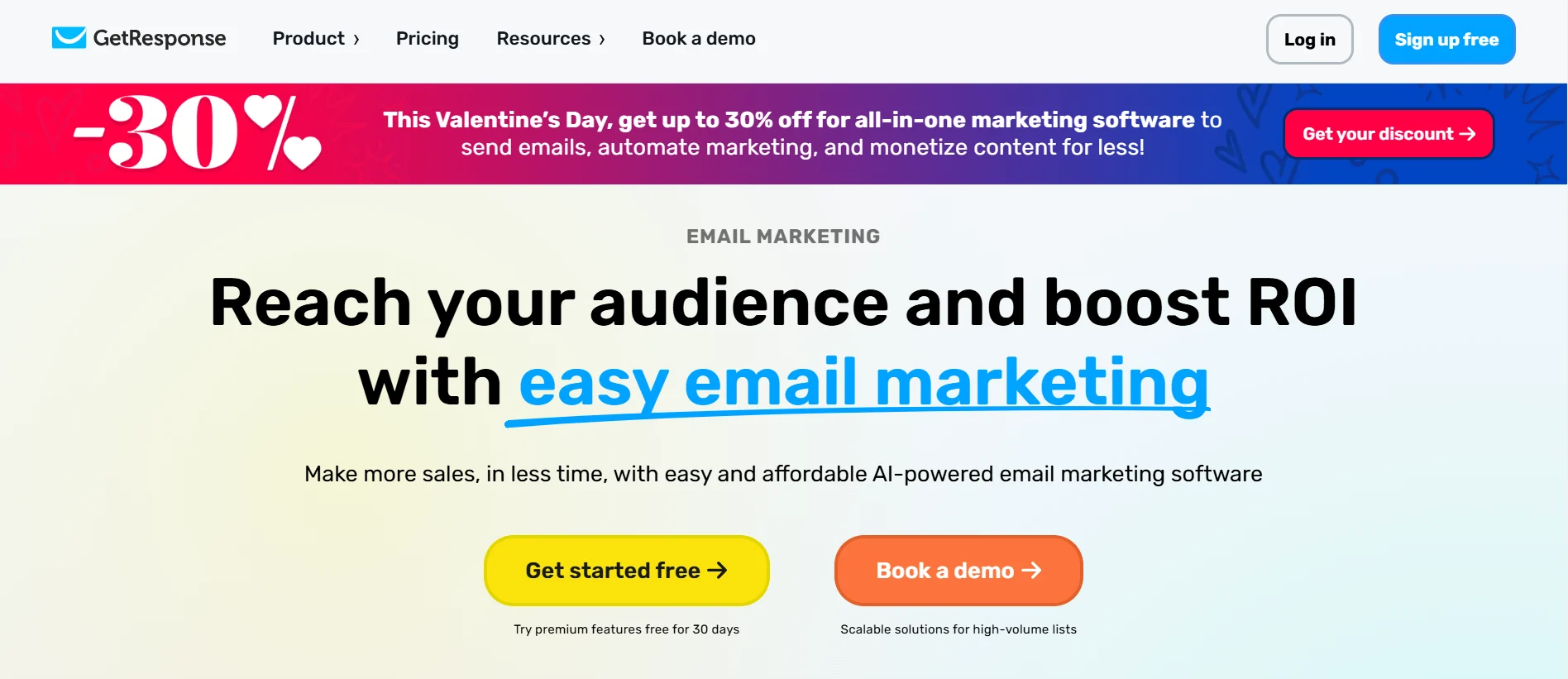
How It Helps:
- Automation workflows help send targeted emails based on subscriber actions.
- Includes landing pages and signup forms to grow your list.
- Decent email deliverability, ensuring your emails land in inboxes.
- Drag-and-drop editor with customizable email templates.
What to Watch Out For:
- Free plan lacks A/B testing and advanced analytics.
- No access to webinars or advanced segmentation unless you upgrade.
If you need a free tool that goes beyond email marketing, GetResponse offers additional features that can support your affiliate business.
25. AWeber (Free Plan) – Trusted by Many Affiliate Marketers
AWeber is one of the oldest email marketing platforms and is popular among affiliate marketers. Unlike most email marketing tools, the free plan allows up to 500 subscribers and 3,000 emails per month. It’s a great choice for beginners.
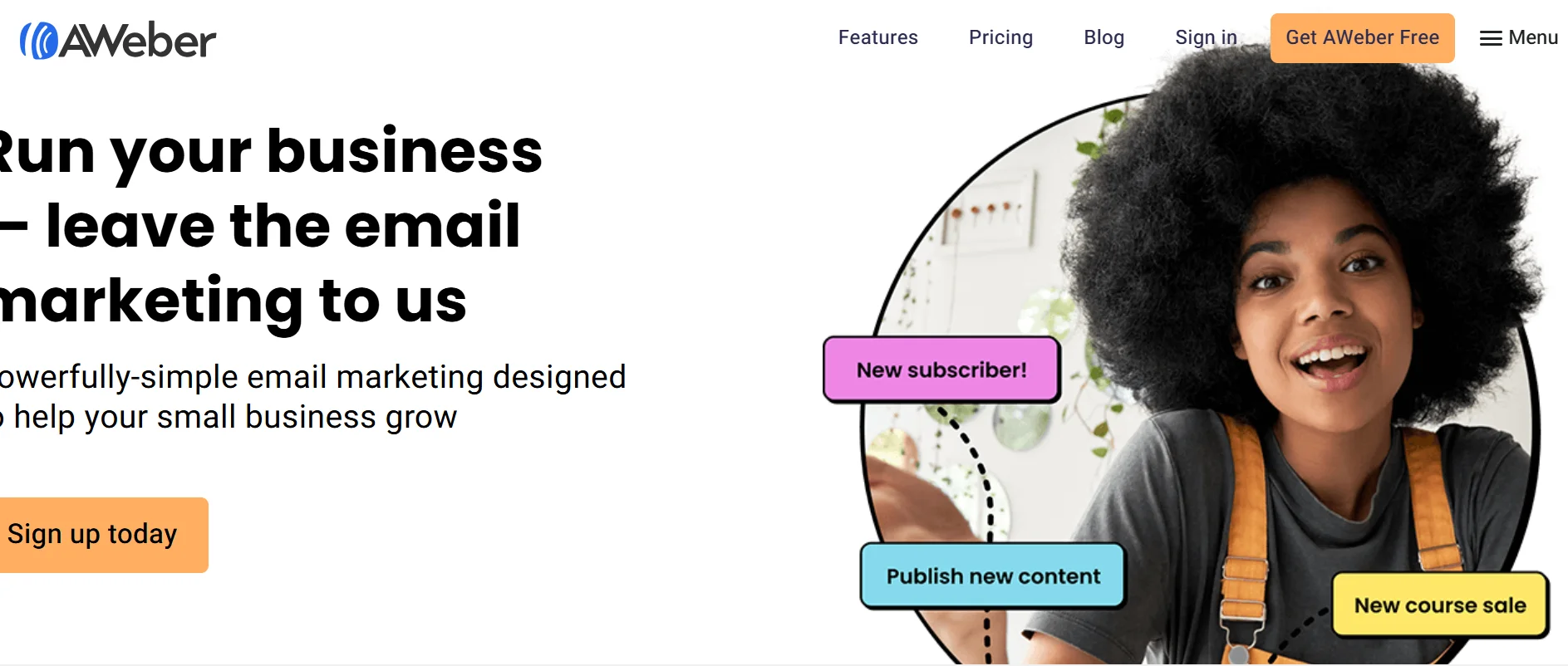
How It Helps:
- Easy-to-use email builder with a variety of templates.
- Automation features help send follow-ups and schedule campaigns.
- Integrates with WordPress, Shopify, and other tools.
- Provides detailed reports on email performance.
What to Watch Out For:
- Limited automation compared to MailerLite and GetResponse.
- Free plan includes AWeber branding in emails.
AWeber is a solid option for affiliate marketers who want a simple and reliable email platform without a steep learning curve.
26. ConvertKit (Free Plan) – Designed for Creators & Bloggers
ConvertKit is built for bloggers, content creators, and affiliate marketers who want a more personal way to connect with their audience. The free plan lets you manage up to 1,000 subscribers, but automation is only available on paid plans.
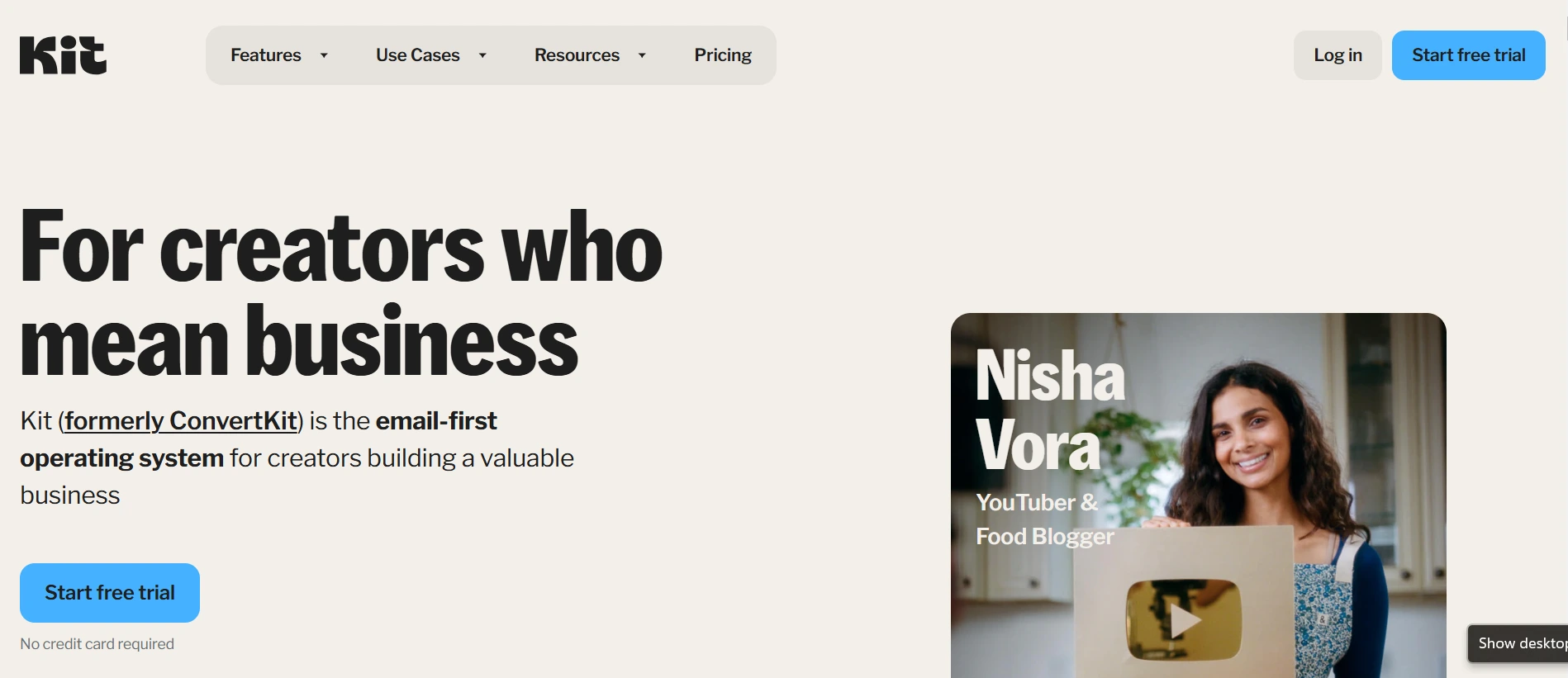
How It Helps:
- Tag-based subscriber system for better segmentation.
- Clean and simple interface, perfect for beginners.
- Free landing pages and signup forms to help build your list.
- Good email deliverability, ensuring your messages reach inboxes.
What to Watch Out For:
- No automation features on the free plan.
- Fewer design customization options compared to Mailchimp or MailerLite.
If you’re a content-focused affiliate marketer, ConvertKit’s free plan is a great way to start building your audience.
27. Moosend – Feature-Packed with No Branding on Emails
Moosend is a hidden gem in the email marketing space. The best part about this tool? Unlike most free plans, it allows unlimited emails without adding its logo to your messages. Sounds great right?
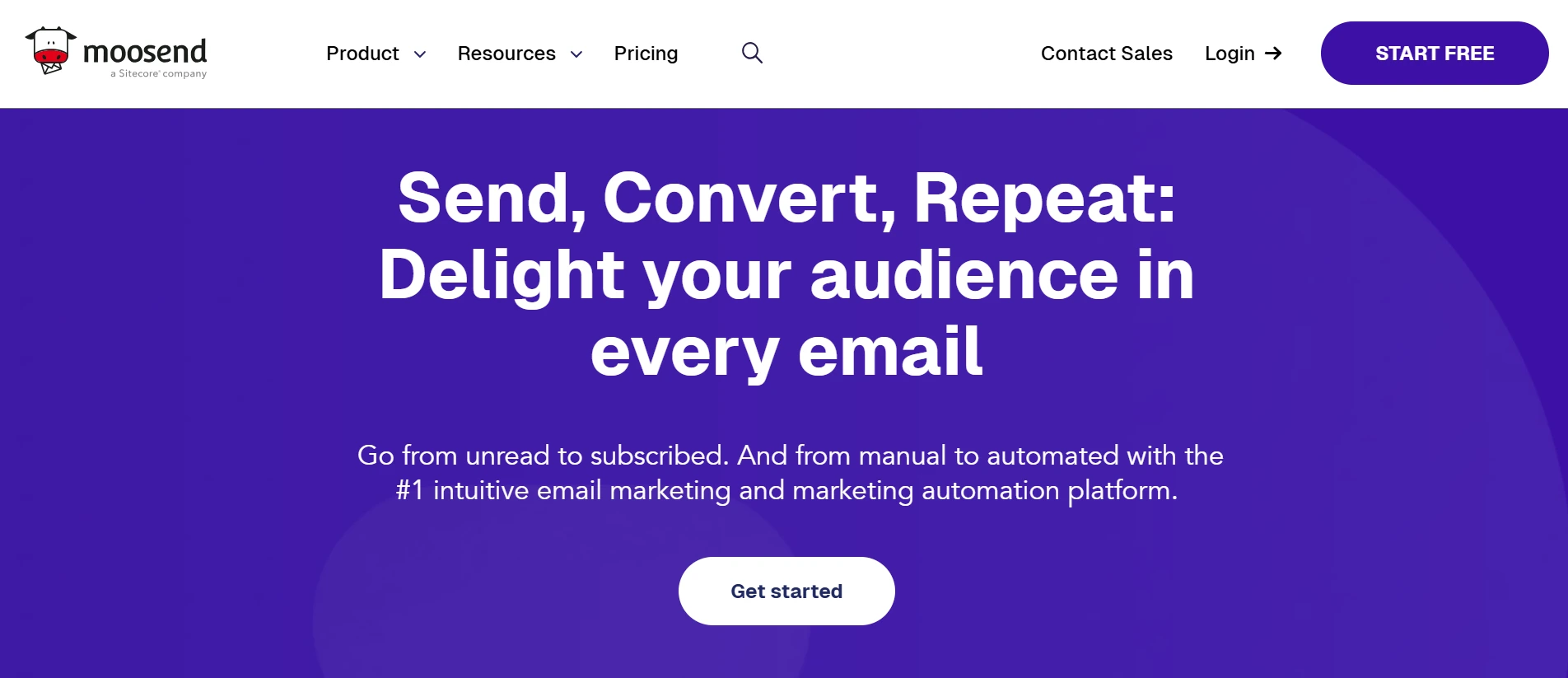
How It Helps:
- No Moosend branding, even on the free plan.
- Advanced automation for email sequences and subscriber segmentation.
- Detailed analytics to track open rates and conversions.
- Drag-and-drop email editor with various templates.
What to Watch Out For:
- Free plan is limited to 1,000 subscribers.
- Customer support is slower compared to paid plans.
If you want a professional email marketing tool without branding in your emails, Moosend is an excellent choice.
As I mentioned above, email marketing is crucial in affiliate marketing. It allows you to build lasting relationships, promote offers, and generate recurring commissions. The free tools above provide everything you need to start email marketing without spending any money.
If you’re a beginner, Mailchimp and MailerLite are the easiest to get started with. If you want automation, GetResponse and Moosend offer strong free options. And if you’re a content creator, ConvertKit is a great choice.
Pick a tool that fits your needs, build your list, and start sending emails that drive results.
Link Tracking & Management Tools
Affiliate marketing is all about driving traffic and converting clicks into sales. But without proper tracking, you’re flying blind. You need to know which links are performing, where your best traffic comes from, and what needs tweaking. That’s where link tracking and management tools come in.
These tools help you shorten links, track clicks, and analyze performance. They also keep your affiliate links organized, making them easier to share and manage. Below are some of the best free tools to track and optimize your affiliate links.
28. Bitly – The Classic Link Shortener
Bitly is one of the most well-known URL shorteners. It takes long, unattractive affiliate links and turns them into short, shareable links. This makes them easier to post on social media, emails, and blogs. The free plan allows basic link tracking so you can see how many clicks your links get.
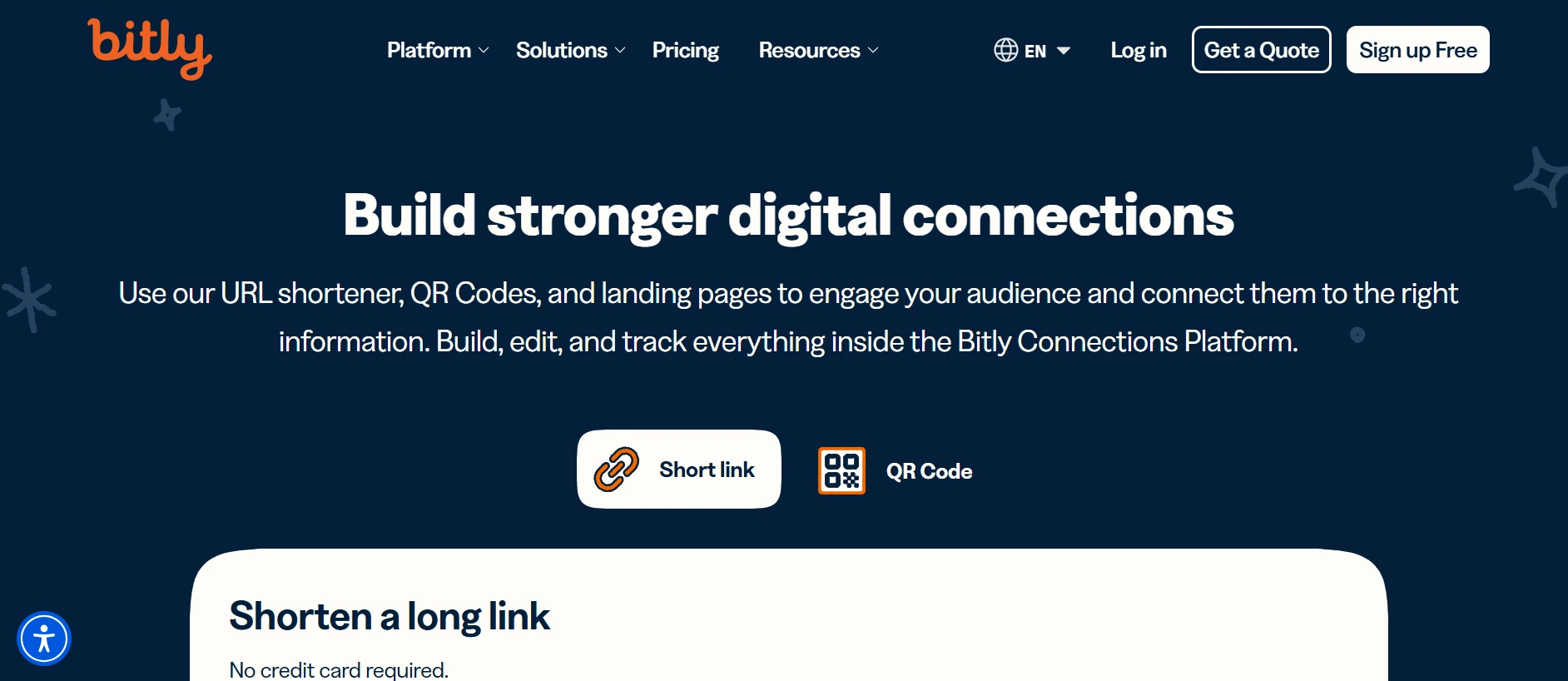
How It Helps:
- Shortens affiliate links for a cleaner look.
- Tracks the number of clicks and where they come from.
- Customizable links (limited in the free plan).
What to Watch Out For:
- Free users have limited analytics and branded links.
- Older shortened links may become inactive over time.
If you want a simple, no-fuss way to shorten and track links, Bitly is a solid choice.
29. ThirstyAffiliates – WordPress Affiliate Link Manager
ThirstyAffiliates is a WordPress plugin designed specifically for affiliate marketers. It allows you to cloak long, complicated affiliate links and turn them into branded, easy-to-remember URLs. It also tracks clicks and lets you organize your links within WordPress. I use this tool to cloak my affiliate links and it’s actually a great choice. You should try it.
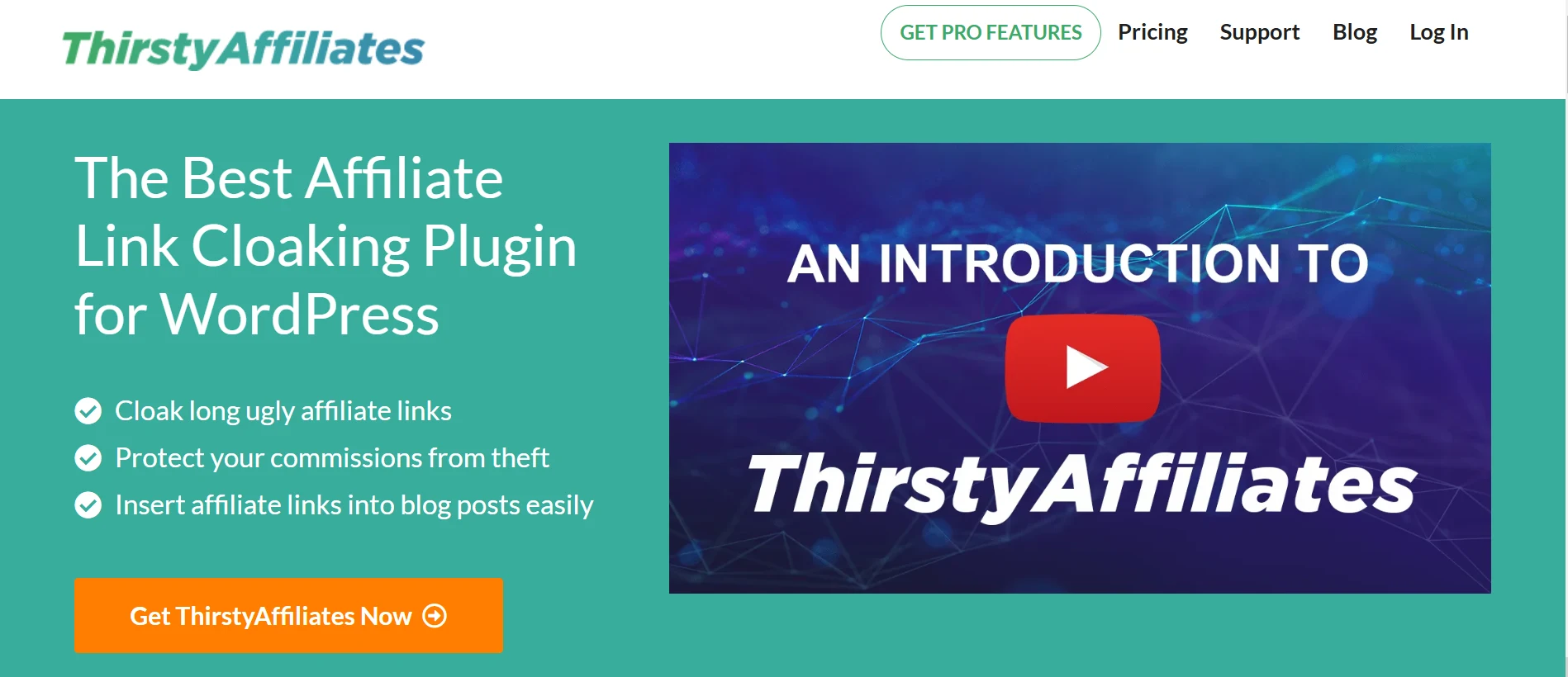
How It Helps:
- Cloaks long, ugly affiliate links into branded URLs.
- Auto-links keywords to specific affiliate links.
- Lets you track clicks and manage links in one place.
What to Watch Out For:
- Free version lacks advanced features like geo-targeting and detailed reporting.
- Only works with WordPress, so non-WordPress users can’t use it.
If your website runs on WordPress, ThirstyAffiliates is a must-have for managing and tracking affiliate links.
30. Post Affiliate Pro – Advanced Affiliate Tracking
Post Affiliate Pro is a powerful tool designed for serious affiliate marketers. It’s more than just a link tracker—it’s a full-fledged affiliate management system. You can track clicks, referrals, and even commissions from different affiliate programs in one place.
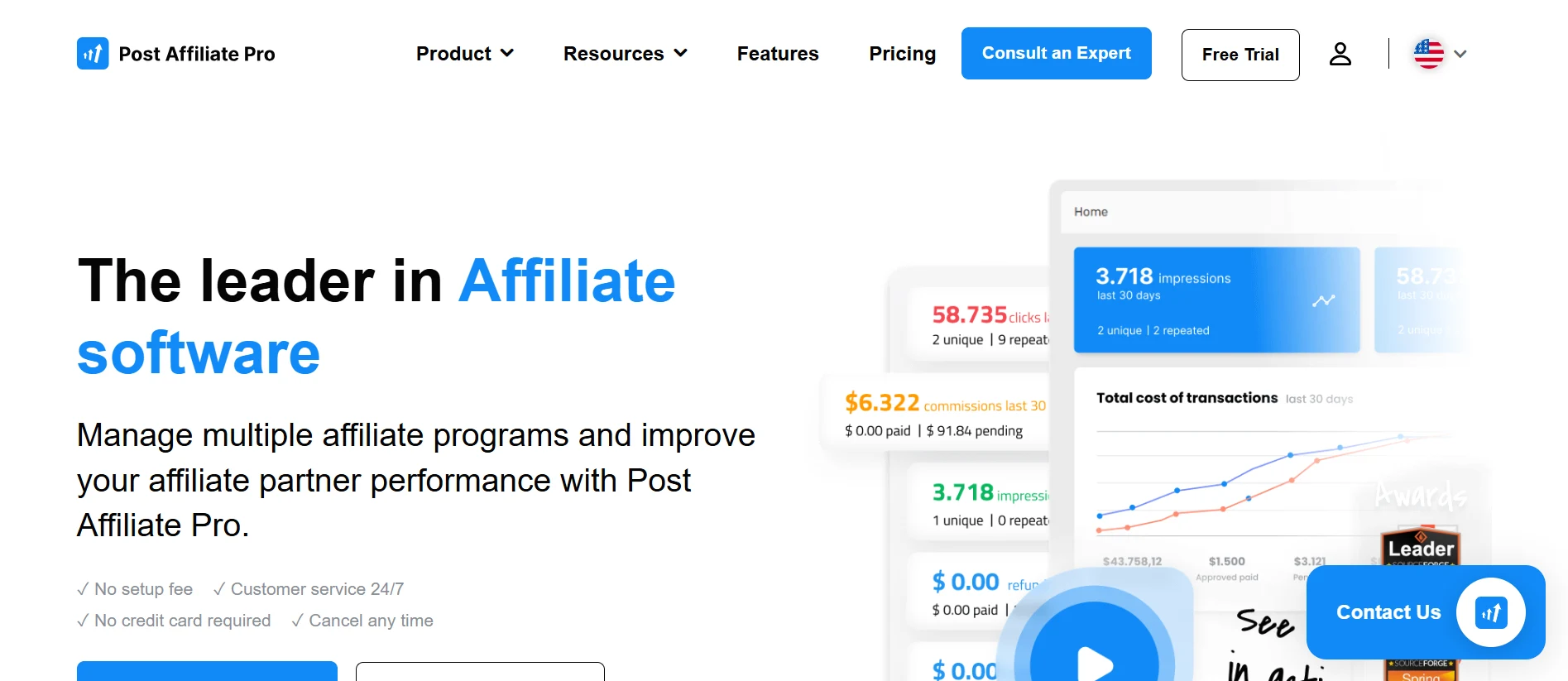
How It Helps:
- Tracks conversions, referrals, and commissions.
- Supports multiple tracking methods (cookies, IP tracking, etc.).
- Integrates with many eCommerce platforms.
What to Watch Out For:
- Steeper learning curve compared to simple link shorteners.
- Free version has limited features compared to the paid plans.
If you plan to manage multiple affiliates or need advanced tracking, this tool is worth exploring.
31. Tapfiliate – Referral and Affiliate Tracking in One
Tapfiliate is a cloud-based tool that helps businesses run their own affiliate programs. However, individual affiliate marketers can also use it to track their affiliate links and monitor conversions across different platforms.
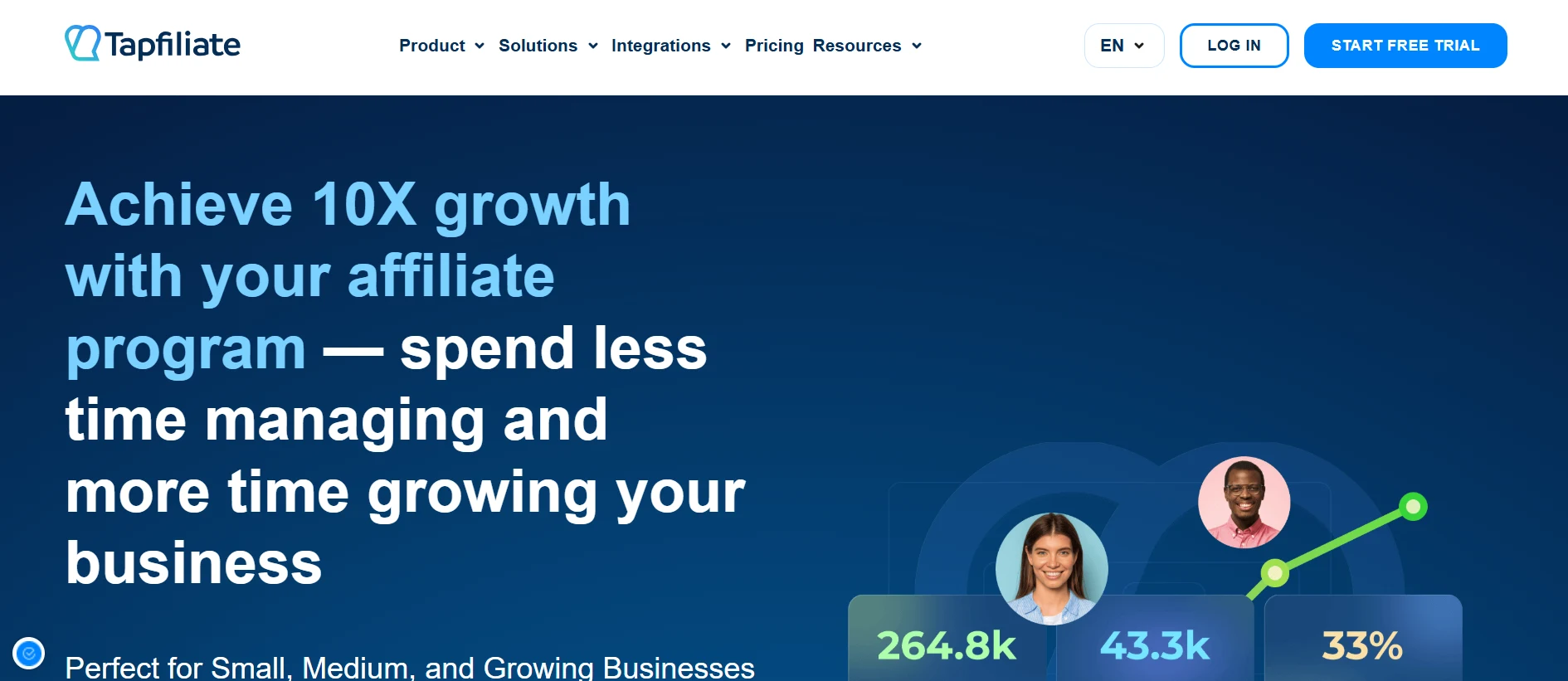
How It Helps:
- Tracks affiliate links across websites and social media.
- Provides detailed reports on conversions and commissions.
- Works with Shopify, WordPress, and more.
What to Watch Out For:
- Free version has limited integrations.
- Setup can be tricky for beginners.
For those looking for more than basic link tracking, Tapfiliate offers advanced insights.
32. Pretty Links (Free Version) – Branded Link Cloaking for WordPress
Pretty Links is another excellent WordPress plugin that allows you to shorten, brand, and track your affiliate links. It’s similar to ThirstyAffiliates but offers slightly different features.

How It Helps:
- Converts long affiliate links into branded, readable URLs.
- Tracks clicks and referrer sources.
- Allows you to group and organize links.
What to Watch Out For:
- Free version lacks deep analytics.
- Only available for WordPress users.
If you’re running an affiliate website on WordPress, Pretty Links is a must-have.
33. Google Analytics – Deep Traffic Insights
Google Analytics isn’t specifically an affiliate tool, but it’s essential for tracking how users interact with your content and links. With proper setup, you can see which affiliate links drive the most traffic and conversions.
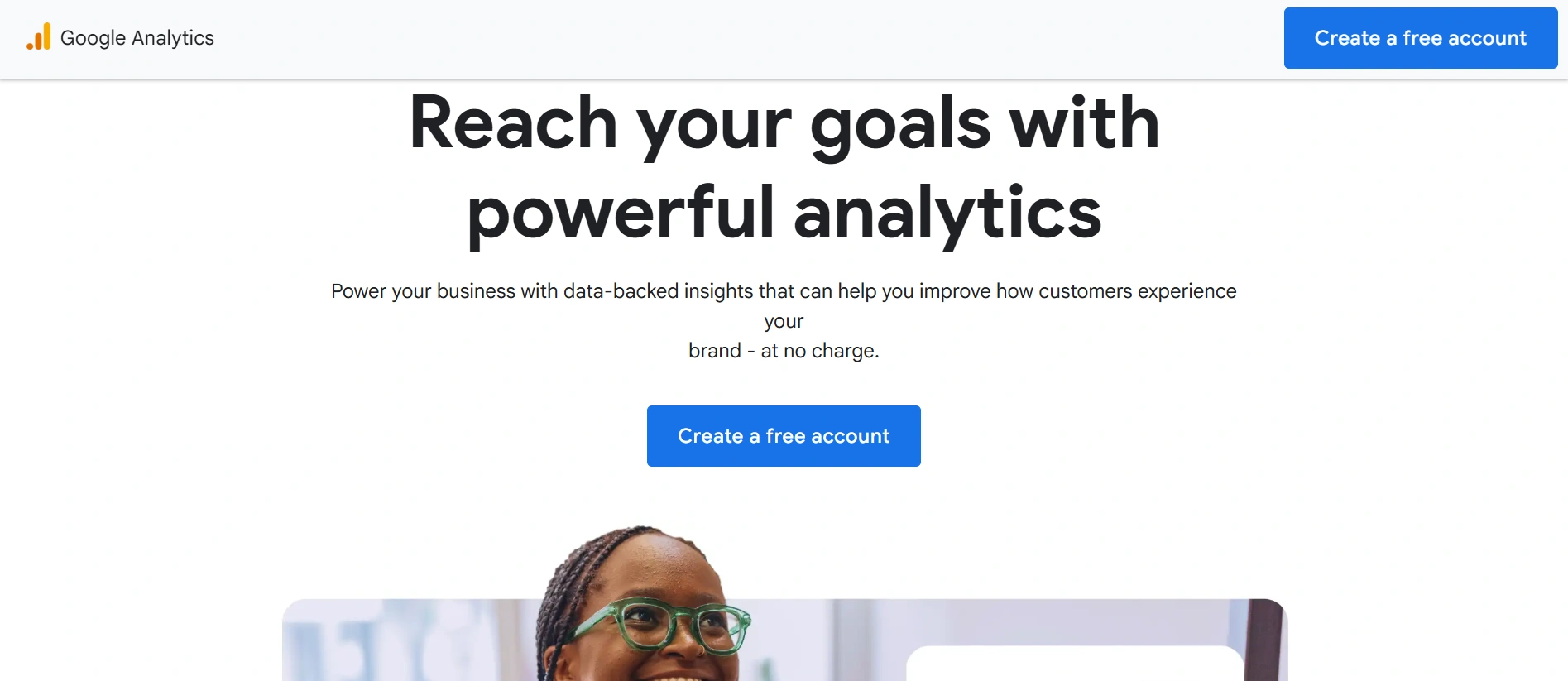
How It Helps:
- Tracks visitor behavior, including link clicks and conversions.
- Shows where traffic is coming from (organic, social, email, etc.).
- Free and integrates with most websites.
What to Watch Out For:
- Requires setup with UTM parameters for tracking affiliate links.
- Can be overwhelming for beginners.
If you want a free way to track traffic and conversions, Google Analytics is non-negotiable.
34. UTM Builder – Custom Link Tracking for Detailed Analytics
UTM Builder is a simple but powerful tool that allows you to add tracking parameters to your affiliate links. These parameters help you track where clicks and conversions are coming from in Google Analytics.
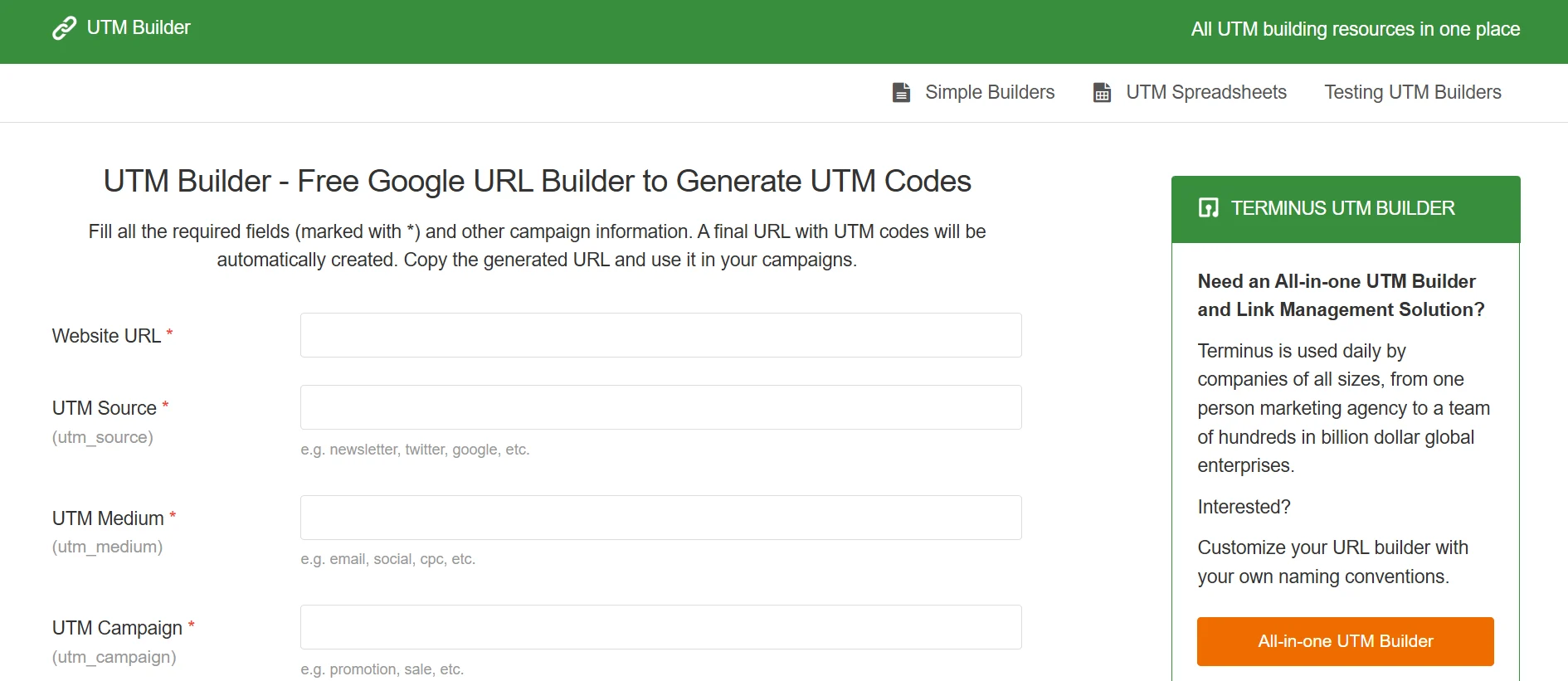
How It Helps:
- Helps track affiliate campaigns across multiple channels.
- Works with Google Analytics for deeper insights.
- 100% free and easy to use.
What to Watch Out For:
- Requires manual setup for each link.
- Can clutter URLs if overused.
If you’re running multiple affiliate campaigns, UTM tracking is essential for measuring what works.
Don’t just throw your links everywhere and hope for clicks. Tracking is the key to maximizing earnings. Whether you need a simple URL shortener like Bitly, a WordPress plugin like Pretty Links, or deep analytics from Google, these tools will help you track every click, optimize performance, and increase conversions. Use them wisely, and you’ll never wonder where your sales are coming from again.
Social Media & Promotion Tools
In affiliate marketing, social media isn’t just about staying connected with your audience; it’s a vital part of your promotion strategy. Whether you’re sharing affiliate links, driving traffic to your blog, or engaging with followers, having the right tools to manage and schedule your content can significantly boost your productivity.
Social media management tools allow you to stay consistent and organized without feeling overwhelmed. The best part? You don’t need to spend a dime to get started. Here are five free social media and promotion tools every affiliate marketer should know about.
35. Buffer (Free Plan)
Buffer is one of the most popular tools for scheduling posts on multiple social media platforms. It allows you to schedule content for Twitter, Facebook, and Instagram, ensuring you stay active and engaged with your audience, even when you’re not online.
The free plan offers a simple and clean interface that makes it easy to use, even if you’re new to social media management. Buffer also provides basic analytics to track how your posts are performing, helping you refine your strategy over time.
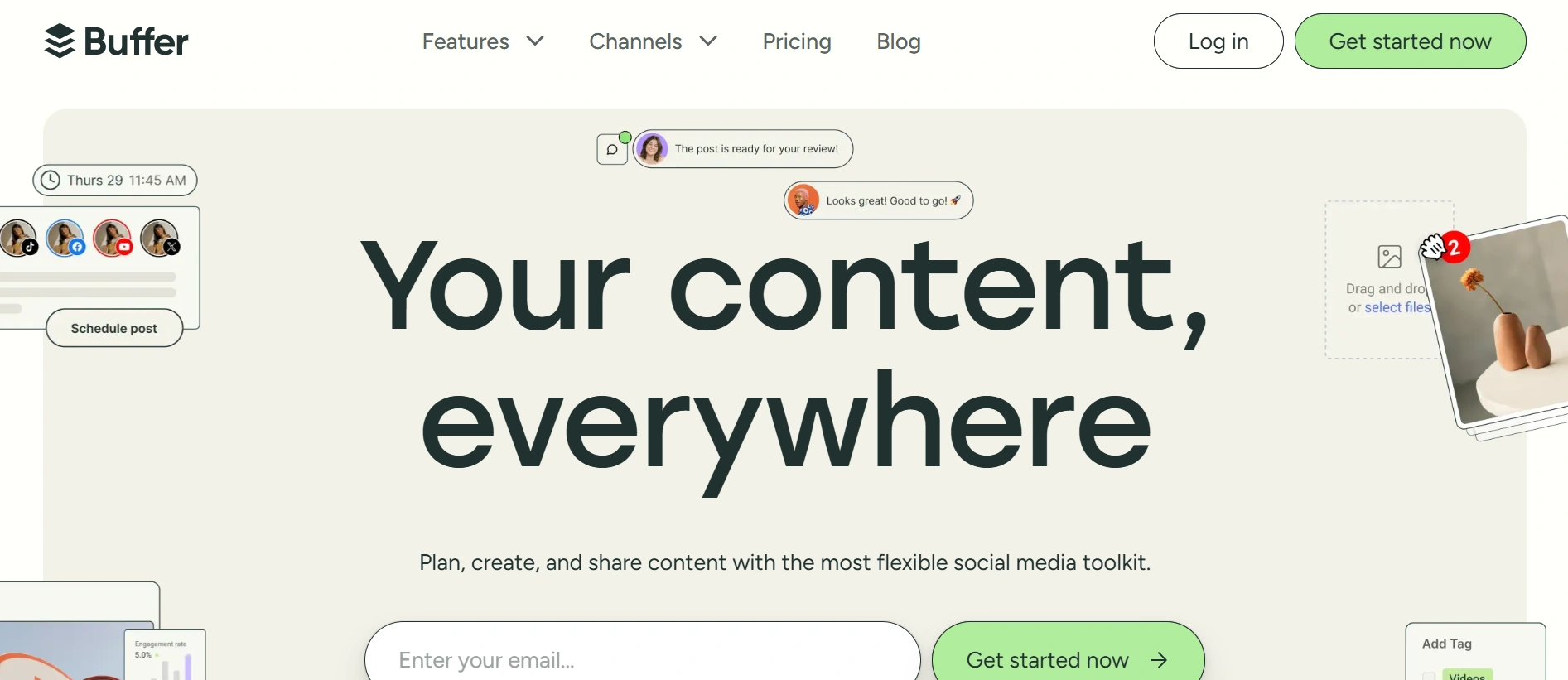
How It Helps:
- Schedule posts for multiple accounts with ease, saving you time.
- Maintain a consistent posting schedule even when you’re offline.
- Basic analytics help you gauge how your content is performing and adjust accordingly.
What to Watch Out For:
- The free plan limits you to 3 social profiles and 10 posts per account, which can feel restrictive if you’re managing several accounts.
- Advanced analytics features like detailed reporting aren’t available unless you upgrade.
- No collaboration features in the free plan, which makes it less ideal if you’re working as part of a team.
36. Hootsuite (Free Plan)
Hootsuite is a comprehensive social media management tool that lets you schedule posts, track mentions, and monitor engagement across various social platforms like Facebook, Instagram, and Twitter.
Its free plan gives you access to essential features, allowing you to keep track of your affiliate marketing campaigns without paying a cent. Hootsuite also includes a dashboard for real-time tracking, so you can monitor conversations and respond to your audience quickly.
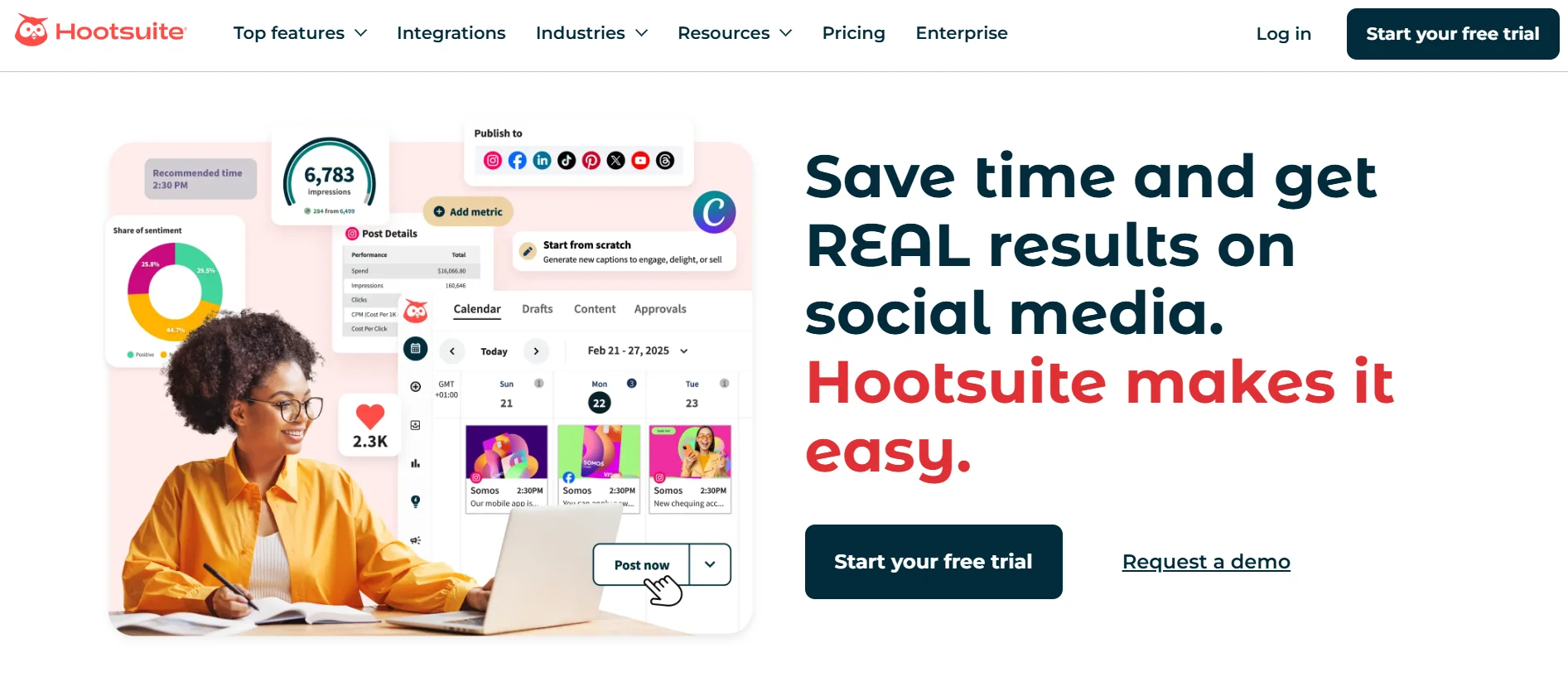
How It Helps:
- Schedule posts across multiple platforms from a single dashboard.
- Real-time monitoring of mentions and engagement keeps you in the loop.
- Supports a variety of platforms, making it ideal for managing multiple affiliate campaigns.
What to Watch Out For:
- The free plan is limited to only 3 social profiles and 30 scheduled posts per month, which might not be enough for a busy affiliate marketer.
- Analytics are basic on the free version, so you won’t get detailed insights on your affiliate links or overall post performance.
- Collaboration features, which are useful for teams, are not available in the free version.
37. Later (Free Plan)
Later is a social media scheduling tool with a focus on Instagram. Its visual interface allows you to plan your Instagram feed in advance, making it easy to maintain an aesthetically pleasing and consistent look.
Later also supports other platforms, like Facebook and Twitter, but its real strength lies in Instagram scheduling. For affiliate marketers who rely heavily on Instagram for affiliate product promotion, Later is a fantastic option.
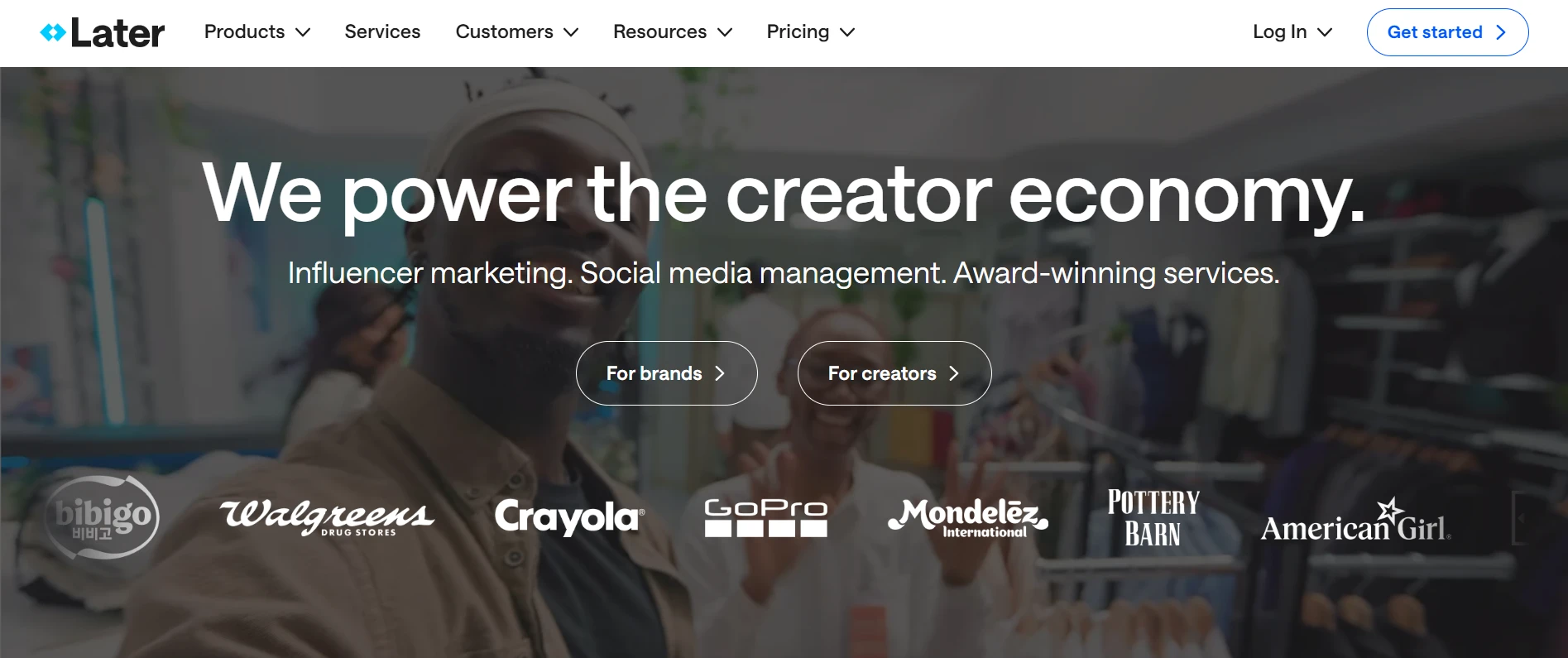
How It Helps:
- Plan and schedule Instagram posts visually, ensuring a consistent and professional feed.
- Drag-and-drop interface makes scheduling quick and easy.
- The tool helps optimize post timing for maximum engagement, ensuring your affiliate links get the visibility they deserve.
What to Watch Out For:
- The free plan restricts you to 30 posts per month, which could be limiting if you need to post more frequently.
- You won’t have access to advanced features like analytics or post-suggestions unless you upgrade.
- Later is primarily geared towards Instagram, so if you’re running affiliate marketing campaigns across other platforms, you’ll need a different tool for them.
38. TweetDeck
TweetDeck is a Twitter-specific tool that allows you to manage multiple accounts, schedule tweets, and monitor trends in real-time. For affiliate marketers who actively use Twitter to engage with their audience and promote affiliate products, TweetDeck is a must-have.
It offers an easy-to-use interface and powerful monitoring capabilities, letting you stay on top of the latest conversations and trending topics.
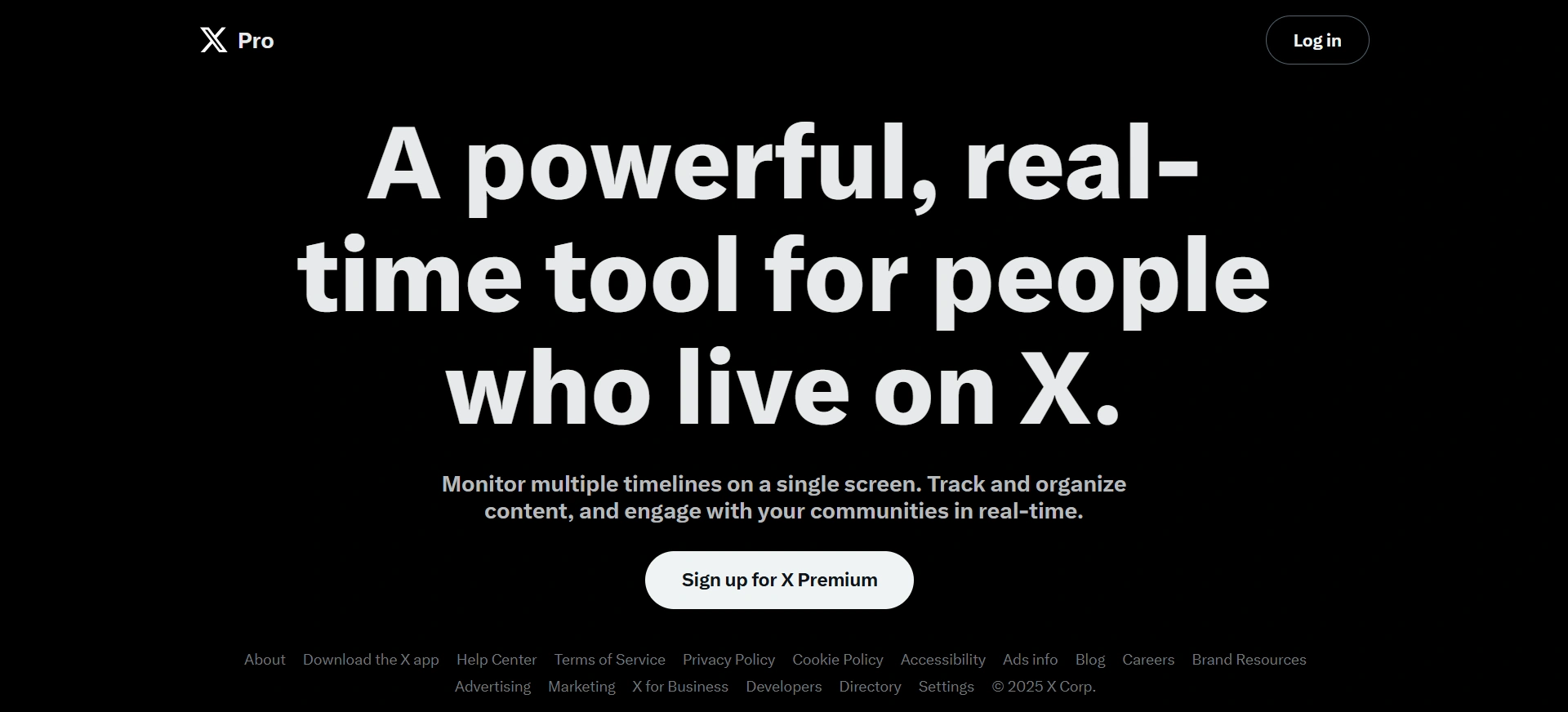
How It Helps:
- Manage multiple Twitter accounts from a single dashboard.
- Track hashtags, mentions, and trends to engage with your audience in real-time.
- Schedule tweets in advance, so you never miss an opportunity to promote your affiliate products.
What to Watch Out For:
- TweetDeck is only available for Twitter, so it’s not ideal for managing accounts on other platforms like Facebook or Instagram.
- The tool lacks advanced analytics, making it difficult to track how your affiliate promotions are performing.
- No ability to schedule posts for different time zones, which could be a problem if you’re targeting a global audience.
39. Facebook Creator Studio
Facebook Creator Studio allows you to manage both Facebook and Instagram from one platform. You can schedule posts, track performance, and even monetize your content, all in one place. For affiliate marketers focusing on these two platforms, Creator Studio simplifies managing your posts and keeping track of how they’re performing.
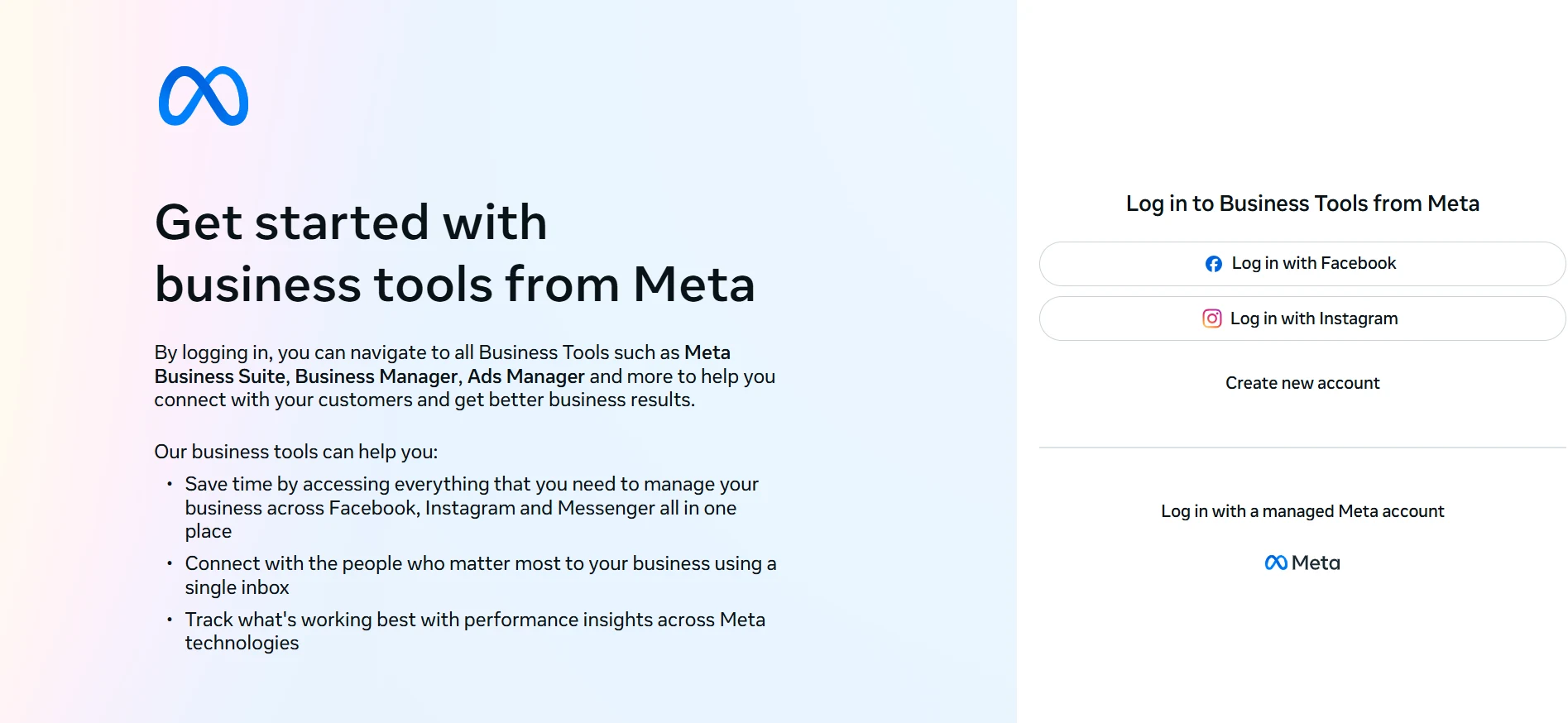
How It Helps:
- Manage both Facebook and Instagram from a single dashboard.
- Schedule posts in advance, ensuring a steady content flow.
- Built-in analytics help you monitor performance and adjust strategies for better engagement.
What to Watch Out For:
- Facebook Creator Studio only works for Facebook and Instagram, so you’ll need separate tools for other platforms.
- Some features, like advanced customization for posts and ads, require upgrading to a paid plan.
- The interface can be a little tricky for beginners unfamiliar with Facebook’s platform.
Social media promotion is an essential part of affiliate marketing, and using the right tools can make the process much easier. These free tools—Buffer, Hootsuite, Later, TweetDeck, and Facebook Creator Studio—allow you to schedule posts, track engagement, and maintain a consistent presence across multiple platforms without spending money.
However, each has its limitations, so it’s essential to assess your needs and upgrade as your campaigns grow. By using the right combination of these tools, you’ll be well-equipped to manage your social media and drive more conversions for your affiliate marketing business.
Video & Multimedia Creation Tools
In affiliate marketing, creating engaging multimedia content is one of the best ways to capture attention and drive traffic. Video content, in particular, has proven to be highly effective at increasing engagement, boosting conversion rates, and making your affiliate promotions stand out.
Whether you’re making product reviews, tutorials, or promotional videos, having the right video creation tools can take your content to the next level. Here are four free tools that can help you create professional-looking videos and multimedia content, without the need for expensive software.
40. OBS Studio
OBS Studio (Open Broadcaster Software) is a free, open-source software that allows you to capture and stream video. It’s widely used by affiliate marketers, content creators, and live streamers for recording videos, tutorials, and live broadcasts.
OBS Studio is highly customizable, with a range of features that allow you to capture your screen, webcam, or both, making it ideal for product demonstrations and reviews.

How It Helps:
- Capture screen activity and webcam footage for product reviews, tutorials, or live streams.
- Highly customizable, with the ability to add overlays, transitions, and multiple audio/video sources.
- Supports streaming to platforms like YouTube, Twitch, and Facebook, helping you reach a larger audience.
What to Watch Out For:
- The learning curve can be steep, especially if you’re new to video recording or live streaming.
- It’s not as beginner-friendly as other video creation tools, requiring some setup to get the best results.
- While OBS Studio is powerful, it’s not optimized for quick editing or post-production, so it’s more suited for live streams and raw video capture.
41. Clipchamp (Free Plan)
Clipchamp is an easy-to-use video editing tool with a free plan that gives you access to basic editing features like trimming, cutting, and adding text or filters. It’s a great tool for affiliate marketers who want to create polished video content without a steep learning curve. The platform is web-based, so there’s no need to download any software.
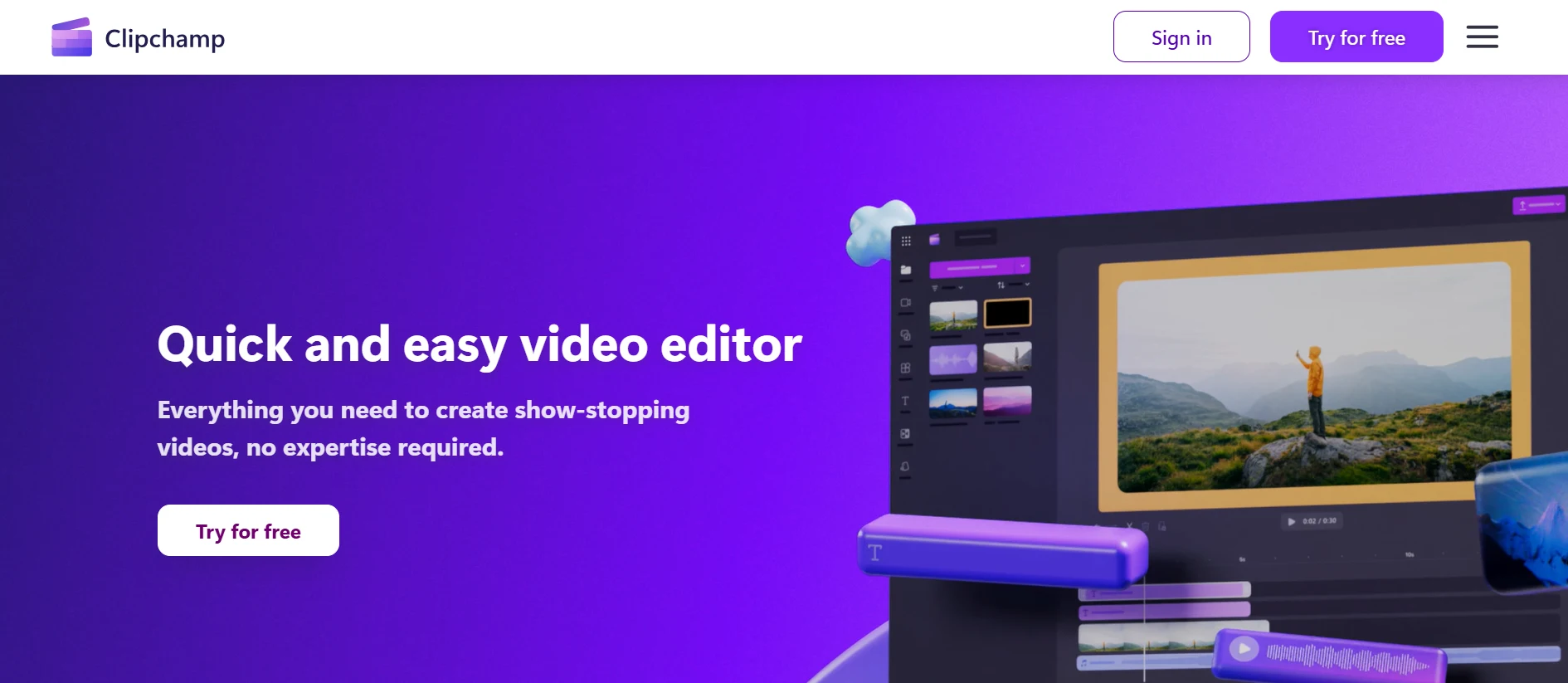
How It Helps:
- Simple drag-and-drop video editing for quick and easy content creation.
- Access to stock footage, audio, and filters to enhance your videos.
- Web-based tool, so you can create videos directly from your browser without installing additional software.
What to Watch Out For:
- The free plan restricts video exports to 480p resolution, which may not be ideal for high-quality promotional videos.
- Watermarks are added to videos created using the free version, which can look unprofessional.
- Some advanced features, such as premium video templates and additional export resolutions, require a paid plan.
42. CapCut
CapCut is a free video editing app available on both mobile and desktop, designed for quick and efficient video creation.
It’s a popular choice for affiliate marketers who want to create short-form videos for platforms like TikTok, Instagram, and YouTube. CapCut offers a wide range of effects, transitions, and templates to make video creation easy, even for beginners.
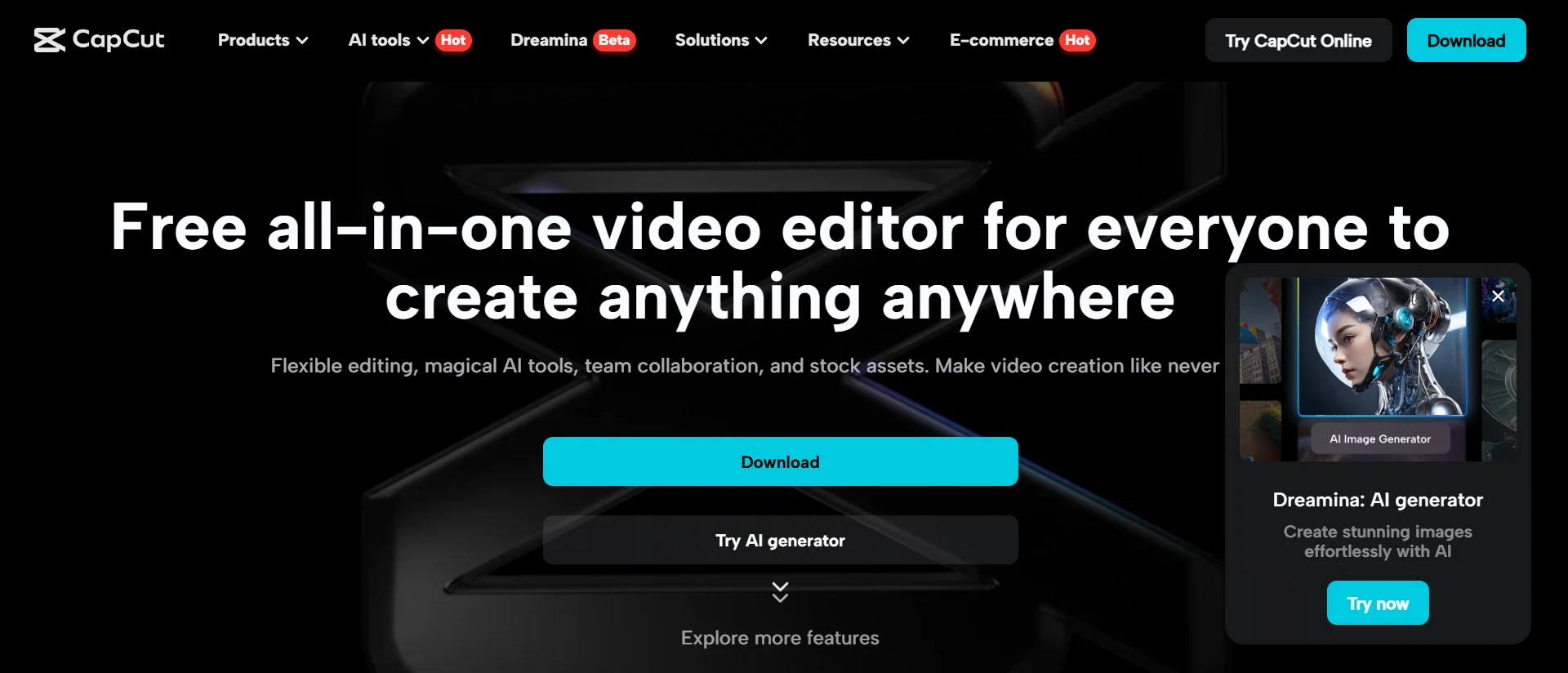
How It Helps:
- User-friendly interface with easy-to-use editing tools, perfect for short-form video content.
- Wide selection of effects, filters, transitions, and music tracks to make your videos stand out.
- Mobile-friendly, making it perfect for on-the-go content creation.
What to Watch Out For:
- CapCut is primarily designed for mobile use, so it might feel limited on desktop devices.
- While there are plenty of effects, some of the advanced features require a solid internet connection to download additional assets.
- It’s mainly optimized for short-form video, so longer content might be harder to manage efficiently.
43. Lumen5
Lumen5 is a video creation tool that transforms blog posts or articles into engaging video content. It’s perfect for affiliate marketers who want to repurpose their written content into video format.
Using AI, Lumen5 automatically pulls key points from your content and creates a storyboard, making video creation fast and efficient.
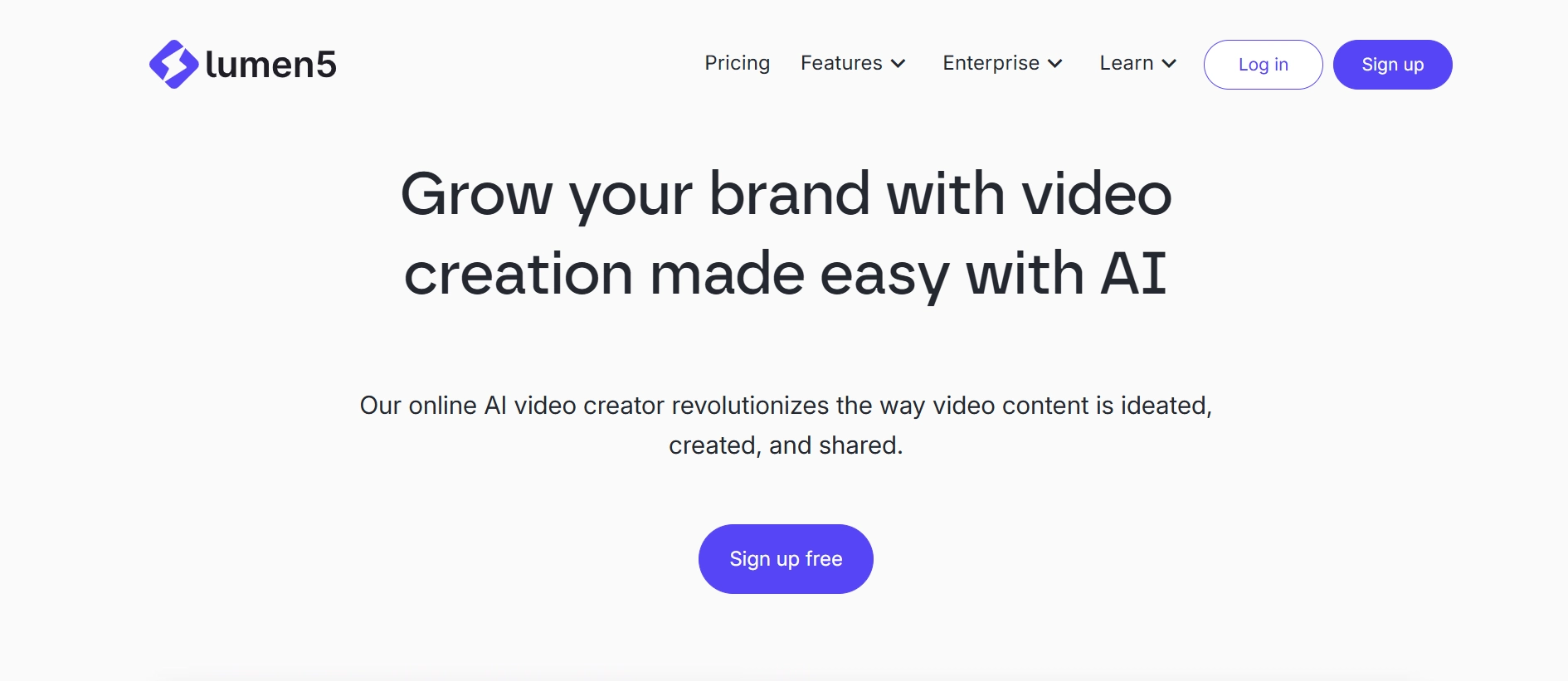
How It Helps:
- Converts written content (like blog posts) into engaging video automatically, saving you time.
- Offers an easy drag-and-drop interface for further customization.
- AI-generated storyboards help you quickly create videos that align with your written content.
What to Watch Out For:
- The free plan limits you to 720p video resolution, which may not be ideal for high-quality video production.
- The AI-generated storyboards are a great starting point but often need manual tweaking for optimal results.
- Limited customization options in the free version, with some features only available in paid plans.
Video and multimedia content are essential for promoting affiliate products and engaging your audience. Whether you’re looking to create tutorials, reviews, or social media posts, these free tools—OBS Studio, Clipchamp, CapCut, and Lumen5—give you the ability to create professional-quality videos without breaking the bank.
While each tool has its strengths and limitations, using the right combination will help you produce content that resonates with your audience and drives conversions. With these tools in your arsenal, you can confidently take your affiliate marketing content to the next level.
Analytics & Conversion Optimization
When it comes to affiliate marketing, simply driving traffic to your site isn’t enough. To succeed, you need to understand your audience, optimize your website’s performance, and continuously improve your conversion rates. That’s where analytics and conversion optimization tools come in.
These tools provide insights into how users interact with your site, which pages perform best, and where visitors are dropping off, helping you make data-driven decisions that boost conversions. Here are four free or trial-based tools to help you optimize your affiliate marketing strategy.
44. Hotjar (Free Plan)
Hotjar is a powerful analytics tool that helps you understand user behavior on your website by tracking user interactions through heatmaps, session recordings, and surveys.
This tool is invaluable for affiliate marketers who want to optimize their landing pages, increase user engagement, and ultimately improve conversions. With its free plan, you can start analyzing your site’s performance and uncover areas for improvement.
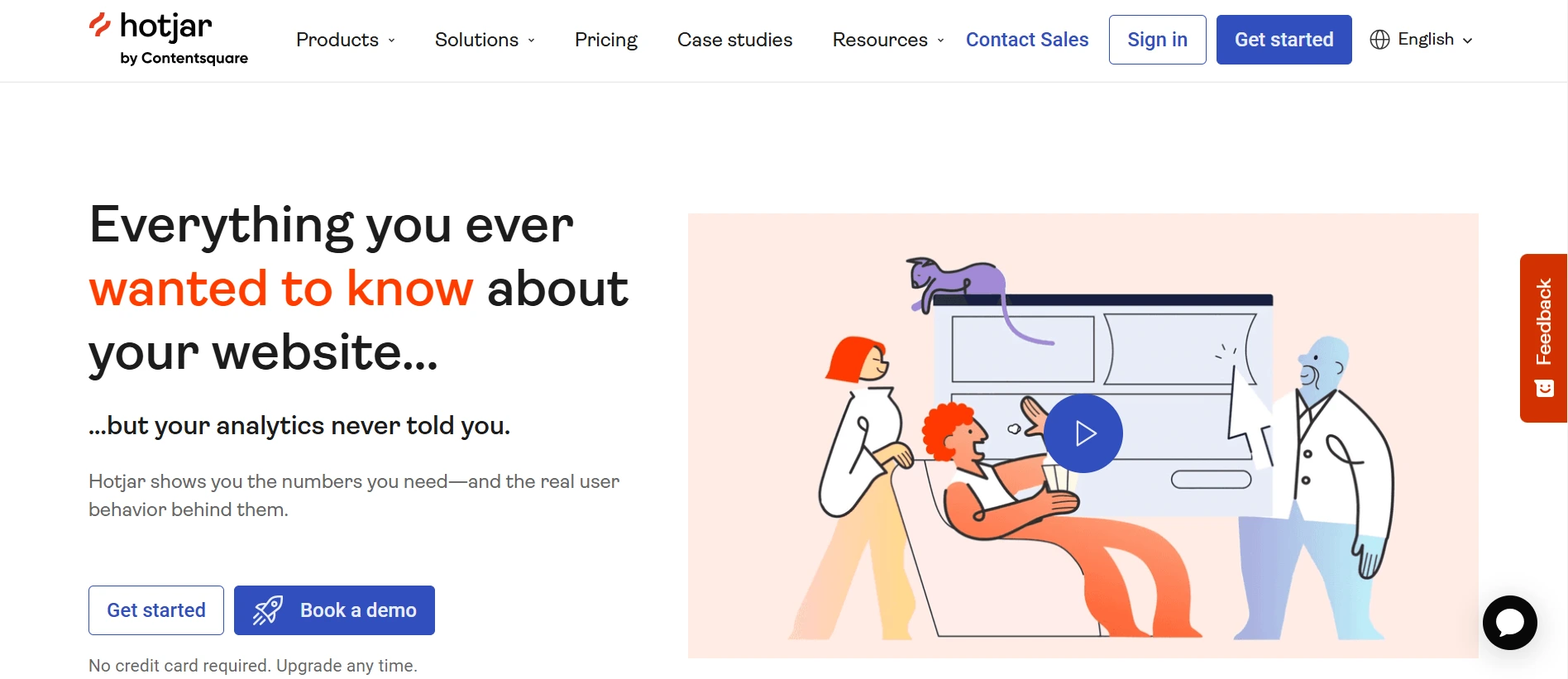
How It Helps:
- Heatmaps show where visitors click, scroll, and hover, allowing you to understand user behavior visually.
- Session recordings give you a detailed look at how users navigate your site, helping you identify friction points.
- Built-in surveys and feedback tools help you gather direct insights from visitors about their experience.
What to Watch Out For:
- The free plan only allows up to 2,000 page views per day, which could be limiting if you have higher traffic volumes.
- Features like advanced filtering and custom reports are locked behind paid plans.
- Heatmap data is available only for a limited number of pages in the free plan.
45. Google Optimize
Google Optimize is a free tool for A/B testing and conversion rate optimization. It allows you to test different versions of your website or landing page to see which one performs better.
For affiliate marketers, this is an excellent way to fine-tune your landing pages, calls to action, and other important elements to boost conversions and ensure your affiliate links are driving the desired results.
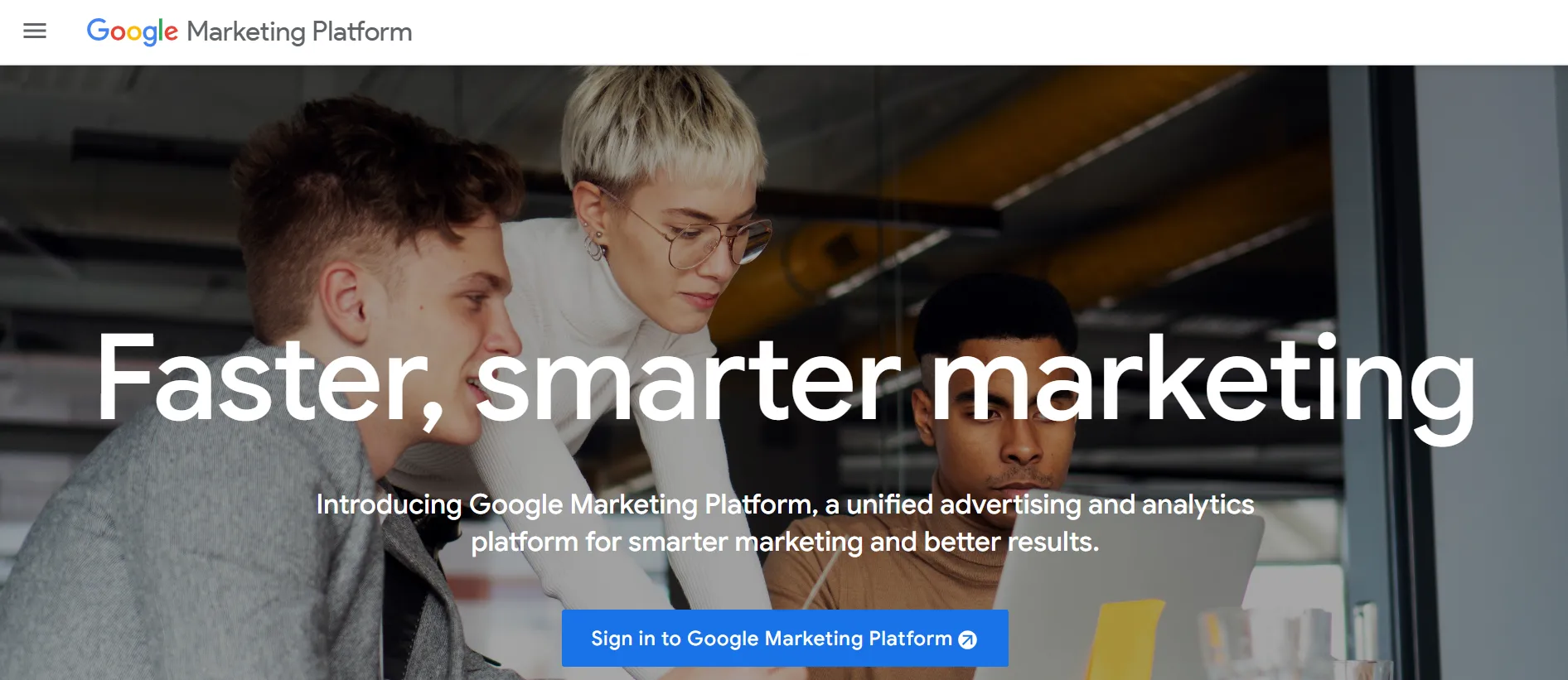
How It Helps:
- A/B testing allows you to compare different versions of a page and measure which one leads to better conversions.
- Integrates with Google Analytics, giving you deeper insights into how changes impact user behavior.
- Offers easy-to-use visual editors, allowing you to make changes without any coding knowledge.
What to Watch Out For:
- The free plan only supports basic A/B testing; more complex experiments require a paid upgrade.
- Requires some familiarity with Google Analytics for advanced reporting and tracking.
- The user interface can be overwhelming for beginners, especially if you’re new to optimization tools.
46. Microsoft Clarity
Microsoft Clarity is a free analytics tool that helps you analyze how users interact with your website by providing session recordings and heatmaps.
It’s designed to be simple and intuitive, making it a great choice for affiliate marketers who need actionable insights to improve user experience and conversion rates. Clarity also offers performance tracking, so you can see how your site is performing on both desktop and mobile.
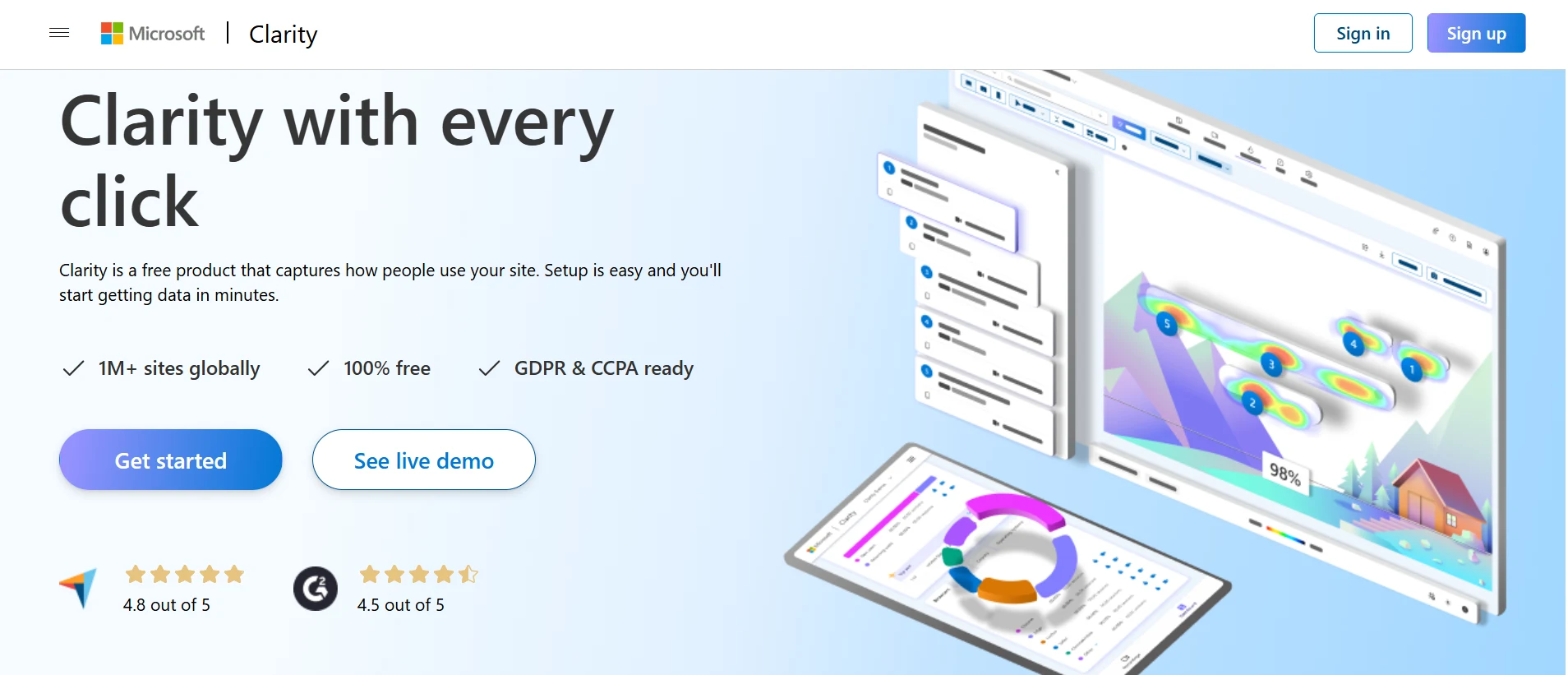
How It Helps:
- Session recordings give you a play-by-play view of user interactions on your site.
- Heatmaps provide a visual overview of where users click and scroll, helping you identify areas that need improvement.
- Free and easy to set up, making it ideal for marketers with limited budgets.
What to Watch Out For:
- Clarity lacks some of the advanced features available in other tools, like detailed filtering or segmentation.
- No A/B testing features—if you need to test variations of your site, you’ll need another tool like Google Optimize.
- Limited integration options with other marketing platforms compared to paid solutions.
47. Crazy Egg (Free Trial)
Crazy Egg is a heatmap and conversion optimization tool that helps you visualize how users interact with your website. It provides detailed heatmaps, scrollmaps, and A/B testing tools to help you understand how visitors engage with your site.
While Crazy Egg isn’t free, it does offer a 30-day free trial, which is great for affiliate marketers who want to test out the platform before committing to a paid plan.
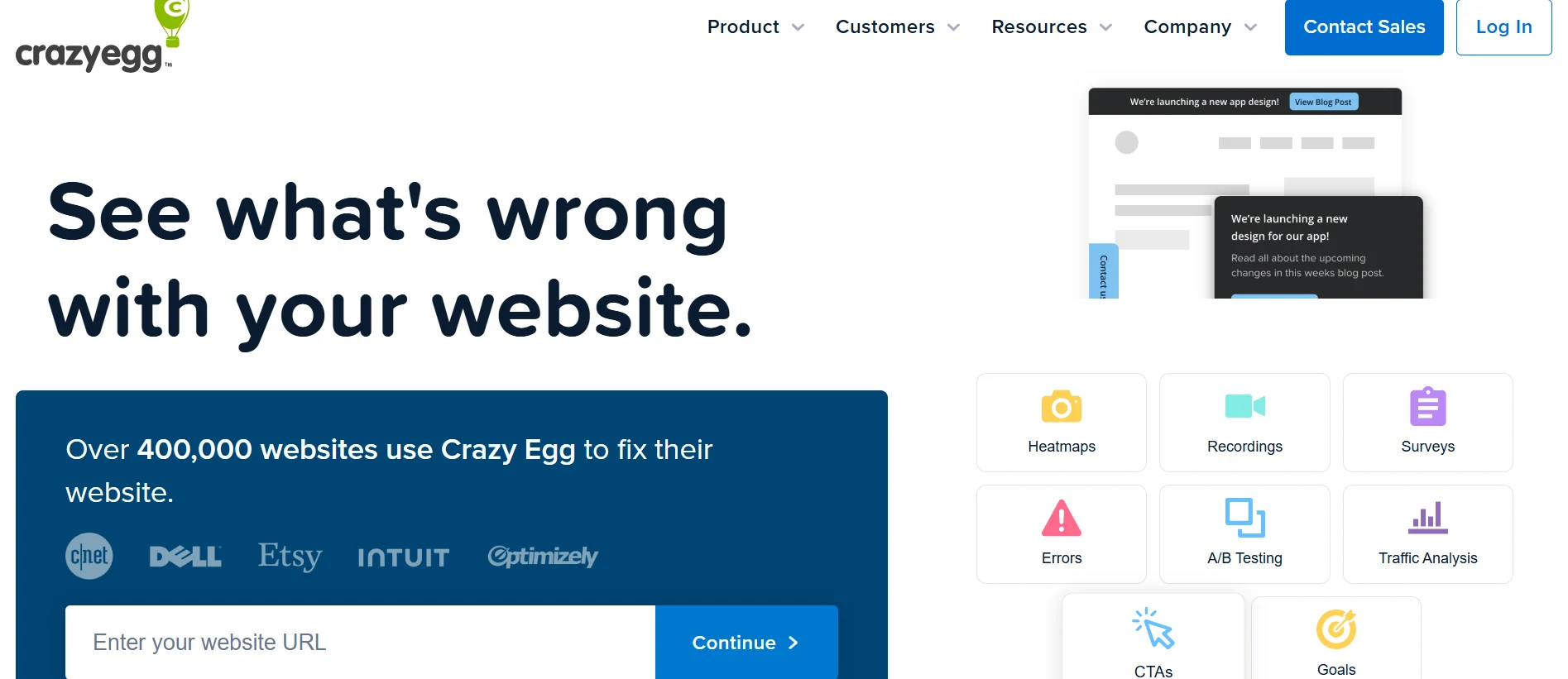
How It Helps:
- Heatmaps and scrollmaps show you where users are engaging most on your website, helping you optimize your design and content.
- A/B testing tools allow you to compare different versions of your pages and improve conversion rates.
- The tool provides detailed reports and insights to help you track your progress and make data-driven decisions.
What to Watch Out For:
- The 30-day free trial is limited, and you’ll need to upgrade to a paid plan if you want ongoing access to the platform.
- The free trial doesn’t include all of Crazy Egg’s features, and some advanced tools are only available on higher-tier plans.
- Crazy Egg can become costly once you move beyond the trial period, so it’s important to assess if it fits your budget long-term.
To succeed in affiliate marketing, understanding your audience and optimizing your website for conversions is key. These tools—Hotjar, Google Optimize, Microsoft Clarity, and Crazy Egg—provide valuable insights that can help you improve user experience, test different versions of your pages, and increase conversions.
While some features may be limited on free plans or trials, each tool offers a unique advantage, and you can choose the one that best aligns with your affiliate marketing goals.
By using these analytics and conversion optimization tools, you can make smarter decisions and improve the performance of your affiliate campaigns.
Affiliate Network & Program Aggregators
Finding the right products to promote is one of the most crucial steps in affiliate marketing. Instead of applying to individual companies, affiliate networks and program aggregators connect you with multiple brands under one platform.
These networks handle everything—from tracking clicks and sales to managing payouts—so you can focus on marketing. The right network can make a big difference in your earnings and efficiency.
Here are some of the best free affiliate networks and program aggregators that every marketer should consider.
48. ShareASale
ShareASale is a well-established affiliate network with thousands of merchants across various industries. It provides access to both physical and digital products, making it a great choice for affiliate marketers looking for diverse monetization opportunities.
The platform also offers advanced tracking and reporting tools to help you optimize your performance.
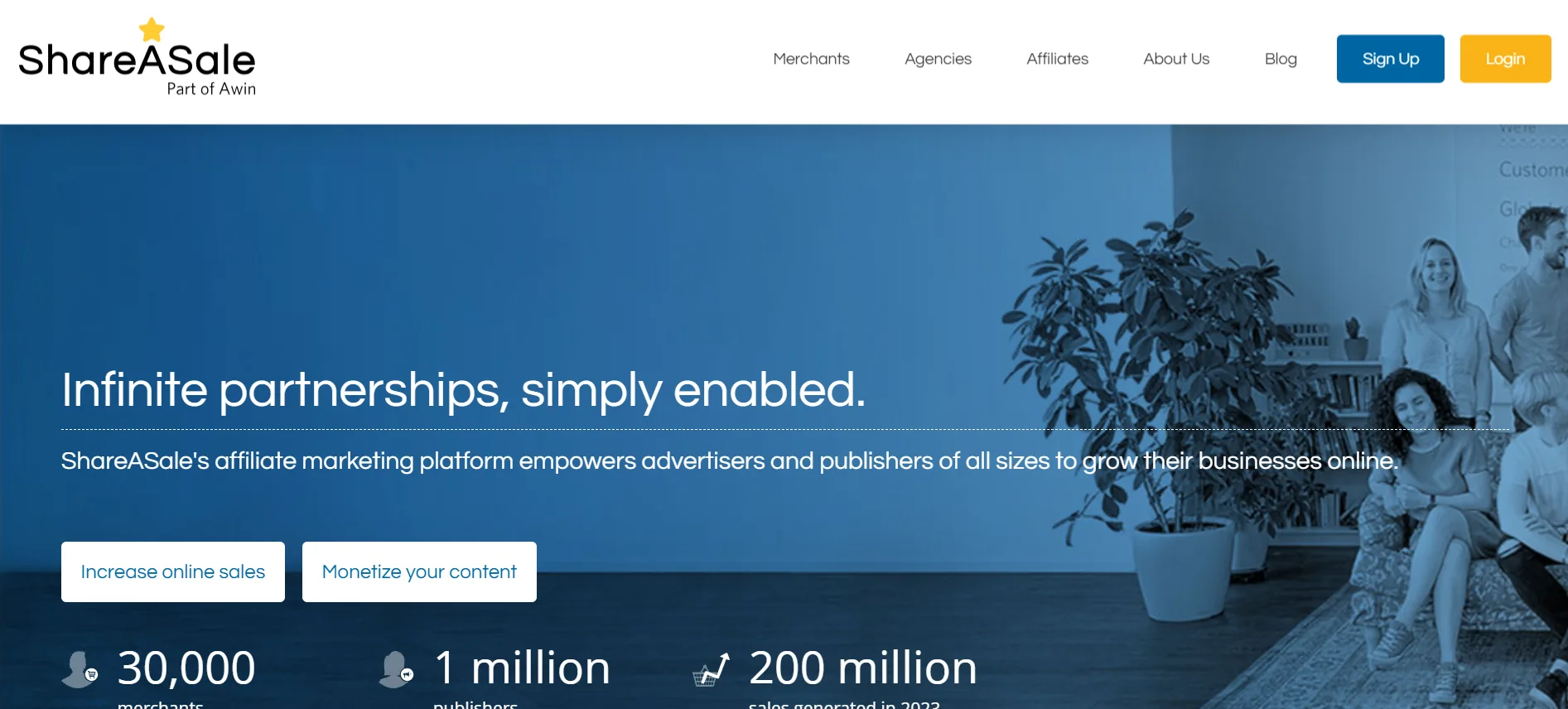
How It Helps:
- Gives access to thousands of merchants across different niches.
- Offers detailed tracking and reporting to measure performance.
- Provides reliable and on-time payments with multiple payout options.
What to Watch Out For:
- Some merchants have strict approval processes, making it harder for beginners to get accepted.
- Payout thresholds vary depending on the merchant, which can delay withdrawals.
- The platform interface can feel outdated and overwhelming for new users.
49. CJ Affiliate (formerly Commission Junction)
CJ Affiliate is one of the largest affiliate networks in the world, connecting marketers with big-name brands. It’s known for its advanced tracking technology, real-time analytics, and high-quality advertisers. If you’re looking for well-established brands with competitive commissions, CJ is a strong option.
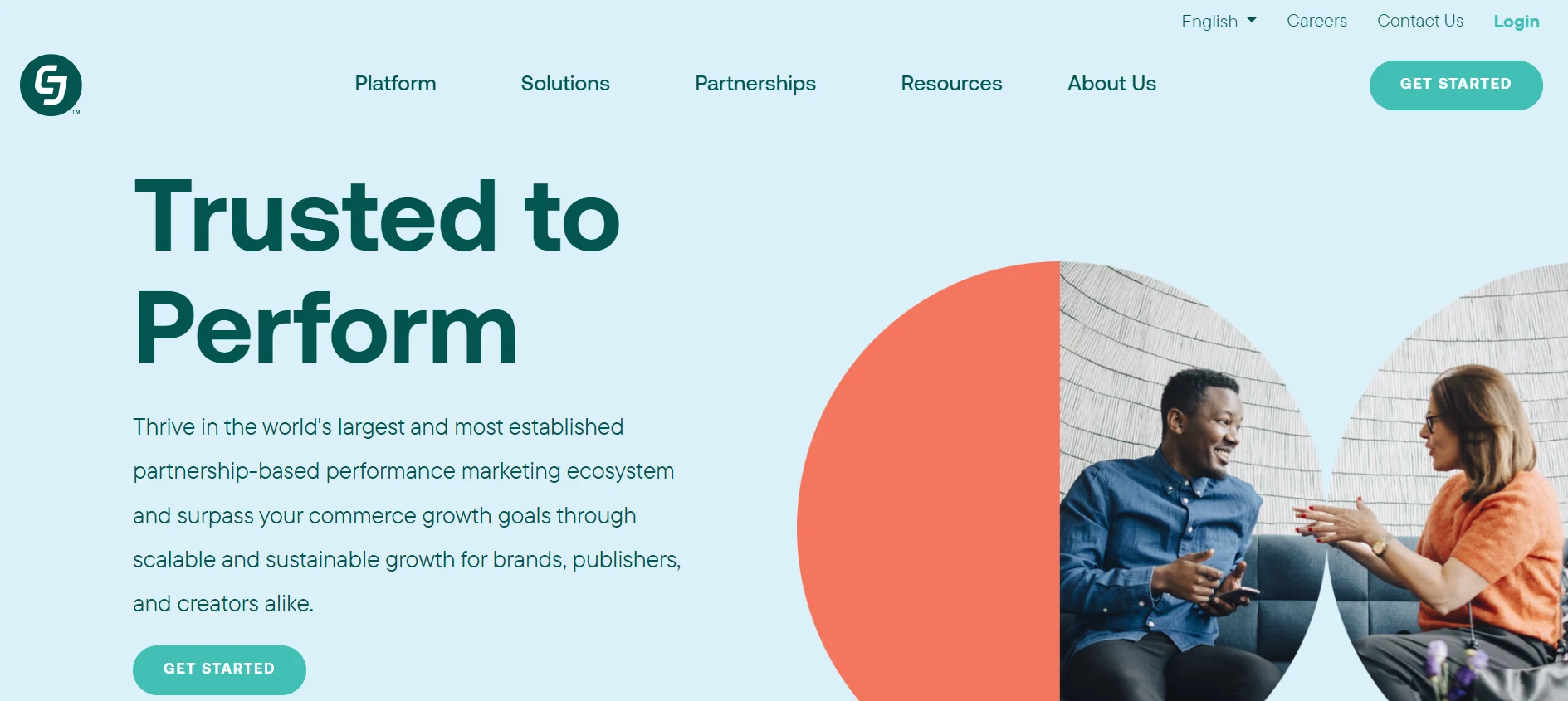
How It Helps:
- Provides access to major brands across multiple industries.
- Offers advanced tracking features to optimize conversions.
- Supports multiple payout methods, including direct deposit and Payoneer.
What to Watch Out For:
- Some merchants require high traffic or prior sales history for approval.
- The interface can be complex, especially for beginners.
- Strict inactivity policy—your account can be deactivated if you don’t generate sales.
50. Rakuten Advertising
Rakuten Advertising is a trusted affiliate network that partners with well-known global brands. It’s especially strong in the retail and eCommerce sectors, making it ideal for marketers promoting physical products. The network offers deep linking, advanced analytics, and flexible commission structures.
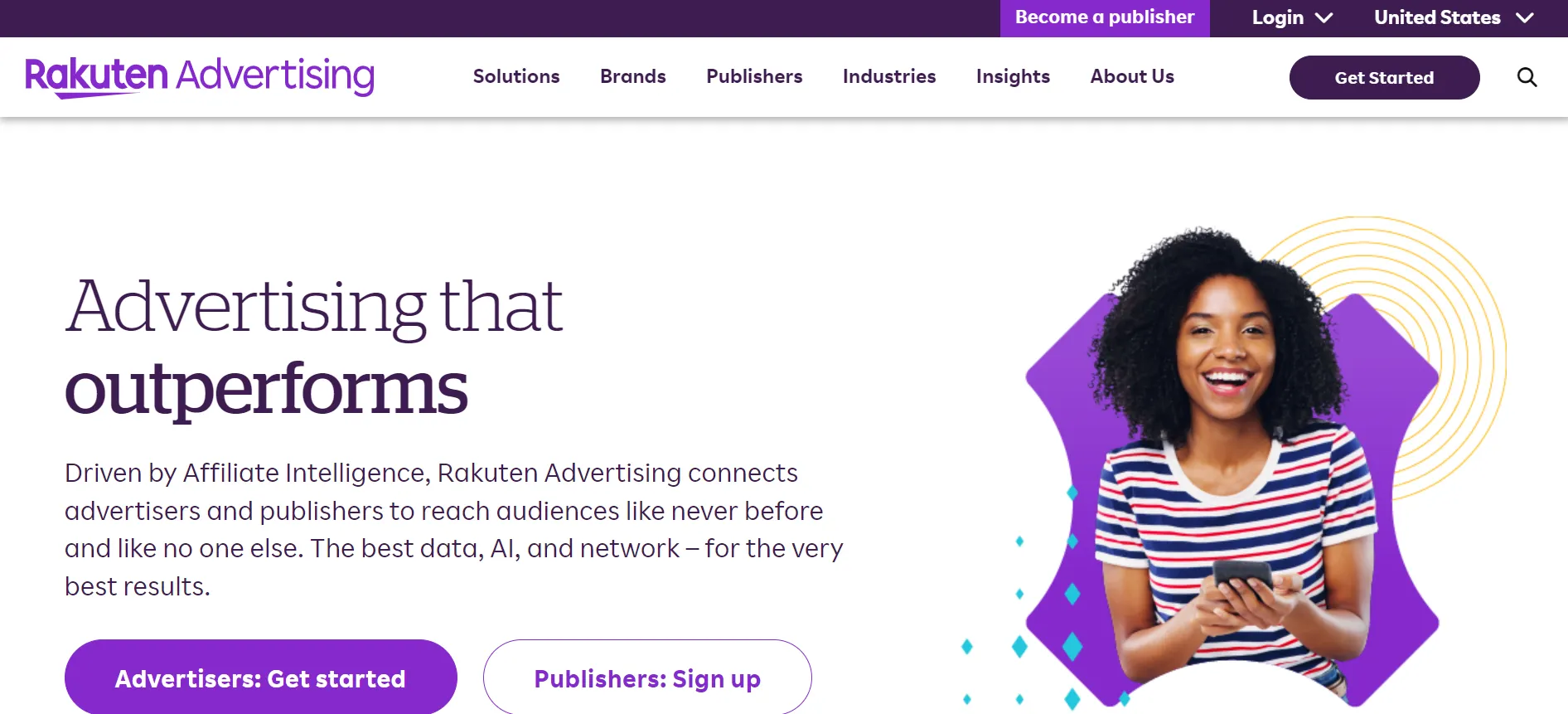
How It Helps:
- Connects you with top brands in fashion, tech, and eCommerce.
- Provides advanced deep-linking tools to optimize conversions.
- Offers exclusive deals and bonuses from select advertisers.
What to Watch Out For:
- The approval process can be slow, and not all merchants accept new affiliates.
- The payout frequency is monthly, which might not be ideal for those needing faster payments.
- Some brands have region-specific restrictions, limiting promotional opportunities.
51. Amazon Associates
Amazon Associates is one of the most beginner-friendly affiliate programs. Since Amazon sells almost everything, it’s easy to find products relevant to your niche. The program offers a simple signup process, and commissions are earned on all purchases made through your affiliate link, not just the promoted product.
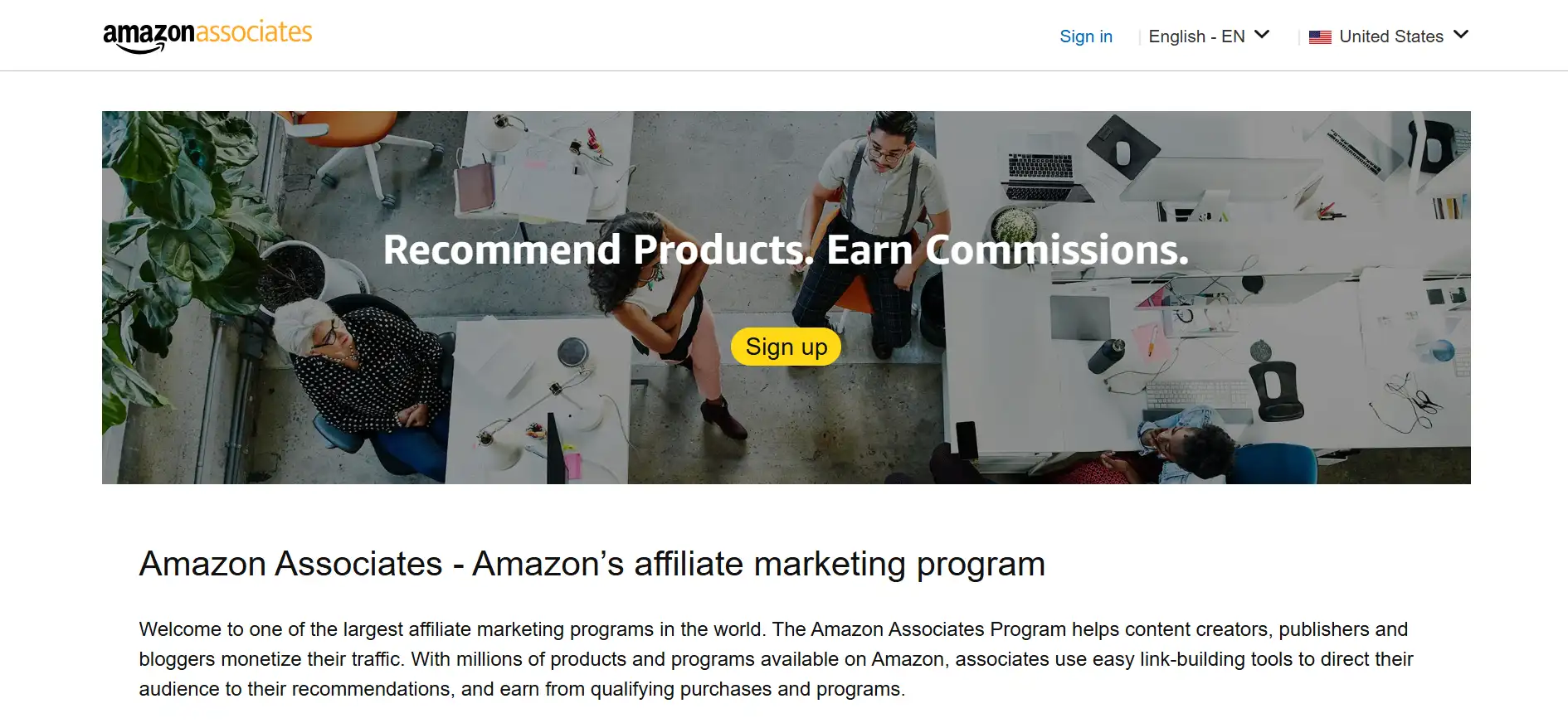
How It Helps:
- Huge product selection across every imaginable niche.
- Commissions apply to the entire cart, not just the linked product.
- High trust factor—people are more likely to buy from Amazon.
What to Watch Out For:
- Commission rates are relatively low compared to other networks.
- Cookie duration is only 24 hours, meaning you lose commissions if a buyer delays their purchase.
- Strict policies—violating even small rules can lead to account termination.
52. Digistore24
Digistore24 is a popular affiliate marketplace focused on digital products, including courses, software, and memberships. It’s beginner-friendly and offers high commission rates, sometimes reaching 50% or more. The platform also provides automation features that help streamline your marketing efforts.
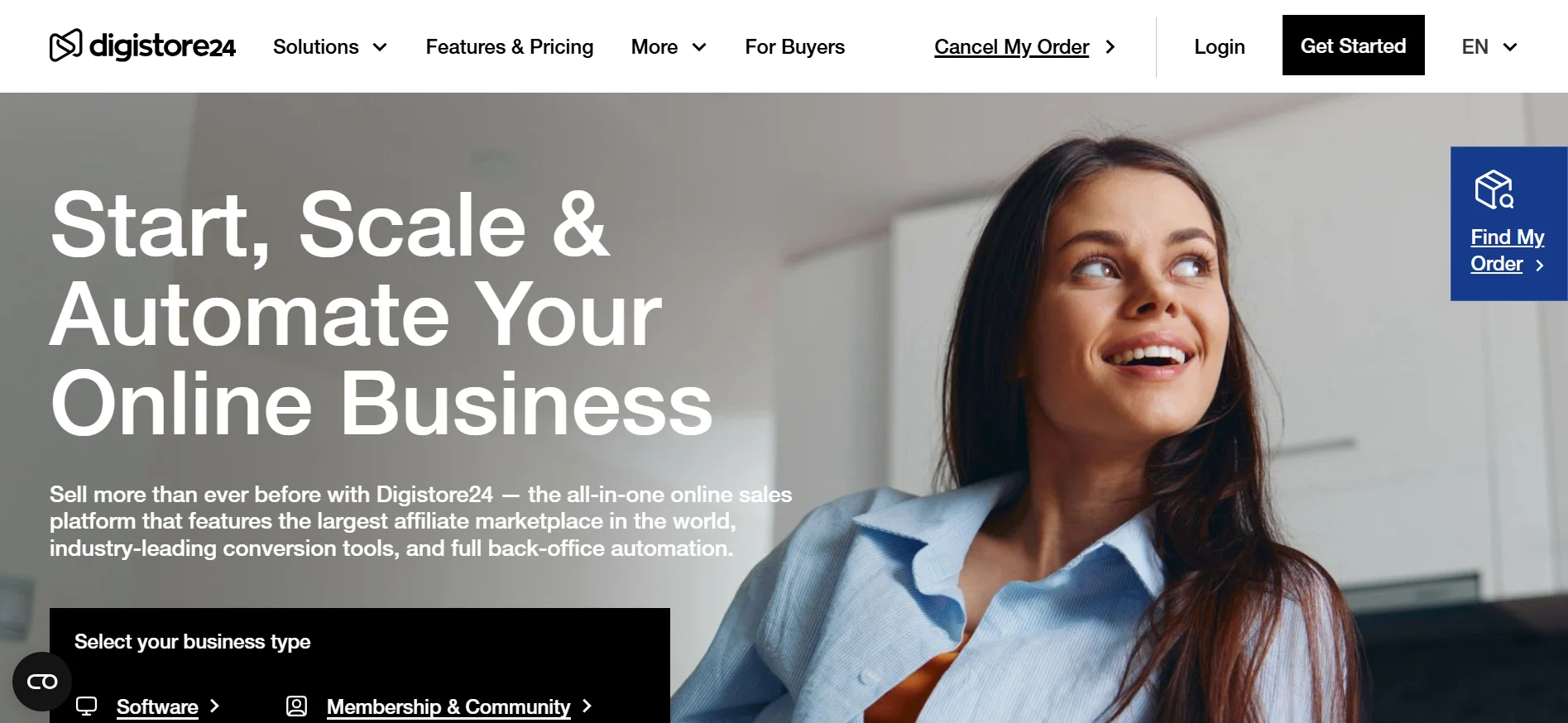
How It Helps:
- Specializes in high-ticket digital products with generous commissions.
- Provides automation features, including tracking and sales funnel integration.
- Easy signup process with no strict approval requirements.
What to Watch Out For:
- Limited selection of physical products compared to other networks.
- Some vendors have low-quality products, requiring careful selection.
- Payouts may take time, especially for first-time affiliates.
53. Impact.com
Impact.com is a modern affiliate marketing platform that connects marketers with big brands and influencers. It offers advanced tracking, flexible commission structures, and automated reporting. The platform is ideal for both beginners and experienced affiliates looking to scale their business.
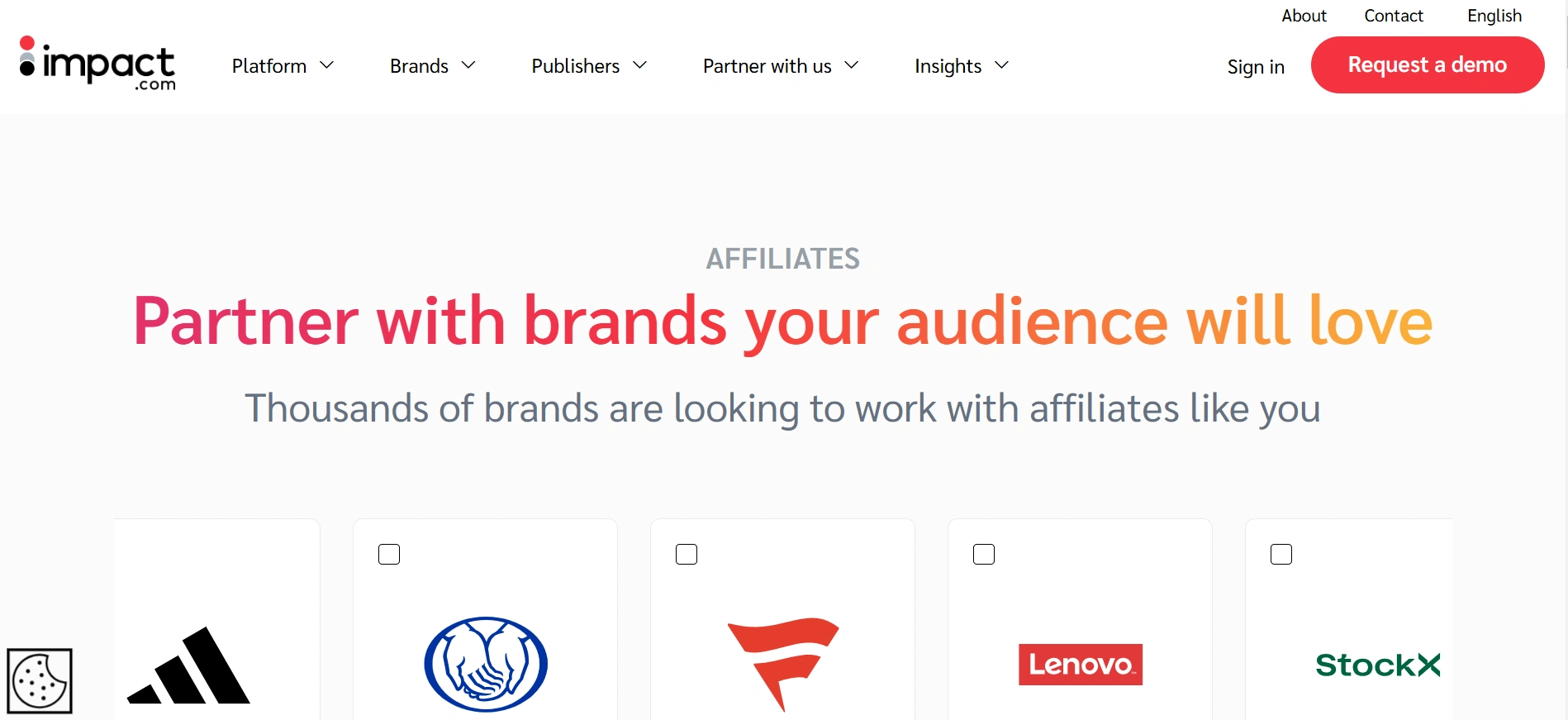
How It Helps:
- Works with well-known brands, providing access to premium offers.
- Offers advanced tracking tools, including deep linking and multi-touch attribution.
- Provides automated payments and detailed reporting.
What to Watch Out For:
- Some brands require direct approval, which can take time.
- The interface can be complex for first-time users.
- Minimum payout thresholds vary by advertiser.
Joining the right affiliate network or aggregator makes it easier to find profitable products, track your earnings, and get paid on time. Whether you prefer promoting physical goods (Amazon Associates, Rakuten), digital products (Digistore24), or high-end brands (CJ Affiliate, Impact.com), there’s an option for you.
Each network has its strengths and limitations, so it’s wise to test multiple platforms and see which works best for your niche. By leveraging these networks, you can build a steady stream of affiliate income while working with reputable brands.
Conclusion
Affiliate marketing is one of the best ways to earn online, but success doesn’t happen by chance. It requires strategy, consistency, and the right tools to help you grow, track, and optimize your efforts.
Fortunately, you don’t need a big budget to get started. The free tools I have listed in this guide cover everything from website creation and content marketing to SEO, analytics, and social media promotion. By using these resources, you can build a solid foundation, drive targeted traffic, and increase conversions—without spending a dollar upfront.
However, no tool can replace the fundamentals of affiliate marketing. High-quality content, trust with your audience, and continuous optimization are what truly drive results. Free tools help streamline your process, but your success ultimately depends on how well you use them. Test different tools, track what works, and refine your strategy over time.
The best approach is to start lean and scale up as your earnings grow. As you gain traction, investing in premium tools may be worth it to unlock advanced features and automate tasks. But in the beginning, these free resources provide everything you need to launch and manage a profitable affiliate business.
Affiliate marketing rewards those who are patient, persistent, and willing to adapt. Use these tools wisely, keep learning, and most importantly—take action. Your success won’t happen overnight, but with the right tools and strategy, you’re well on your way to building a sustainable online income.
Frequently Asked Questions
Can I succeed in affiliate marketing using only free tools?
Yes, many affiliate marketers start with free tools and achieve success. Free tools can help you build a website, create content, optimize for SEO, track performance, and promote your affiliate links. However, free versions may have limitations in features, storage, or analytics. As your business grows, upgrading to paid versions of essential tools can improve efficiency and scalability.
What is the best free website builder for affiliate marketing?
If you want full control over your site, WordPress.com (Free Plan) is the best option. It allows you to create a blog, publish content, and use basic SEO features. Other free website builders like Wix and Weebly offer drag-and-drop features but have limited customization options. Keep in mind that free website builders often come with branded domains (e.g., yoursite.wordpress.com), so upgrading to a custom domain is recommended as your site grows.
How do I track my affiliate link performance for free?
You can use tools like Google Analytics, Bitly, and Microsoft Clarity to monitor traffic, clicks, and conversions. Google Analytics helps track user behavior and referral sources, while Bitly shortens and tracks affiliate links. Microsoft Clarity provides heatmaps and session recordings to analyze how visitors interact with your website. Most affiliate networks also provide built-in tracking, so check their dashboards for detailed reports.
What are the best free SEO tools for affiliate marketers?
SEO is crucial for driving organic traffic to your affiliate site. Google Search Console helps monitor your site’s search performance and fix indexing issues. Ubersuggest (Free Plan) and Ahrefs Free Webmaster Tools provide keyword research and backlink analysis. Rank Math (Free Plugin) is a great tool for optimizing blog posts and meta descriptions on WordPress. While premium tools offer more data, these free options are enough to start ranking your content.
How can I create and edit videos for free to promote affiliate products?
Free video tools like OBS Studio, CapCut, and Clipchamp help you create engaging video content for YouTube, TikTok, and other social media platforms. OBS Studio is great for screen recordings and tutorials, while CapCut and Clipchamp offer easy video editing features like text overlays, transitions, and effects. Lumen5 also converts blog posts into videos, making it useful for repurposing content.
Are free affiliate networks as profitable as paid ones?
Yes, most affiliate networks are free to join, and they connect you with brands that pay commissions for each sale or lead. Networks like Amazon Associates, CJ Affiliate, ShareASale, and Impact.com provide access to thousands of affiliate programs. The key to profitability is choosing high-converting products and promoting them effectively. Paid programs usually offer exclusive partnerships or higher commission rates but aren’t necessary to start making money.
What are the limitations of using only free tools in affiliate marketing?
While free tools are useful, they come with limitations such as:
Feature Restrictions – Many free tools limit usage, like Hotjar’s 2,000-pageview cap or Buffer’s 3-scheduled-post limit.
Branding & Ads – Free website builders and email marketing tools often include their branding and advertisements.
Limited Support & Updates – Free tools may lack customer support, security updates, or advanced integrations found in paid versions.
Scalability Issues – As your traffic and conversions grow, free tools may not handle high demand, requiring an upgrade.
Free tools are excellent for starting out, but as your business expands, investing in premium versions can help automate tasks, improve performance, and scale your affiliate marketing efforts.






