What Is an Affiliate Link + How to Create It: A Simple Guide for New Marketers
Learn what an affiliate link is and how to create one the right way. This beginner-friendly guide breaks it down with examples, tools, and tips to help you start earning from affiliate marketing fast.

So, funny story. When I first heard the term “affiliate link,” I thought it was some fancy tech jargon I’d never understand. I mean, the word “link” sounded simple enough, but throw “affiliate” in there, and suddenly, I felt like I needed a dictionary.
Turns out, it’s way easier than it sounds. If you’ve ever clicked on a product someone recommended online, chances are you’ve used an affiliate link without even realizing it.
In a nutshell, affiliate links are like your digital referral slips, but they can earn you money. It’s honestly pretty cool, and once I figured out how they worked, I couldn’t help but think, “Why wasn’t I doing this sooner?”
You’ve probably seen them in action without even thinking about it.
Let’s say you’re reading a blog about the best cameras for beginners. You click a link to check out one of the models on Amazon. A few minutes later, you buy it. Done. The blogger who wrote that post just earned a commission—all because you clicked that one link.
That’s how affiliate links work.
They’re simple, trackable, and surprisingly powerful. Behind every click is a small opportunity to earn. And if you know how to use them right, you can turn regular content into steady income.
Let me show you exactly how they work and how to create your own.
Key Takeaways
- Affiliate links let brands track who sent the customer. When someone buys through your link, you earn a commission.
- To get your own affiliate links, you first need to join an affiliate program. Each one has its own rules and products.
- Once you’re in, you can create affiliate links using the tools inside the program’s dashboard. Most platforms make it quick and easy.
- You can use your links in blog posts, YouTube descriptions, emails, and even social media. Just remember to be upfront with your audience and include a clear disclosure.
- To make your links look clean and trustworthy, use link management tools like Pretty Links or ThirstyAffiliates. They also help you track clicks and performance.
- Avoid dropping links everywhere without context. People can spot spam a mile away. Share links where they add value.
- Helpful content always wins. If your advice solves a problem or answers a question, your affiliate links are more likely to convert. It’s about trust, not pressure.
What Is an Affiliate Link?
An affiliate link is a special kind of URL with a unique code. It tracks when someone clicks through and takes action like buying something or signing up for a free trial. The link is connected to your account, so if the person makes a purchase, you earn a commission.
Here is a screenshot of my affiliate link for a product I promote.
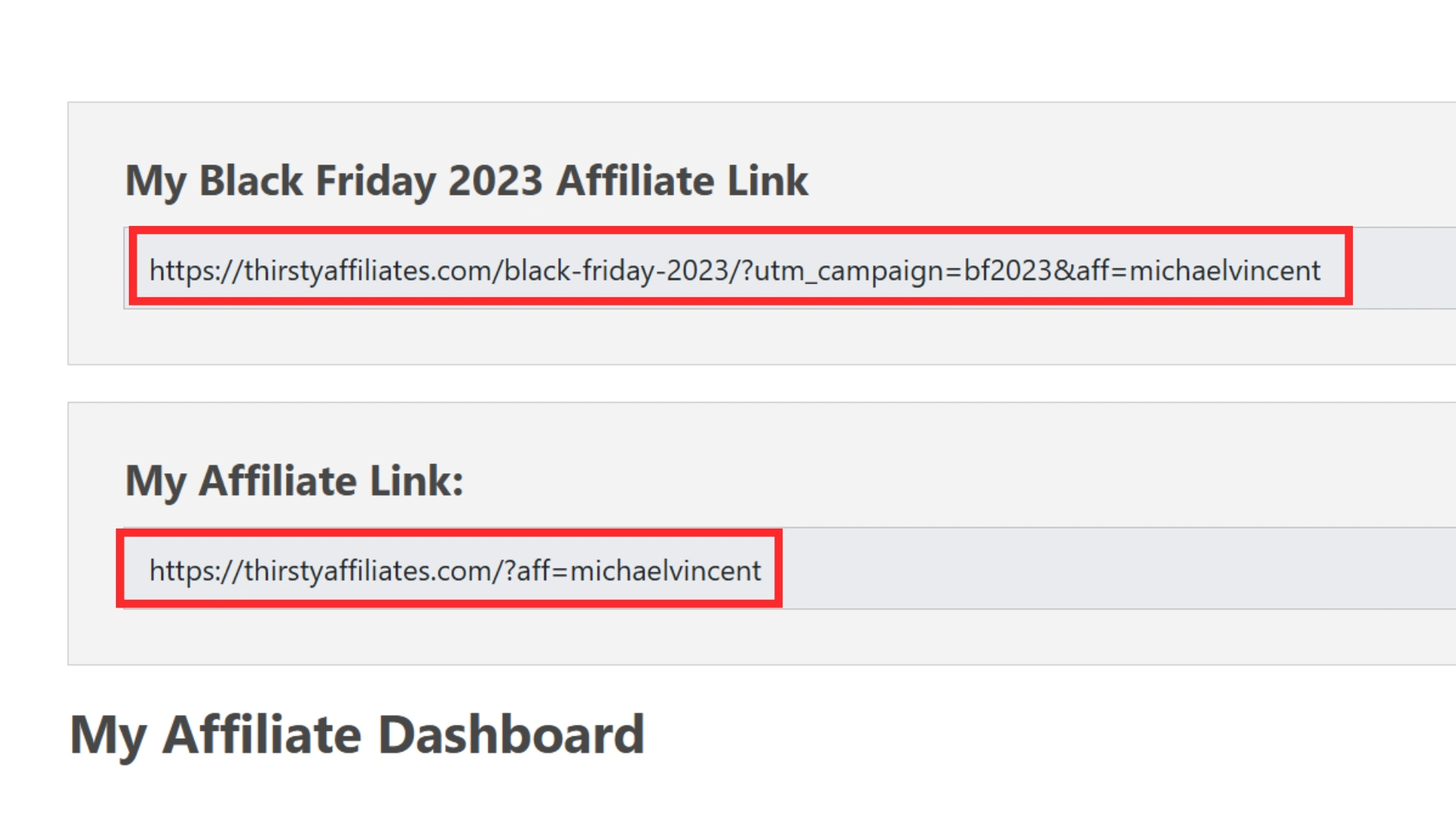
Think of it like this. A brand gives you a referral code, but instead of a bunch of letters to type in, it’s a clickable link. That link tells the brand, “Hey, this person came from you.”
Here’s what makes the link unique:
- It includes your affiliate ID or username.
- It may have extra tracking info to see which blog post or video sent the click.
- It works in the background. The person clicking it doesn’t have to do anything special.
For example, say you’re promoting a laptop on your blog. You join Best Buy’s affiliate program. Inside their platform, you copy a custom link for that laptop. You paste it into your blog post. Now, every time someone clicks that link and buys the laptop, you earn a percentage of the sale.
That’s the core idea. You recommend something, someone takes action through your link, and you get rewarded for helping make that sale happen.
You’re not handling payments, stock, or shipping. You’re just sending traffic to someone else’s store and getting paid when it works.
Key Features That Define an Affiliate Link
| Feature | Description |
|---|---|
| Unique Identifier | Every link has a unique ID to track who referred the sale. |
| Tracks Conversions | It logs clicks, leads, and purchases for accurate performance measurement. |
| Commission-Based | Affiliates earn money when users buy through their links. |
| Customizable | Links can include tags or parameters to track specific campaigns. |
| Flexible Placement | Can be used on blogs, social media, email, or YouTube. |
| Cookie-Based | Uses browser cookies to track users even if they buy later. |
| Requires Disclosure | Legal and ethical standards require affiliates to disclose link use. |
How Do Affiliate Links Work?
Affiliate links do more behind the scenes than you might think.
Here’s the basic flow:
Someone clicks your affiliate link. That click triggers a small file called a cookie to be saved in their browser. The cookie tells the brand, “This visitor came from your link.”
If that person buys something during the cookie’s active period, you get credit for the sale. That means you earn a commission.
Now, let’s talk about cookies…no, not the snack. In this case, a cookie is just a tiny file websites use to remember who clicked what. It helps track activity so the brand knows which affiliate should earn the reward.
Recommended Reading: What is Cookie Duration in Affiliate Marketing and How Does It Work?
The cookie does not collect personal data. It just keeps track of where the person came from. Most cookies last anywhere from 24 hours to 30 days. Some last longer, depending on the program.
For example, Amazon’s cookie lasts 24 hours. If someone clicks your link but waits until the next day to buy, you won’t earn anything. On the other hand, some software programs give you 30 or even 90 days.
That’s why timing matters. You want your content to nudge people toward action—so your link has a better chance of converting while the cookie is still active.
In short: click, cookie, purchase, payout. The link does the tracking. You get the credit.
Types of Affiliate Links
Not all affiliate links look or work the same. Depending on where you’re sharing them or what you’re promoting, you’ll use different types.
Here’s a quick rundown:
1. Direct Product Links
These are the most common. You grab the link straight from the affiliate program and plug it into your blog, email, or YouTube description. When someone clicks it, they go right to the product page.
This kind of affiliate link is best for reviews, product roundups, and tutorials where you want to direct people directly to the product you’re recommending.
2. Shortened or Redirected Links
These links look cleaner. Instead of a long string full of numbers and tracking codes, you get a short, simple version. Some programs do this for you automatically, or you can use tools like Bitly.
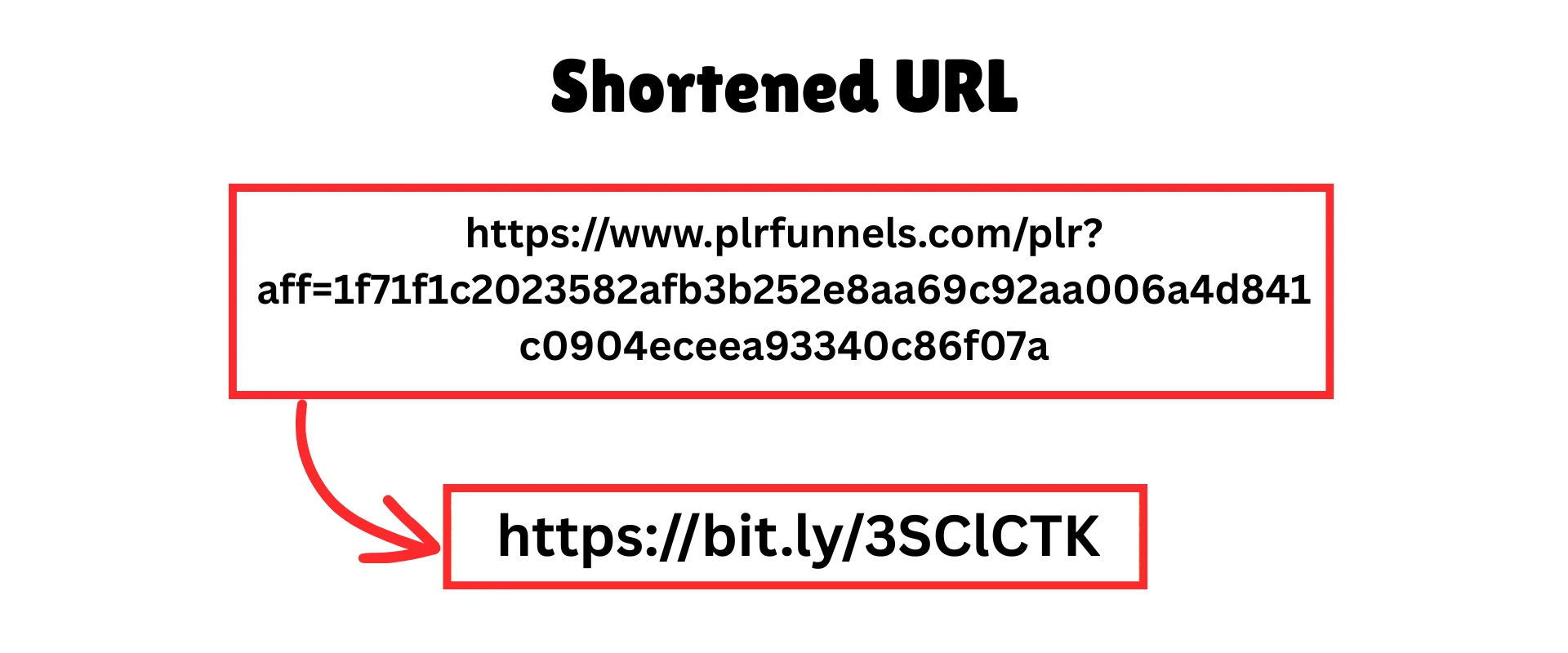
Best for for social media posts or anywhere space is tight. Also good when you want the link to look less messy.
3. Cloaked Links
These are links you dress up using a tool like Pretty Links or ThirstyAffiliates. They turn something long and ugly into something branded and easy to read, like yoursite dot com slash coolheadphones.
Here is an example of a cloaked link.
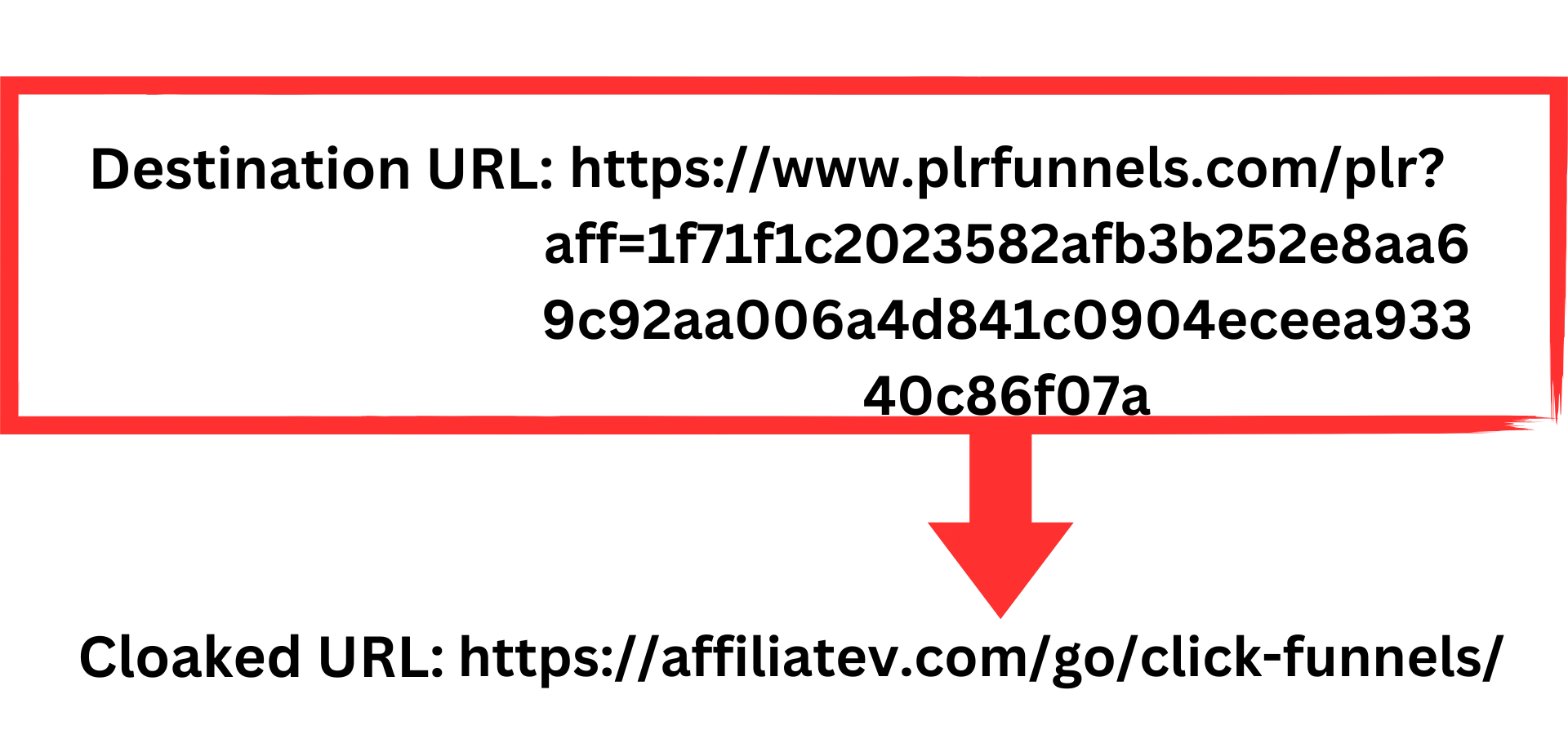
These are best for blogs, emails, and when you want to build trust with your audience. They also make it easier to manage and track performance.
Recommended Reading: What Is Link Cloaking in Affiliate Marketing + 6 Easy Steps to Do It
4. Coupon Code-Based Links
Sometimes you don’t use a link at all. You share a special code instead. When someone uses that code during checkout, you get credit for the sale. These often come with a discount for the buyer too.
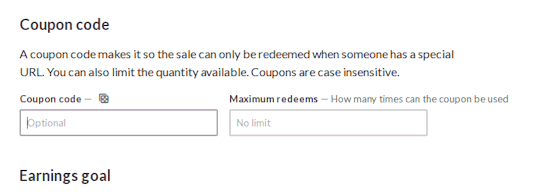
Best for YouTube videos, Instagram Stories, or podcast episodes where a link might not be clickable but a code is easy to remember.
Each type has its place. The one you use depends on the platform, your content style, and how you want people to take action. Keep it simple, keep it clear, and always test what works best with your audience.
How to Create an Affiliate Link
Making your first affiliate link sounds like a big deal, but it’s actually pretty simple. You do not need to know coding or anything fancy.
Just follow these steps:
Step 1: Join an affiliate program
Pick a company or network that fits what you want to promote. Some of the popular ones include Amazon Associates, ShareASale, Impact, or individual brand programs. Signing up is usually free.
Recommended Reading: How to Apply and Get Approved by Affiliate Programs: A Step-by-Step Guide
Step 2: Get approved and log in
After you apply, the program will either approve you right away or take a few days to check your site or profile. Once you’re in, log into your dashboard.
Step 3: Find a product or offer
Inside the dashboard, search for a product or service you want to recommend. It should be something relevant to your audience. Choose items you trust or would actually use.
Recommended Reading: How to Choose the Right Products to Promote as an Affiliate
Step 4: Generate your link
Click on the product or offer, and you’ll see an option to create your unique affiliate link. The system adds your tracking ID to the link so the program knows it came from you.
Step 5: Copy and paste the link into your content
Take that link and place it wherever it makes sense—in a blog post, YouTube description, email, or even a social media bio.
Pro tip: Affiliate links can look long and messy. Use Pretty Links or ThirstyAffiliates to clean them up. These tools turn your link into something simple and branded, like yoursite dot com slash coolproduct. It looks better and builds trust.
That is it. Five easy steps and you are ready to start earning with your content.
How Affiliate Links Are Structured
At first glance, affiliate links look like regular URLs, but under the hood, they carry extra information that tracks clicks and credit.
Here’s what most affiliate links include:
1. The Base URL
This is the main website where the product lives. For example, if you’re promoting a camera from Amazon, it might start with something like:https://www.amazon.com/product-name
2. Tracking Parameters
After the base, the link includes tracking details. These are added by the affiliate program to tag your referral. It may include:
- Your unique affiliate ID or username
- A code to show which product you linked to
- Sometimes a source tag so you know if the link came from a blog, email, or video
It might look something like this:https://www.amazon.com/product-name?tag=yourID-20
In that link, yourID-20 is what connects the sale to your account. When someone clicks and buys, the system knows you deserve credit.
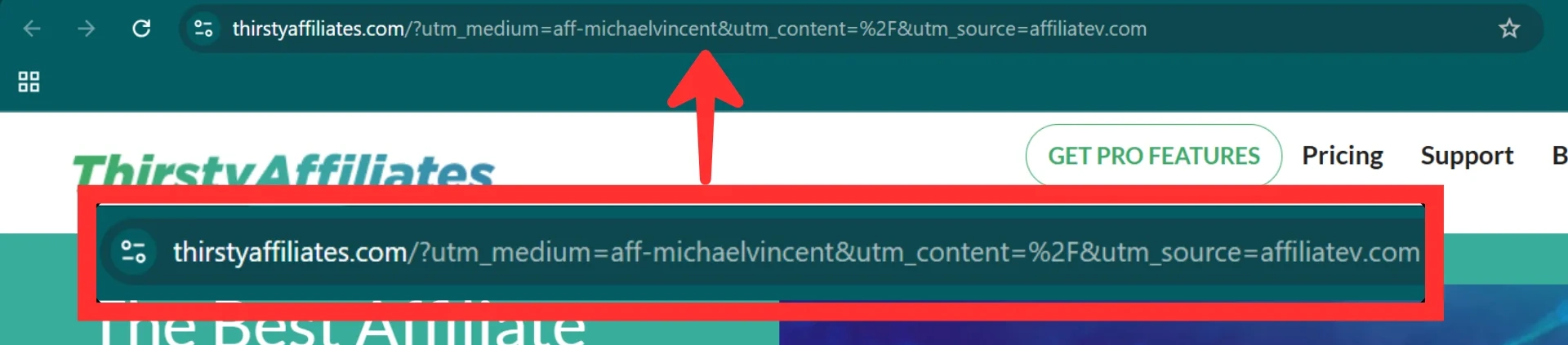
3. Optional Add-ons
Some links include extra tracking info like campaign names, page IDs, or session data. These are helpful when you want to track where the traffic is coming from or which content is performing best. Most beginners can ignore these at first, but they matter more as you grow.
Here’s a visual way to think about it:
- The front of the link tells where to go
- The end of the link tells who sent them
Do all links look this messy?
Not always. Raw links from affiliate dashboards can be long and filled with symbols. As I had mentioned above, you can clean them up using tools like Pretty Links or ThirstyAffiliates. These tools turn:https://brand.com/product?ref=8234&utm_source=blog
into something like:yourwebsite dot com slash productname
Just like this…(I had illustrated above)
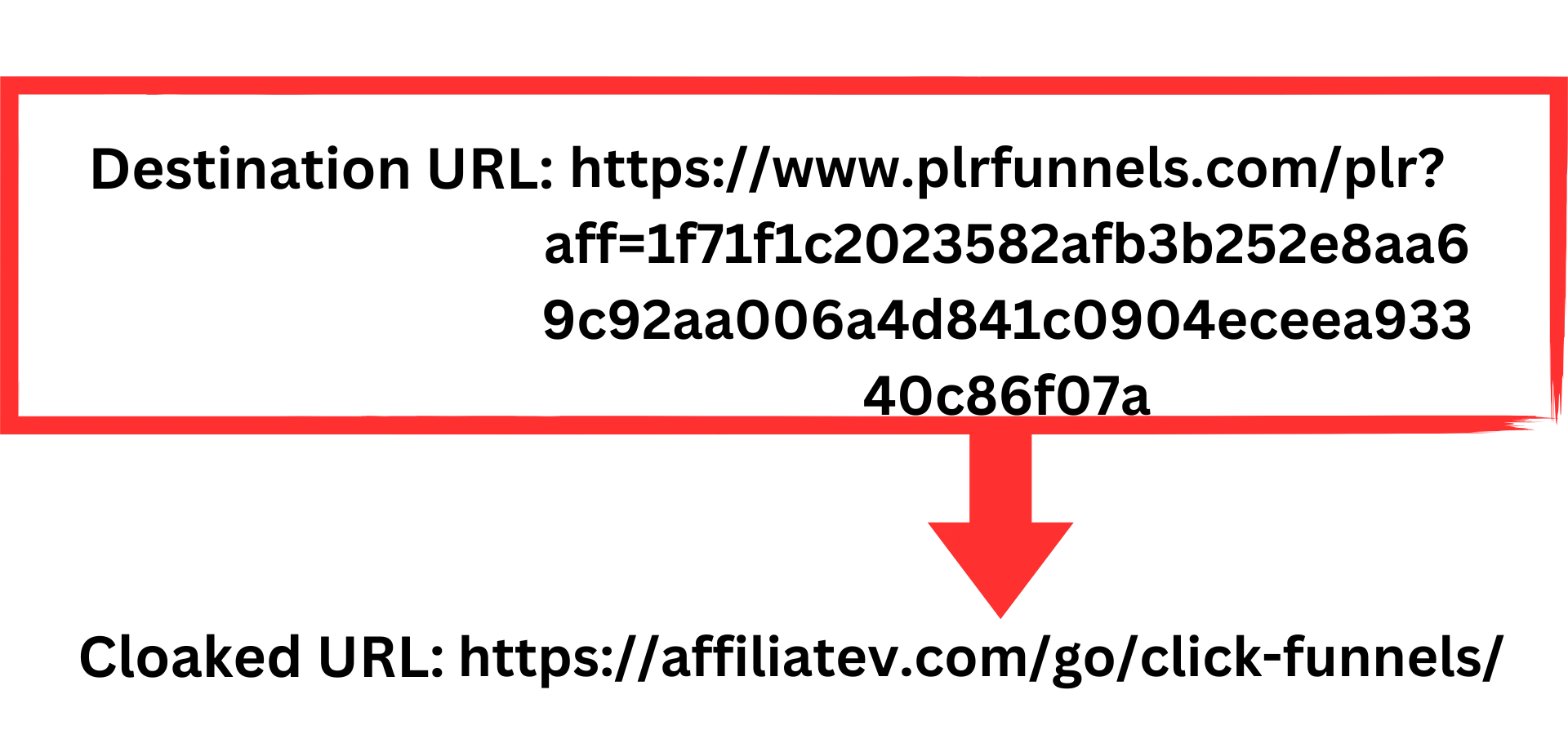
It does the same job. It just looks better, feels more trustworthy, and is easier to manage.
Every affiliate link is made of two parts: where it sends the person, and how it tells the brand that you sent them. Once you understand that, the rest gets easier.
Properly structured affiliate links can enhance user experience and improve SEO outcomes.
Benefits of Using Affiliate Links
| Benefit | Details |
|---|---|
| Generating Passive Income | Affiliate links enable long-term revenue generation even without active promotion. |
| Enhanced Marketing Reach | Affiliates expand audience access, leveraging trust and visibility within their communities. |
| Flexible Payment Structures | Performance-based payments ensure cost-effectiveness, rewarding affiliates on sales made. |
| Improved SEO | Links from affiliates drive traffic and enhance search engine optimization. |
Where to Use Affiliate Links
You can’t just drop affiliate links anywhere and expect magic. You need to place them where people are already looking for answers, ideas, or products.
Here’s where they work best:
1. Blog Posts
This is one of the most reliable places. When you write helpful content—like reviews, how-to guides, or product roundups—you can add affiliate links naturally. For example, if you’re talking about the best cameras for beginners, link to each one you recommend.
Tip: Don’t overdo it. Add links where they make sense and help the reader.
Here is How to Add Affiliate Links to Your Blog Naturally Without Sounding Pushy or Salesy
2. YouTube Descriptions
If you create video content, this is gold. Mention the product in your video, then add the link in the description. Say something like, “Check out the gear I used—links below.” Viewers who trust you will scroll down and click.
Just be sure to say it’s an affiliate link somewhere in the text.
3. Email Newsletters
Yes, you can use affiliate links in emails—just make sure your email platform allows it. Always be clear that the link is affiliate-based. People appreciate honesty, and trust is what makes them click.
Add a quick note like, “If you grab it using this link, I may earn a small commission at no extra cost to you.”
Read Also: Affiliate Marketing by Email: Why Your Campaigns Aren’t Converting (And How to Fix It Fast)
4. Social Media
Places like Instagram, Facebook, and X can work well, especially if you’re posting product tips or recommendations. But not every platform is affiliate-friendly. For example, Instagram limits clickable links unless you use Linktree or the bio.
Always check the rules of each platform and keep your message clear and honest.
Recommended Reading: 6 Ways to Boost Social Media Engagement for More Sales
A quick word on disclaimers: No matter where you use your affiliate links, always tell people. It’s not just the right thing, it’s also a legal requirement in many countries. A short line like “This post contains affiliate links” builds trust and keeps you in the clear.
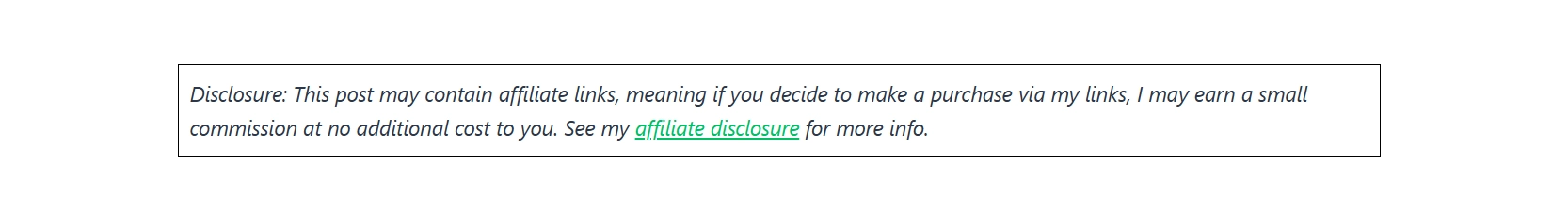
When people trust you, they click more often. Simple as that.
Tracking Affiliate Links
If you want to make real money from affiliate marketing, you need to know what’s working and what’s not. That’s where tracking comes in.
Every affiliate link you create is trackable. That’s how the brand or network knows when someone clicks your link, buys something, and earns you a commission. But beyond that, you should also track your own links to improve results over time.
Here’s how it works and what to pay attention to:
1. Built-in Tracking from Affiliate Networks
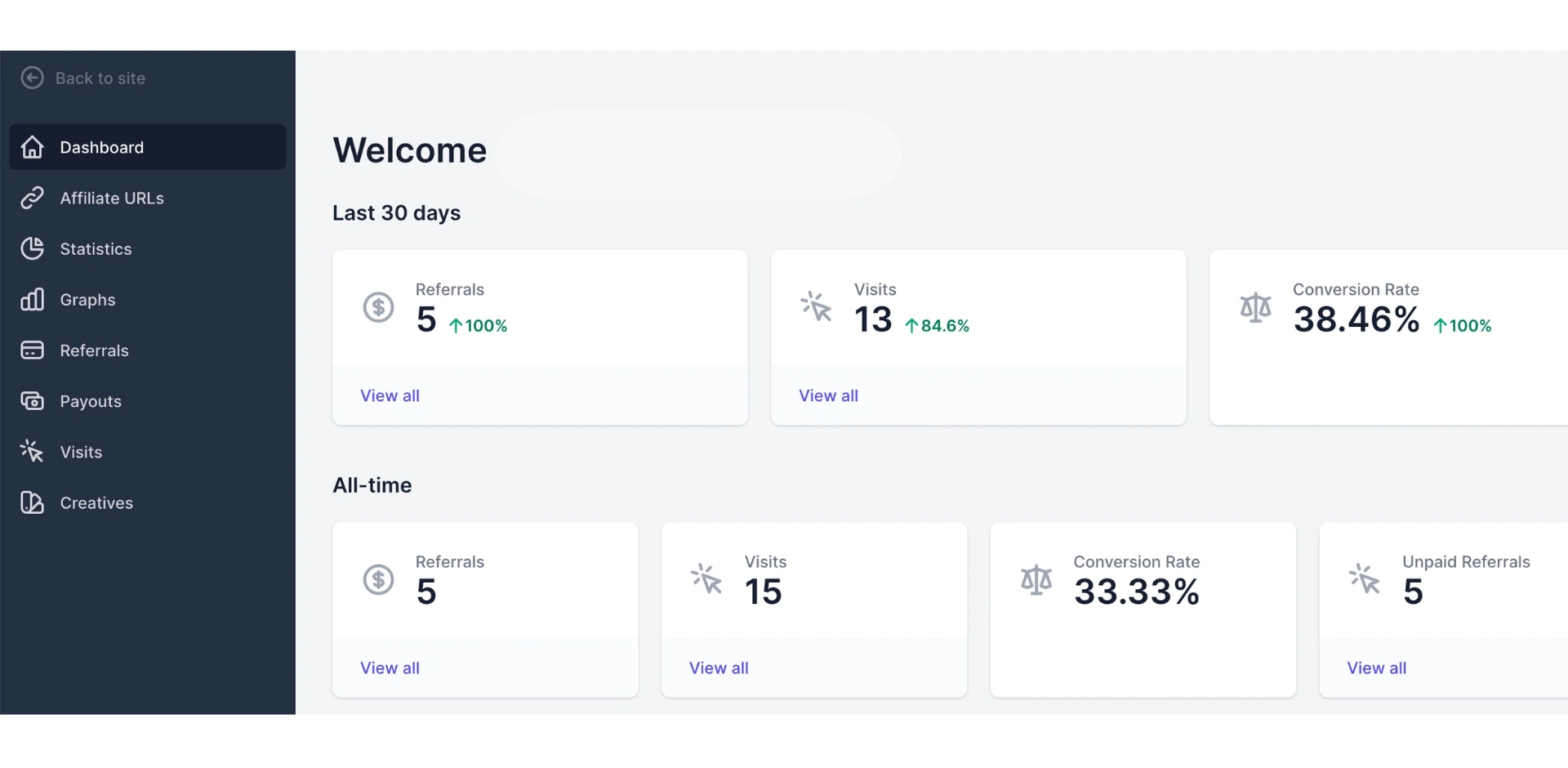
Most affiliate programs already track basic stuff for you. Once someone clicks your link, the system logs:
- The number of clicks
- The number of sales
- The commission you earned
- Sometimes the location, device, or time of the action
You’ll see all of this in your affiliate dashboard. Amazon Associates, ShareASale, and Impact all have these features.
This is helpful for checking which products or pages are bringing in the most income.
2. Use Link Management Tools for Deeper Insight
If you want more control and cleaner links, use tools like:
- Pretty Links (for WordPress)
- ThirstyAffiliates
- Bitly (for quick link shortening and tracking)
These tools let you:
- Organize your links
- Track where people clicked from
- See which content gets the most clicks
- A/B test different links or formats
For example, you can create two different affiliate links for the same product and place one in your blog post and the other in your email. The tracking tool will show you which one performs better.
Recommended Reading: Top 14 Free Link Tracking and Management Tools for Affiliate Marketers
3. Add Tracking Tags for Custom Campaigns
Some networks let you add your own labels or “sub-IDs” to links. You can tag a link like:?ref=email-april or ?source=youtube-review
That way, you know exactly where the sale came from.
This kind of tracking is gold when you’re trying to figure out what’s converting and where to double down.
4. Watch for Clicks, Not Just Sales
Sometimes people click but do not buy right away. Tracking clicks helps you see what’s catching attention, even if it doesn’t lead to a sale. If a product gets tons of clicks but no conversions, you might need to switch products or change how you present it.
If you are not tracking, you are guessing. And guessing does not grow your income.
Track every link. Review your data regularly. Learn what your audience responds to. That is how you turn affiliate marketing from random luck into a steady stream of income.
Mistakes to Avoid
Everyone starts somewhere, but there are a few common slip-ups that can slow you down or hurt your credibility.
These are the ones to stay clear of:
1. Not disclosing affiliate relationships: This one’s non-negotiable. If you earn money from a link, you need to say so. It’s the law in many places, but beyond that, it builds trust.
A short note like “This post contains affiliate links” is all you need. People respect honesty—and they’ll still click if your content helps them.
Recommended Reading: How to Disclose Affiliate Links Transparently and Build Loyal Audiences
2. Spamming links without context: Don’t drop links just to drop links. It looks shady and turns people off. Instead, explain why you’re recommending something.
If you’re writing a blog or filming a video, take a second to say, “This is what I use, and here’s why I like it.” That little bit of effort makes your link feel useful—not pushy.
3. Linking to low-quality products: If the product’s bad, your reputation takes the hit. People won’t come back.
Only promote stuff you believe in, or that you’ve researched enough to feel good about. One honest recommendation beats ten weak ones.
4. Using too many links in one place: Stuffing every paragraph with affiliate links makes your content hard to read. It also feels like you care more about commissions than helping.
Be selective. Place your links where they naturally fit, and where they actually help the reader make a decision.
Mistakes happen—but these are easy to avoid when you focus on being clear, helpful, and real with your audience. That’s what earns clicks that count.
Affiliate Link Optimization
If you want your affiliate links to perform well and stay on the right side of search engines, you need to clean them up and place them smartly. Optimizing your links is not about tricking the system. It’s about building trust, keeping your site healthy, and helping people click with confidence.
Here are four things that actually work:
1. Use Clean, Easy-to-Read Links
Long, messy links with tracking codes and random numbers look spammy. People hesitate to click them.
Instead, use a tool like Pretty Links or ThirstyAffiliates to turn this:https://brand.com/product?id=abc123&ref=xyz
into something like:yourwebsite.com/go/productname
Clean links look better, are easier to share, and make you look more trustworthy. If it feels like something you’d click on yourself, you’re on the right track.
2. Use the “Nofollow” or “Sponsored” Attribute
The nofollow or Sponsored attribute tells search engines not to count links. This helps avoid penalties for too many affiliate links. It keeps your site’s SEO safe while still making money. For instance when adding an affiliate link to your content use;
rel="nofollow" OR rel="sponsored" attributeLike this:
<a rel="sponsored" href="https://affiliatev.com/go/thirsty-affiliates/"><img src="https://thirstyaffiliates.com/wp-content/uploads/2023/10/TA-AF-720x90-1.jpg" width="720" height="90" title="ThirstyAffiliates" /></a>This tells search engines, “Hey, this is a paid link. Don’t pass link juice.”
You still earn the commission, but your SEO stays clean.
3. Place Links Where They Make Sense
Don’t just throw your links in at the top or bottom of your page. Add them where they naturally fit in the flow of your content.
If you’re writing a review, place the link after a benefit. If it’s a tutorial, put it after you explain why you use the product.
Well-placed links feel helpful, not forced—and they get more clicks.
4. Track and Test Your Links
Use tracking tools to see how each link is doing. Tools like Pretty Links show how many clicks each link gets and where those clicks come from.
You can also A/B test different placements or link formats. Try one in a button and another in the text. Over time, you’ll learn what works best for your audience and your content style.
Optimized links look better, feel better, and perform better. Take a few extra minutes to clean them up, track them, and place them right—you’ll get better results without being pushy.
Conclusion
Affiliate links aren’t complicated. They’re actually one of the simplest ways to turn your content into real income. Once you understand how they work and where to place them, things start to click.
The best part? You don’t need to be an expert to start. You just need a voice, a platform, and the right product to recommend. With the right approach, affiliate links can grow into a steady, scalable income stream.
So if you’re just starting out, keep it simple. Be honest, be helpful, and stay consistent. You can absolutely do this.
Frequently Asked Questions
What is an affiliate link, and how does it work?
An affiliate link is a special URL that tracks when someone clicks through and takes action—like buying a product or signing up for a service. It’s tied to your affiliate ID so the company knows who sent the referral. If the person completes the action, you earn a commission. The process is simple: someone clicks your link, a cookie tracks their visit, and if they buy within a set time (like 24 hours or 30 days), you get paid. It’s like a digital referral system, and once set up, it works quietly in the background while you focus on creating content.
Do I need a website to use affiliate links?
No, you don’t need a website, but having one helps a lot. You can still share affiliate links on YouTube, social media, email newsletters, or even a podcast. But a website gives you more control over your content and builds long-term trust. Blog posts, reviews, and how-to guides with affiliate links tend to get more clicks over time because they rank in search engines. If you’re serious about affiliate marketing, a website becomes your home base. It’s where people can find you, trust your voice, and click your links more often because they see you as a real resource.
Can I use affiliate links on social media?
Yes, you can—but always check the rules of each platform. Instagram, Facebook, TikTok, and Pinterest all allow affiliate links in some form, but they have different rules for how and where you can share them. Some may block links in captions or comments but allow them in your bio or stories. And always be upfront. If you’re sharing a link where you might earn money, let people know. Add a simple line like “I may earn a commission if you buy through this link.” That way you’re staying honest and building trust while still making your links work for you.
What’s the difference between a regular link and an affiliate link?
A regular link just sends people to a website. Nothing more. But an affiliate link does the same while also tracking who sent the visitor. It includes your unique ID or code so the company knows to credit you for any sales or sign-ups. For example, a regular link might look like amazon.com/product123, but an affiliate link will look more like amazon.com/product123?tag=yourID. That extra part is what tracks your referral. Without it, you get no commission. It’s the only way affiliate programs know who helped make the sale. So the difference matters if you’re trying to earn.
How much money can you make from affiliate links?
There’s no fixed amount. Some people make a few dollars a month, while others bring in thousands or more. It depends on what you promote, how many people see your content, and how well your links convert. For example, if you’re promoting high-ticket products or recurring services like software, your earnings per click could be higher. But even small commissions add up if you have traffic. The key is consistency. Keep building content, keep testing what works, and keep helping your audience make smart buying choices. Over time, affiliate income becomes steady and can scale with your effort.






